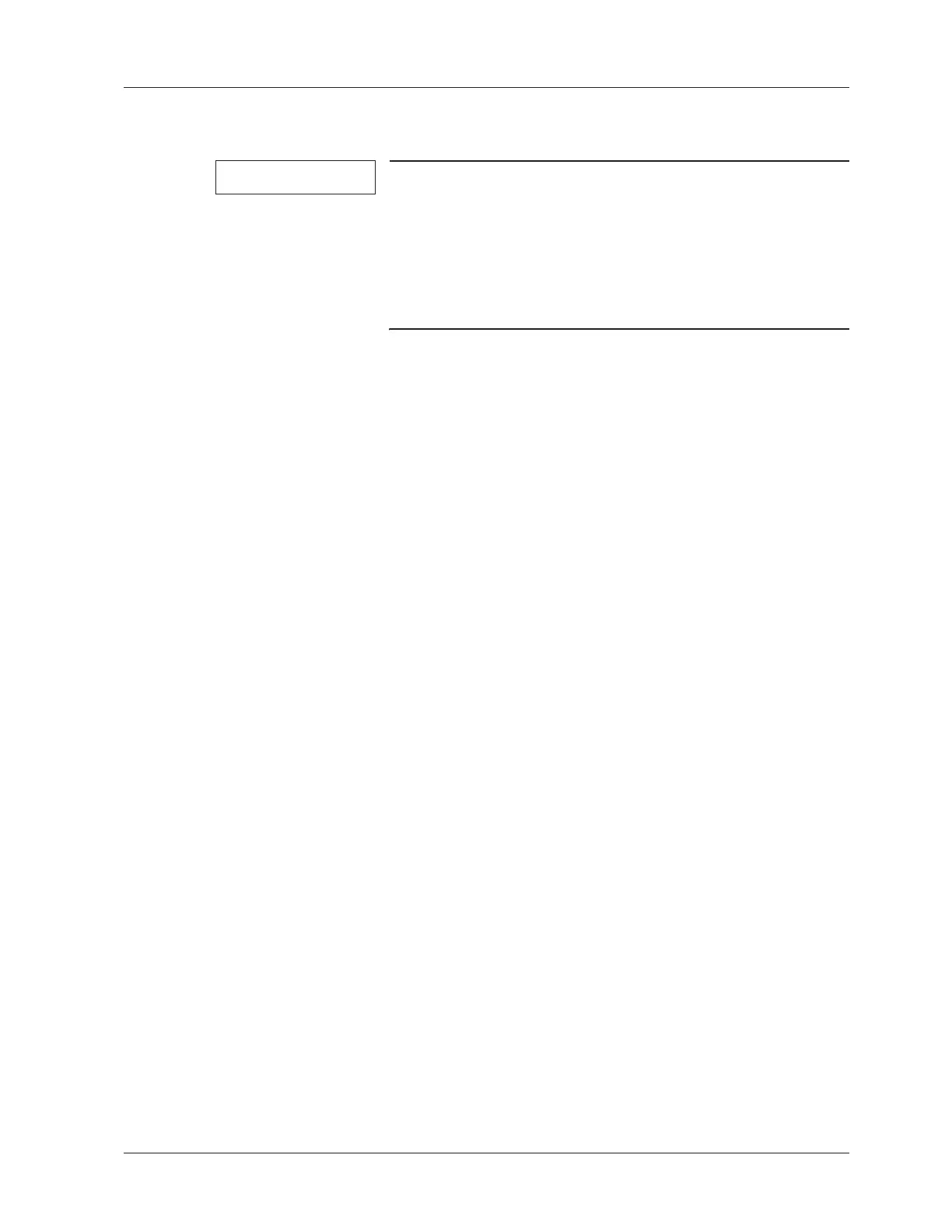© Siemens, 2008 SPR2-230.840.01.01.02 SIREMOBIL Iso-C
08.08 CS PS SP
Adjustments / Programs 61
Page 61 of 148
For internal use only
Correction of the 0° position of the slot diaphragm display 5.9
NOTE
Correct only if the slot diaphragms are shown at an angle of
rotation different from that displayed on the monitor. A cor-
rection of ±10° is possible. Camera rotation and slot dia-
phragm have to be set correctly.
The service PC is connected to the serial interface of the
SIREMOBIL Iso-C.
The service program is started.
x Select the "Adjustments", "Parameter" menu at the service PC.
x Select "Screen display Slot diaphragm" in the Combo box.
x Click "Get from Unit".
x Select "Rotation 0 degree position".
x The parameter in the "Value Actual" field can be changed according to the minimum
and maximum values.
x Then click "Set Value".
x Click "Put to Unit".
x After the SIREMOBIL Iso-C has booted, compare the 0° position of the slot diaphragm
blades to the display on the monitor. If necessary, repeat the programming.
x Click "Save to file".
x Exit the service program with "Logoff" and "Quit" to save the parameters as a new file to
disk.
