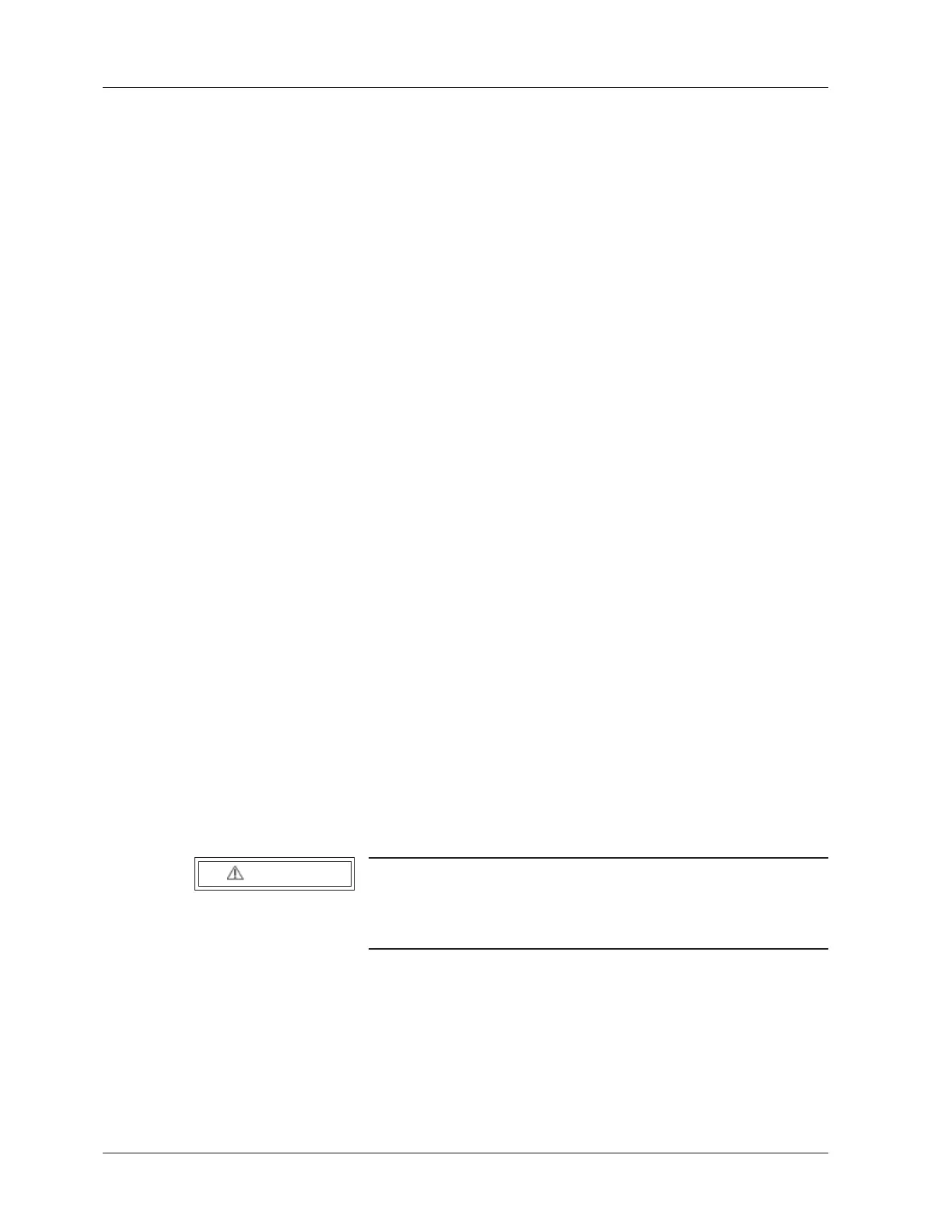54 Adjustments / Programs
SIREMOBIL Iso-C SPR2-230.840.01.01.02 © Siemens, 2008
08.08 CS PS SP
Page 54 of 148
For internal use only
Collimator, slot diaphragm 5.6
Prerequisites 0
x Camera rotation has been adjusted correctly.
x Image reversal functions are disabled.
x The "SLOT DIAPHRAGM", "TYPE OF DIAPHRAGM" parameter has been pro-
grammed for "DISPLAY YES".
Adjustment 0
x Connect the service PC to the serial service interface.
x Start the service program.
x Select the Adjustment, Calibrations...menu.
x Respond to the query with yes.
x In the Combo box "Function Groups:" select "Slot Diaphragm".
x In the window "Available Functions:" select "Disable circle mask" and click "Execute.
The circle mask of the Memoskop is switched off.
x Close the status window by clicking the OK button.
x Respond to the query "Do you want to reset the unit" by clicking "No".
x In the window "Available Functions:" select "Init" and "Execute".
x Close the status window by clicking the OK button.
x Respond to the query "Do you want to reset the unit" by clicking "No".
x The mechanical limits are checked and the position values are automatically stored.
x Camera rotation is automatically moved to the 0 degree position.
x The X-Iris is opened to max. aperture.
x Switch off Zoom.
x Attach a centering cross or equivalent object to the I.I. for evaluating the position of the
fluoro image.
WARNING
X-ray radiation!
¹ See (Safety information / p. 11).
¹ Radiation protection is required. Wear a lead apron.
X x Switch on fluoro and move the slot diaphragm to the 0 degree position using the keys
for rotating the slot diaphragm. The blades should be in the vertical position on the mon-
itor screen.
x Switch off fluoro.
x In the window "Available Functions:" select "0 DEGREE POSITION" and click "Exe-
cute".
