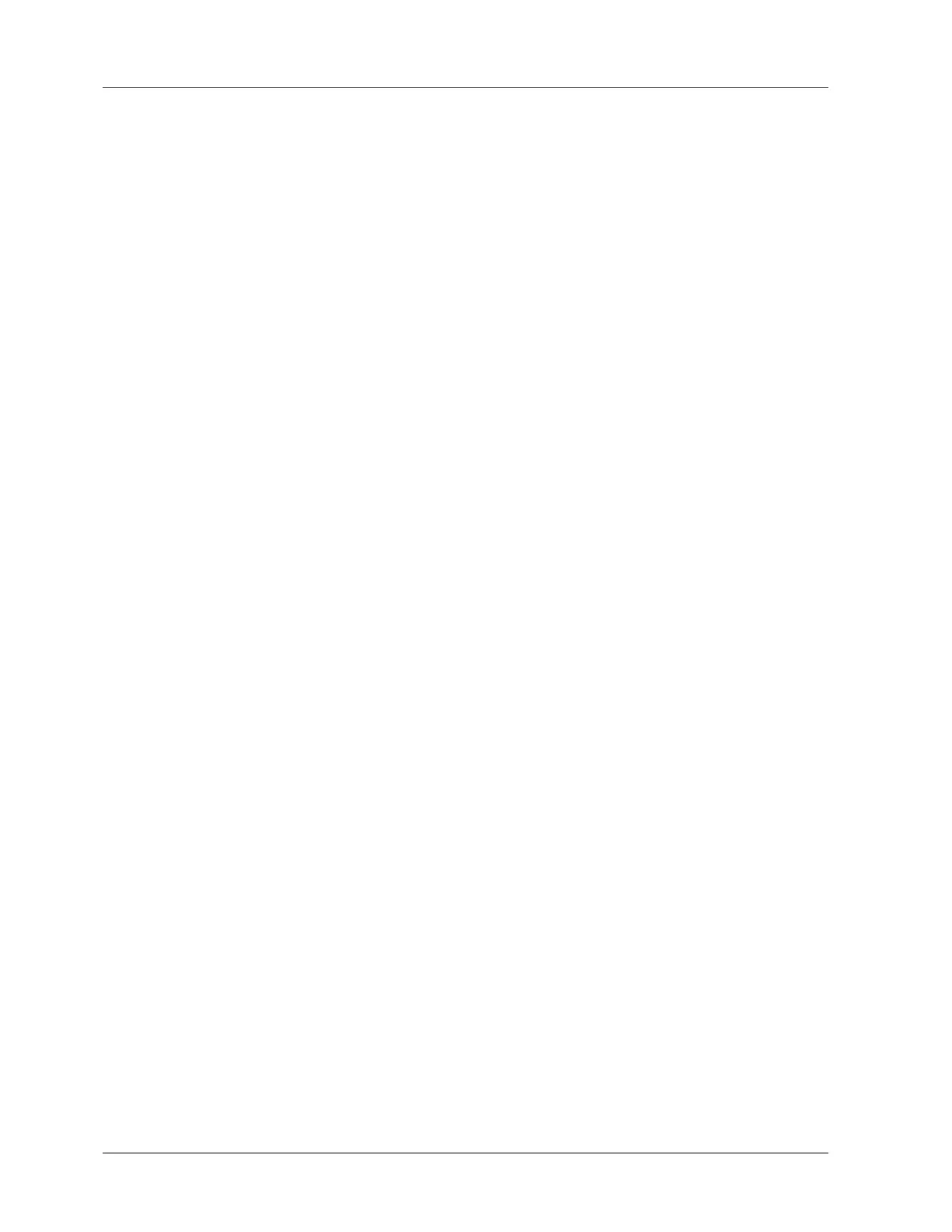98 Replacing boards and components
SIREMOBIL Iso-C SPR2-230.840.01.01.02 © Siemens, 2008
08.08 CS PS SP
Page 98 of 148
For internal use only
x Check the camera rotation and, if necessary, adjust it.
Concluding work 0
x Reinstall the I.I. on the C-arm flange. See (I.I. service position / p. 25)
x Check the collimator display on the monitor and, if necessary, adjust it.
x Perform the I.Q. Quick test.
x Check the setting of the laser light localizer, if present. If necessary, adjust it.
x If the "MODULARIS" system is present, perform the isocenter check.
x Execute the country-specific acceptances (§16 Partial acceptance test, DHHS, etc.).
