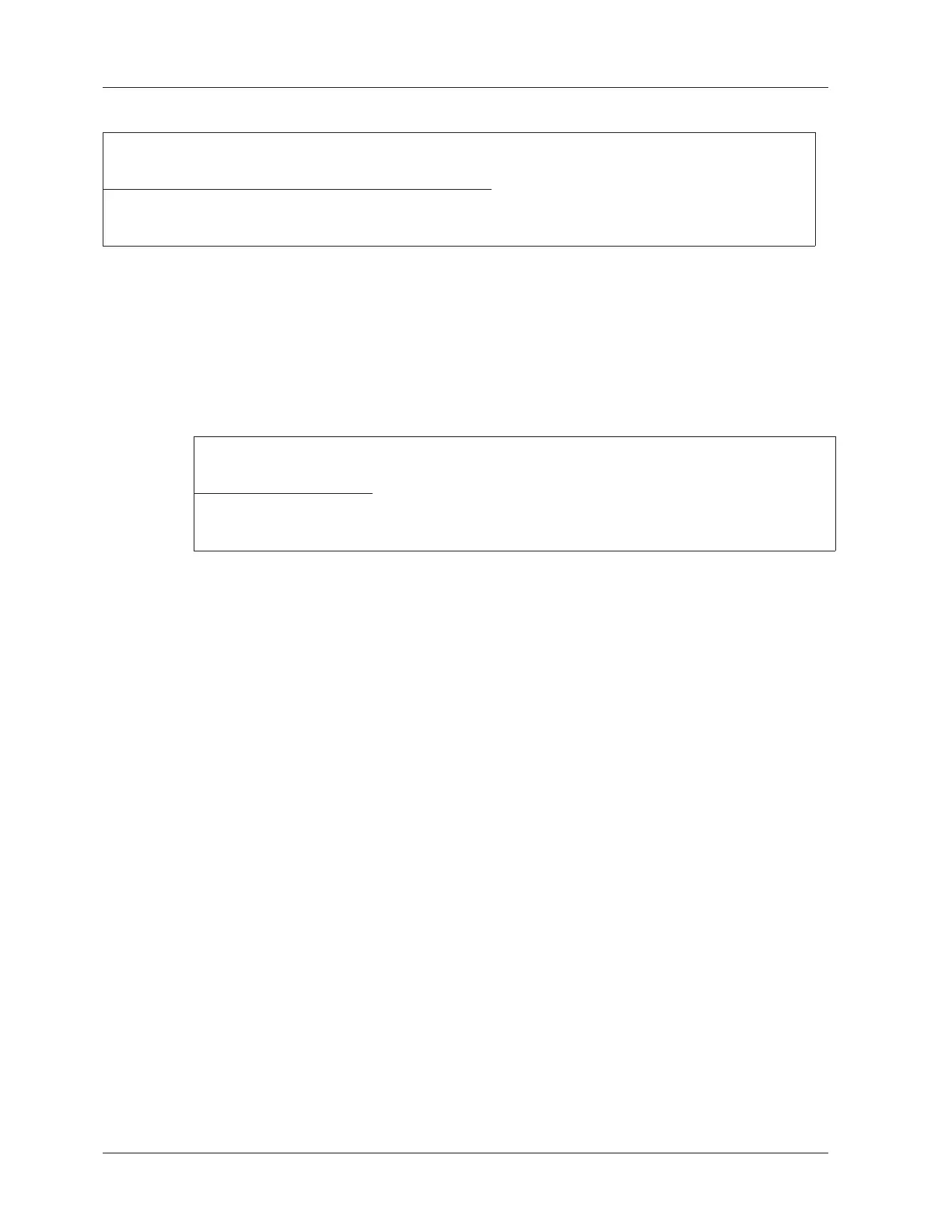50 Adjustments / Programs
SIREMOBIL Iso-C SPR2-230.840.01.01.02 © Siemens, 2008
08.08 CS PS SP
Page 50 of 148
For internal use only
x Multiply the tube current to be programmed by 10, because the entry on the service PC
must be made in 1/10mA. Round off the value to the nearest whole number
Programming 0
x Connect the service PC to the serial interface of board D1.
x Deactivate the write protection of the "Parameters" disk.
x Insert the "Parameters" disk of the SIREMOBIL system software in drive A of the ser-
vice PC.
x Start the system service software on the service PC.
x Enter your name and the group in the corresponding text fields.
x Log in by selecting the "System" - "Connect" menus and pressing the "Logon" button.
x Enter the password and press the "OK" button.
x Answer the prompt "Password has been changed. Put new password to unit?" by click-
ing the "Yes" button.
x Close the information window "Password expires on 00:00:00" by clicking the "OK" but-
ton.
¹ The program window "Service PC - SIREMOBIL ...” is displayed.
x Select the "Adjustment, Parameters" menu.
x In the Combo box "Parameter Groups" select "Limitation of skin dose rate (FL)" .
x Click "Get from unit".
x Enter the value to be programmed in "Value".
x Click "Set Value".
x Select "Put to unit". Follow the menu guidance on the service PC.
tube current displayed at 110 kV in mA * 45 mGy/min
= tube current to be programmed in mA
measured dose rate value in mGy/min
Example: Tube current displayed at 110 kV: 5 mA
Maximum air kerma rate: 45 mGy/min
Measured dose rate value: 50.98 mGy/min.
5 (mA) * 45 (mGy/min)
= 4.41 (mA)
Rounded to the nearest whole number: 44
The value to be programmed is 44
50.98 (mGy/min)
