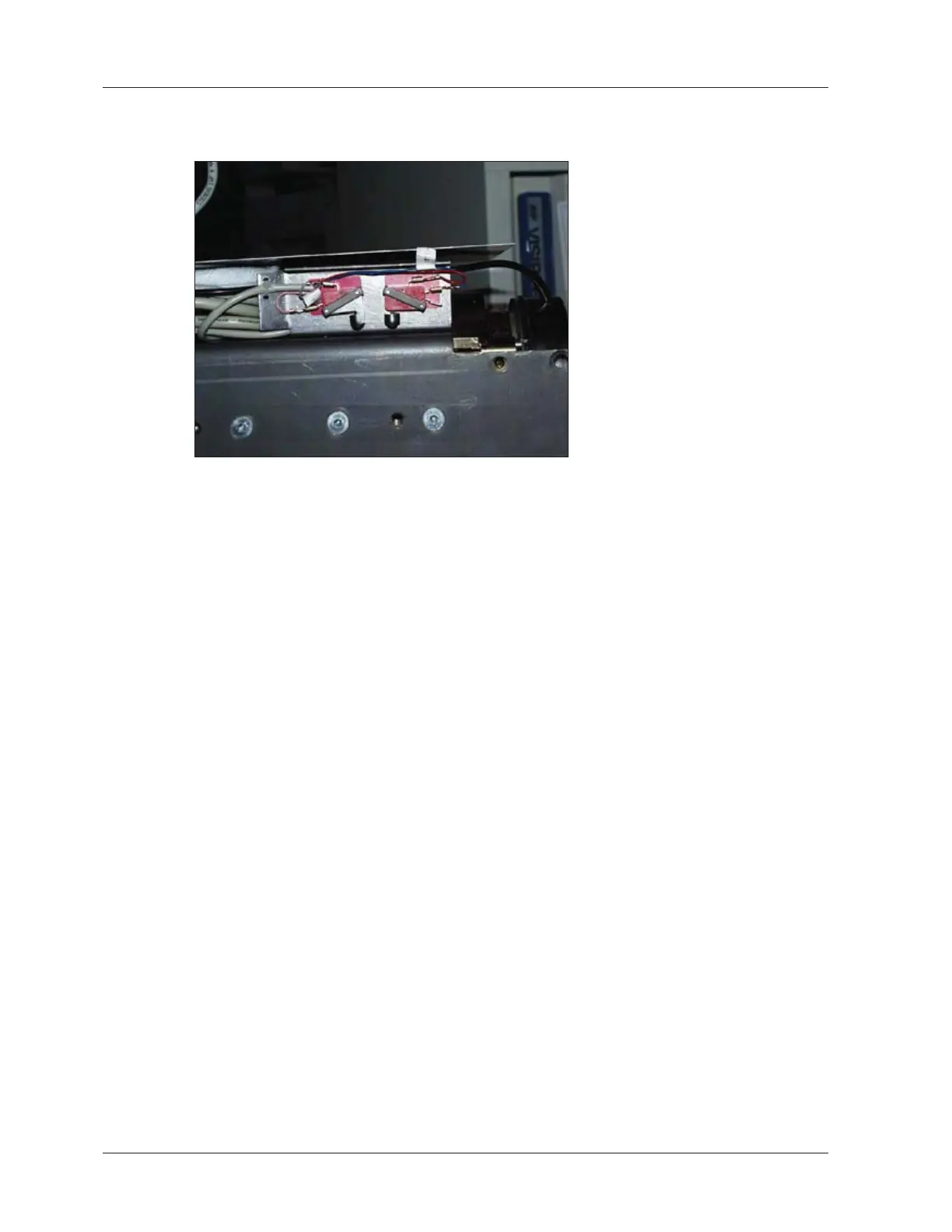142 Brakes / Movements
SIREMOBIL Iso-C SPR2-230.840.01.01.02 © Siemens, 2008
08.08 CS PS SP
Page 142 of 148
For internal use only
Vertical lift limit switches 7.5
Fig. 58:
x Replace the limit switches. Reconnect the wires.
x To adjust the limit switches, move the lifting column slowly and carefully by briefly tap-
ping the lifting column switch at the control console of the basic unit until it is positioned
just before the mechanical end stop.
x Adjust the respective limit switch and tighten the screws.
x Make sure the limit switch is functioning correctly.
x To do this, move back out of the end position.
x Then slowly and carefully move to the end position by briefly tapping the lifting column
switch on the control console of the basic unit.
x The lifting column motor must switch off prior to reaching the end position and the lifting
column must come to a full stop.
x Move the lifting column approximately 10 cm away from the end position.
x Now move the lifting column at full speed in the direction of the end position by pressing
and holding the lifting column switch.
x The lifting column motor must switch off prior to reaching the mechanical end stop, and
the lifting column must come to a full stop.
Switch for blocking vertical lift 0
x Remove the horizontal lift cover to replace both switches. See (Horizontal carriage
cover / p. 20).
Adjustment: Refer to the MODULARIS service instructions.
Emergency off switch 0
x Loosen the horizontal carriage cover.
x Unsolder the emergency off switch.
