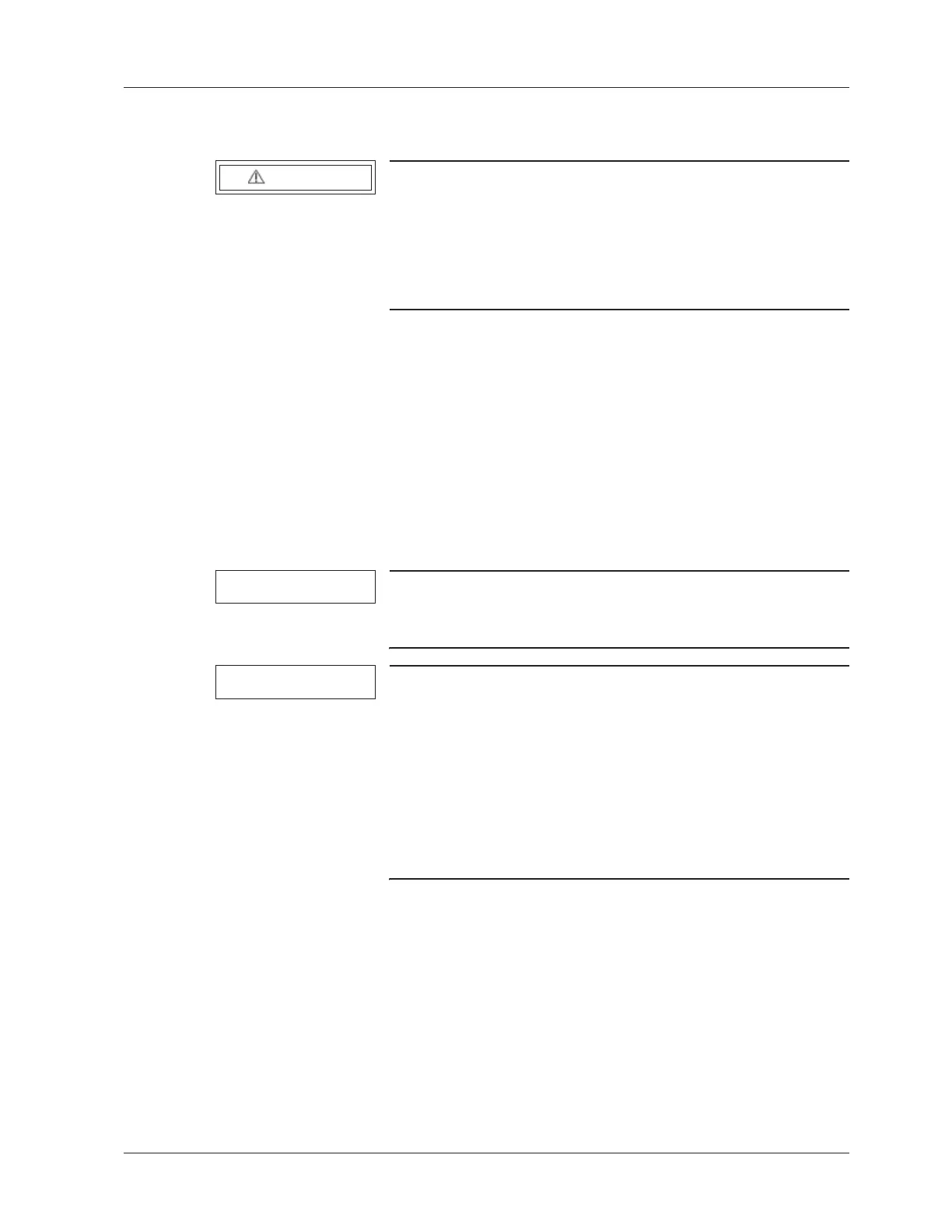© Siemens, 2008 SPR2-230.840.01.01.02 SIREMOBIL Iso-C
08.08 CS PS SP
Replacing boards and components 79
Page 79 of 148
For internal use only
6- 6Replacing boards and components
D1 control board 0
WARNING
Electrical voltage!
¹ See (Safety information / p. 11).
¹ Make sure that LED V400 on board D2 is off prior to per-
forming any work on boards D1 and D2. This should
occur approximately 3 minutes after switching the
SIREMOBIL Iso-C off.
Replacement and additional work 0
x Disconnect board D1 completely.
x Replace board D1.
x Reconnect all cable connections.
x Be sure that the shielding and ground connections are seated correctly.
x Set the jumpers and switches according to the circuit diagram.
x Perform the download procedure for control board D1 (Host/Arc/Fill)
NOTE
For SIREMOBIL Iso-C 3D, perform the download with the
software delivered with the unit or 3D upgrade kit (see log-
book).
NOTE
If the EEPROM of the replacement D1 has not been com-
pletely erased, it will be automatically erased after the host
software has been downloaded.
The delete procedure is indicated as "d" on the 7-digit dis-
play and requires approximately 5 minutes.
During the delete procedure, do not switch off the system or
perform any additional programming.
After successful deletion, the 7-digit display will return to
normal status display.
x After download, wait 1 minute until the system has rebooted.
x Load the system parameters onto board D1. (Select DATA menu, RESTORE Parame-
ter, and click Restore.)
x Perform the kV offset adjustment.
x Perform the generator adjustment (filament circuit learning program).
x Check the dose rate control and, if necessary, adjust it.
x Ensure that the camera rotation is functioning properly. Adjust, if necessary.
x Ensure that the collimator is functioning properly. Adjust, if necessary.
