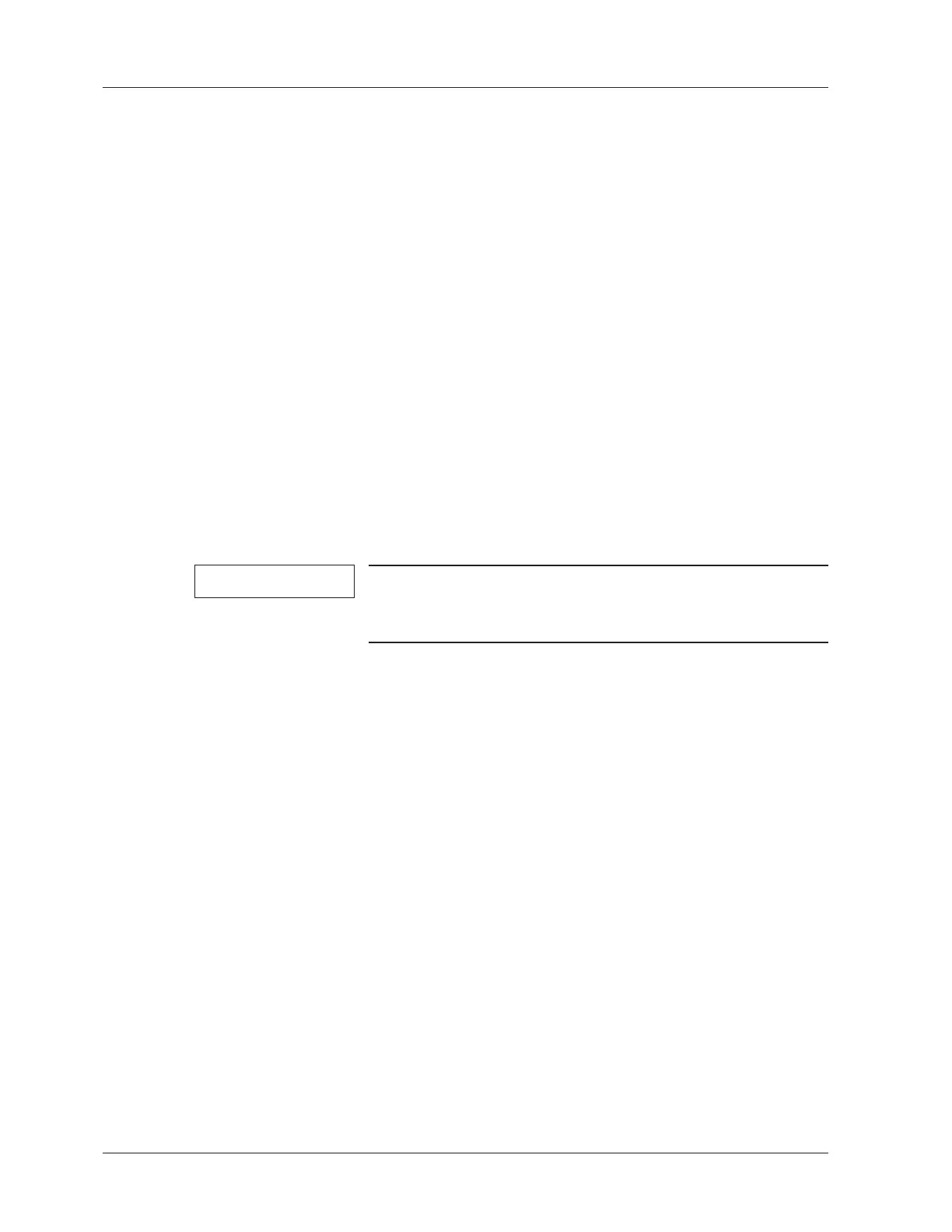78 Adjustments / Programs
SIREMOBIL Iso-C SPR2-230.840.01.01.02 © Siemens, 2008
08.08 CS PS SP
Page 78 of 148
For internal use only
x Use the MEMOSKOP service program to modify the configuration.
With installed MEMOSKOP keyboard:
x On the MEMOSKOP, reconnect the video cable from OUT 1 to OUT 2.
x Press CTRL + T at the same time on the MEMOSKOP keyboard; TECHNICAL SETUP
is called up and is now visible on the monitor.
x Call up the menu "Number of monitors" by pressing the "3" key and subsequently the
"RETURN" key on the MEMOSKOP keyboard.
x With the -> and <- cursor keys, set the number to 1 monitor and press the "RETURN"
key. The text display disappears on the monitor.
x Press the "RETURN" key once more.
x Reconnect the monitor to the OUT 1 video output. The text display is now visible on the
monitor.
x Exit TECHNICAL SETUP by pressing the "HOME" key on the MEMOSKOP keyboard.
MEMOSKOP, configuration and country-specific language (User Setup) 0
Start the MEMOSKOP service program and transfer the country-specific language to
SIREMOBIL Iso-C via the service PC.
NOTE
After completing the MEMOSKOP configuration, save the
parameters on a diskette. Exit the service program and
switch the SIREMOBIL off and back on again.
