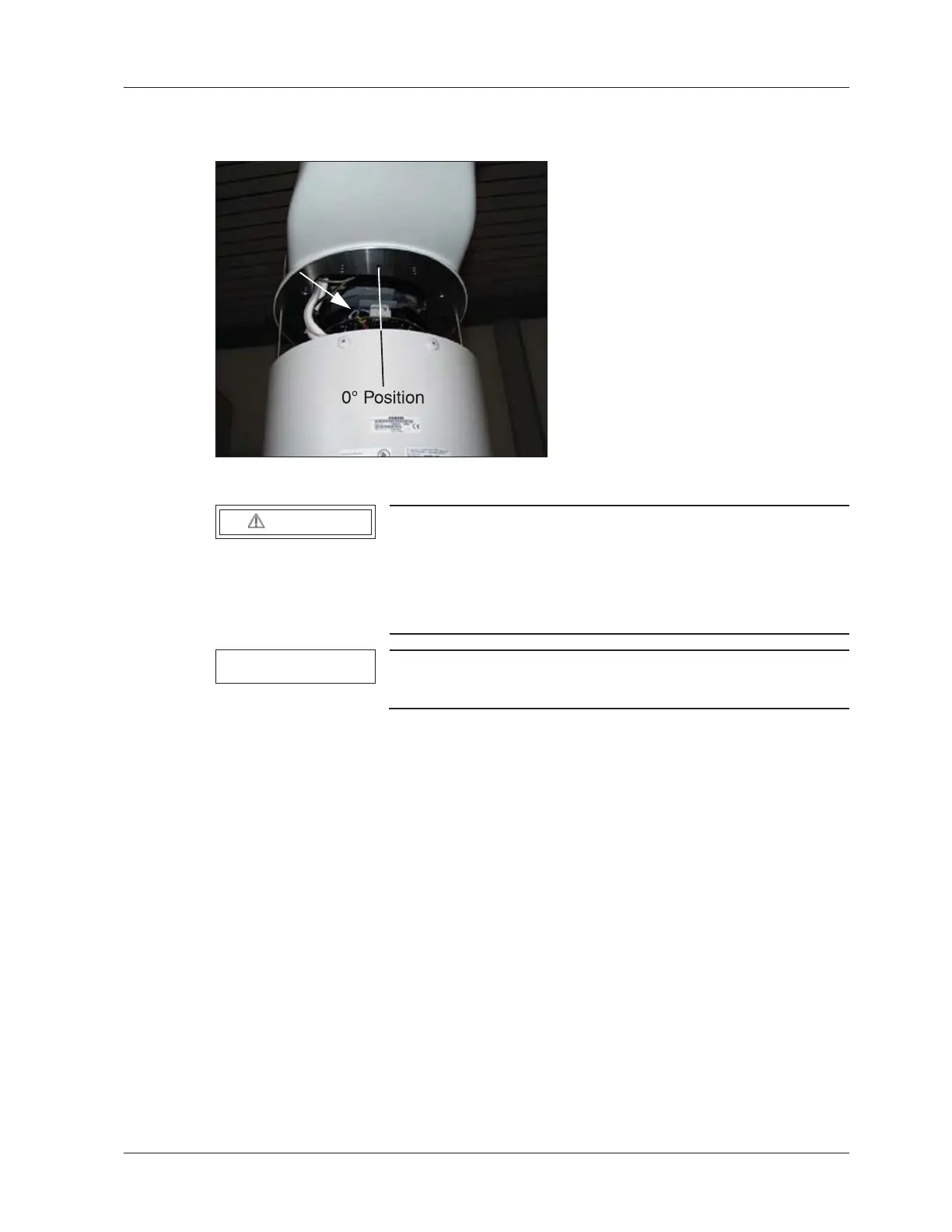© Siemens, 2008 SPR2-230.840.01.01.02 SIREMOBIL Iso-C
08.08 CS PS SP
Replacing boards and components 83
Page 83 of 148
For internal use only
Replacing the VIDEOMED DC 6.3
Fig. 27:
WARNING
Risk of injury on mechanical parts!
If these guidelines are not followed, minor to moderate injury,
especially to the hands, can occur.
¹ Follow the notes concerning the C-arm carbon fiber
structure.
NOTE
When removing or installing the VIDEOMED DC, make sure
that there are no dust or dirt particles on the optics.
x Move the I.I. into the service position. See (I.I. service position / p. 25).
x Remove the cable ties at the VIDEOMED DC board. See (arrow/Fig. 27 / p. 83)).
x Remove the connection between the VIDEOMED DC and the Compact optics.
x Unlock the plug for the cable spool and pull it out.
x Remove the locking screw for the VIDEOMED DC.
x Remove the VIDEOMED DC.
Camera rotation 0° position 0
x Connect an ohmmeter to the actual value potentiometer of the Compact optics at points
2 and 3.
x Turn the Compact optics by the clamping ring (slowly), until the ohmmeter displays
5000 ohms +/- 40 ohms (0° position). Do not adjust the camera rotation any further.
x Install the new Videomed DC at the 0° position and tighten the clamp. The center of the
plug is in the 0° position, exactly centered on the I.I. housing. See (Fig. 27 / p. 83).
x Reconnect the plug for the cable spool.
