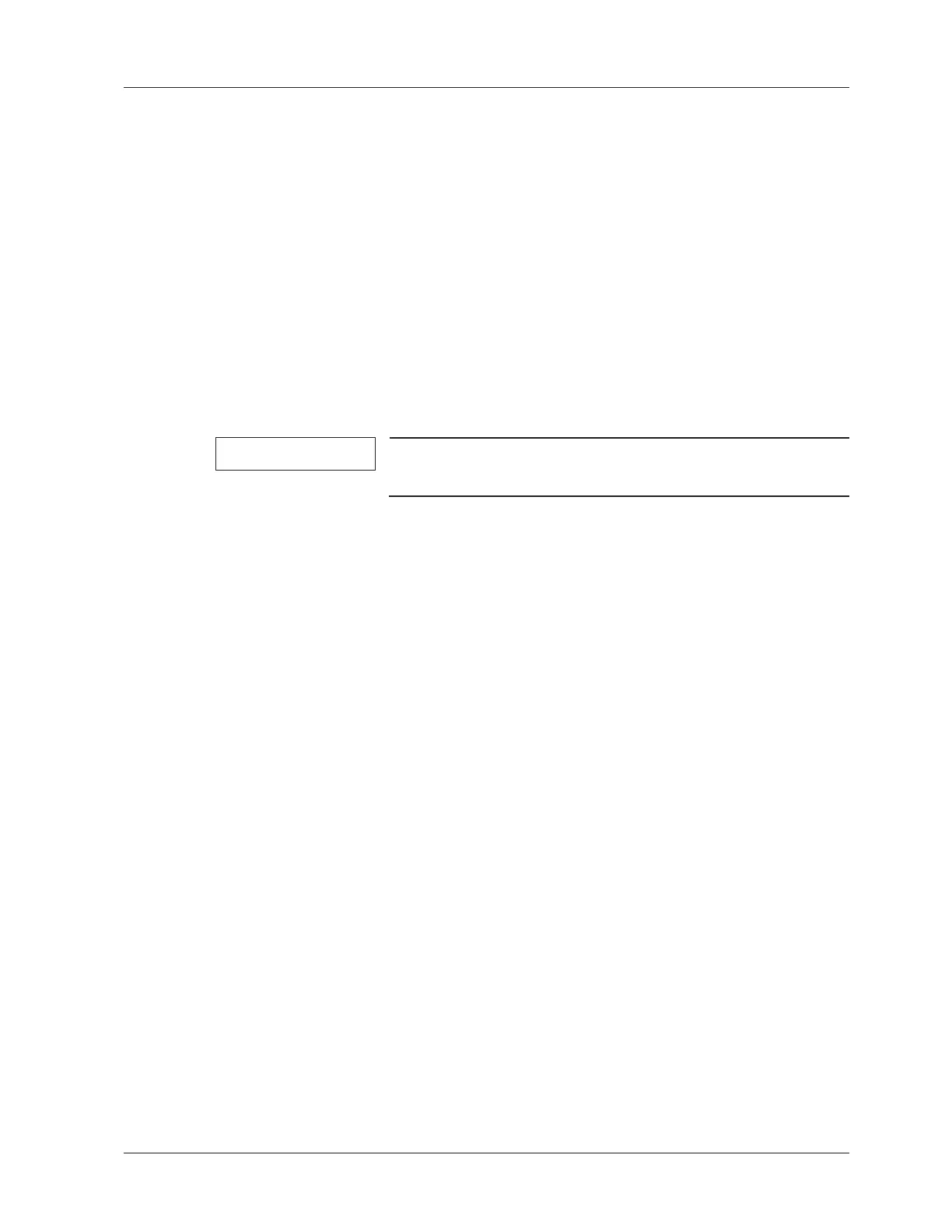© Siemens, 2008 SPR2-230.840.01.01.02 SIREMOBIL Iso-C
08.08 CS PS SP
Adjustments / Programs 71
Page 71 of 148
For internal use only
Preparations 0
x Attach and center the center cross on the I.I. ((Fig. 24 / p. 70)).
x Select survey format.
x Select KV mA curve plateau HC1.
X
x Release fluoroscopy briefly, adjusting the iris on the radiation field to a format of
approximately 8 cm. Do not make any further adjustments to the iris.
x Record the diameter ((Fig. 26 / p. 70)) of the octagonal area of the radiation field.
x Remove the center cross.
x Attach and center the small (1 cm
3
) dose measurement chamber (DALI, NOMEX) or
the semiconductor detector (DIADOS) of the dose measurement device onto the image
intensifier ((Fig. 25 / p. 70)).
X
x Release fluoroscopy briefly.
NOTE
The radiation field must cover the entire area of the dose
measurement chamber or semiconductor detector.
x Select kV STOP and enter 70 kV.
Dose measurement 0
x Press the >0< key twice to reset the dose-area product on the SIREMOBIL monitor to 0.
x Reset the dose measurement device (DALI, NOMEX, DIADOS, etc.) to 0.
X
x Release fluoroscopy for approx. 20 seconds (~ 3 mGy). The measured dose K
E
should
be high enough that the uppermost measurement range of the dose measurement
device is utilized fully. If necessary, reset the dose-area product display on the SIRE-
MOBIL and the dose measurement device and repeat the measurement with a differ-
ent fluoroscopic time.
x Record the measured dose.
x Record the dose-area product displayed on the SIREMOBIL monitor (FDPa).
Calculating the dose-area product 0
x To calculate the measured dose-area product:
(measured area dose product FDPg) = (measured dose K
E
) * (diameter)
2
* 0.829
