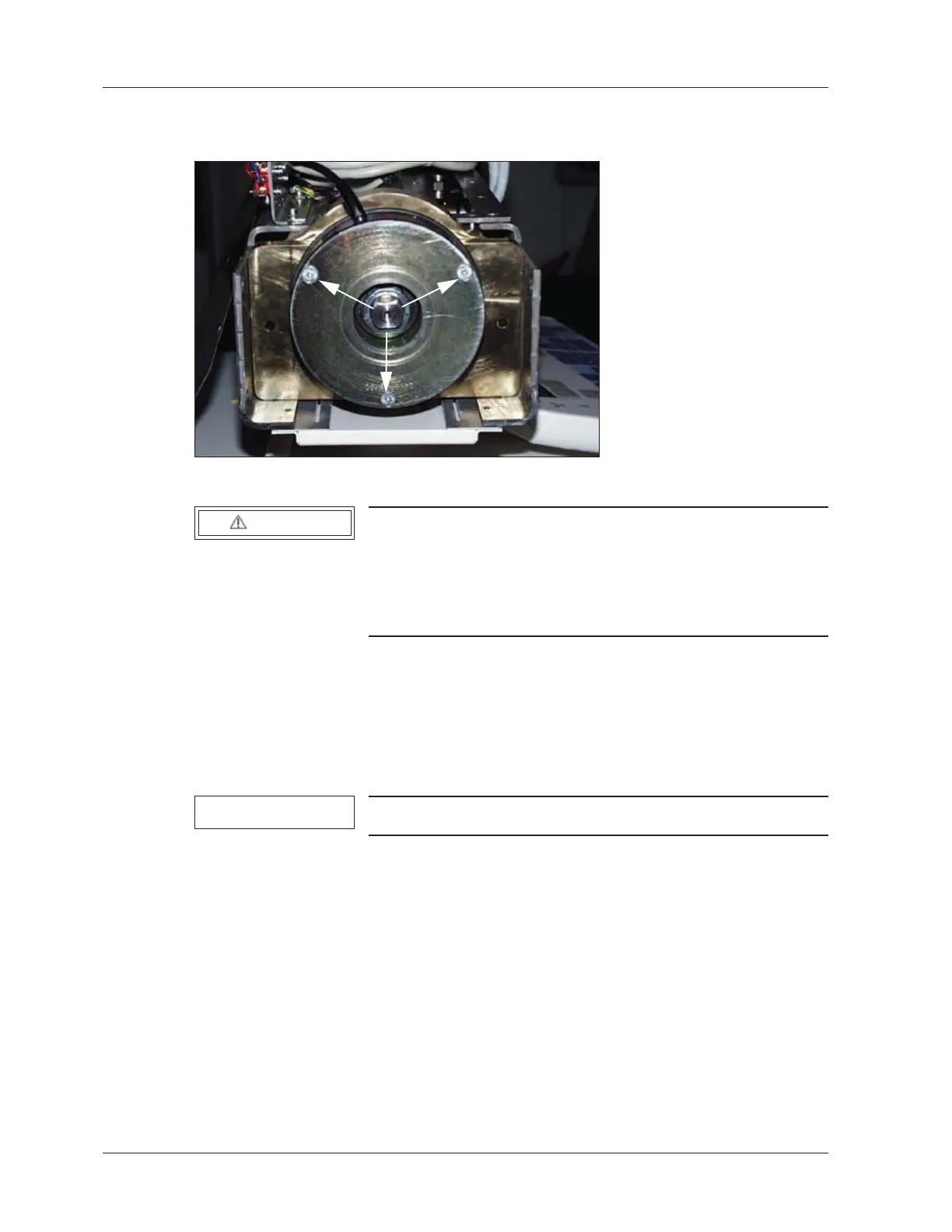138 Brakes / Movements
SIREMOBIL Iso-C SPR2-230.840.01.01.02 © Siemens, 2008
08.08 CS PS SP
Page 138 of 148
For internal use only
Angulation brake magnet 7.1
Fig. 54:
CAUTION
Risk of burns!
¹ See (Safety information / p. 11).
¹ When the angulation brake is released, the brake mag-
net heats up. Be sure to switch off the power supply
and let the brake magnet cool off before touching it.
x Remove the cover of the horizontal carriage.
x Remove the back cover with the handle for the horizontal lift movement after removing
the 4 countersunk screws. The angulation brake magnet is now visible.
x Remove the cover plate over the C-arm cable guide.
x Remove the three attachment screws and remove the brake magnet.
NOTE
Remove both parts of the brake magnet!
x Remove the plug connection for the brake magnet and insert the new brake magnet.
x Place the new brake magnet back on the shaft and attach it with the three screws.
x Reattach the cable with cable ties.
x Reattach the cover over the C-arm cable guide.
x Reinstall the cover. Make sure the protective conductor is connected properly.
x Perform a function test of the brake. See (Brake force / brake torque / p. 135).
