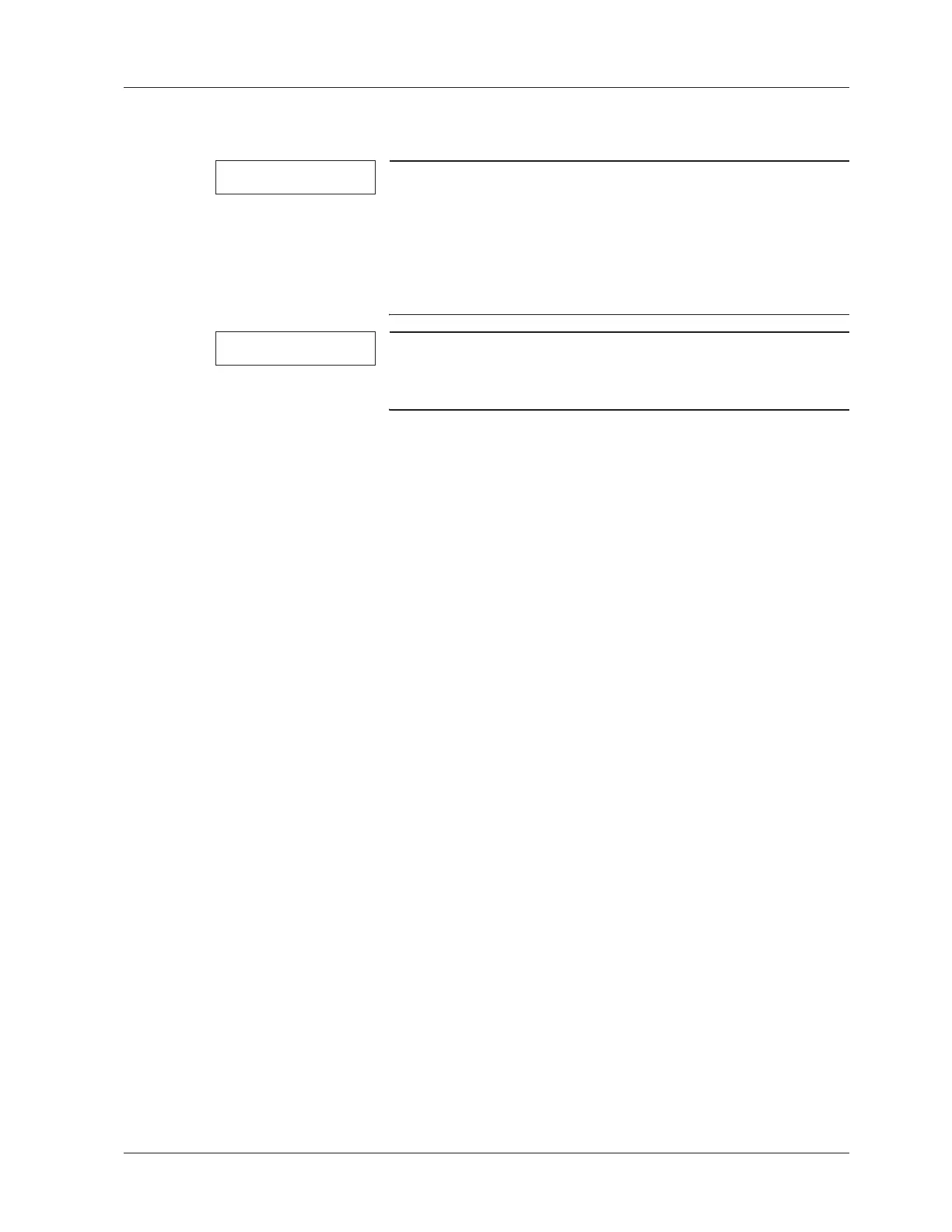© Siemens, 2008 SPR2-230.840.01.01.02 SIREMOBIL Iso-C
08.08 CS PS SP
Replacing boards and components 111
Page 111 of 148
For internal use only
MEMOSKOP C/ MEMOSKOP C & MOD 6.15
NOTE
Check the software status of the newly delivered
MEMOSKOP. If the software status of the MEMOSKOP differs
from that of the system, the system software status must be
downloaded to the MEMOSKOP. The MEMOSKOP software
status can be read out in the 2nd line of the User Setup. The
first number describes the MEMOSKOP type. (2=CE; 3=
CE-100/ C/ C & MOD; 4=C-SUB/ C-SUB & MOD).
NOTE
Read and record the parameters for MEMOSKOP if you can
select User Setup. After replacing the MEMOSKOP, configure
the MEMOSKOP according to the parameters noted.
x Replace the MEMOSKOP .
The attachment screws are accessible on the underside of the storage device.
x Check the software status of the MEMOSKOP. Download the system software to the
MEMOSKOP if necessary.
x Use the MEMOSKOP Service Software to import the language file.
x Set the MEMOSKOP C to the correct video frequency and configure it for the number of
existing monitors. See (Configuring the video frequency / p. 77) and (MEMOSKOP,
configuration for the number of existing monitors / p. 77).
x Configure the following parameters in Technical Setup for MEMOSKOP:
