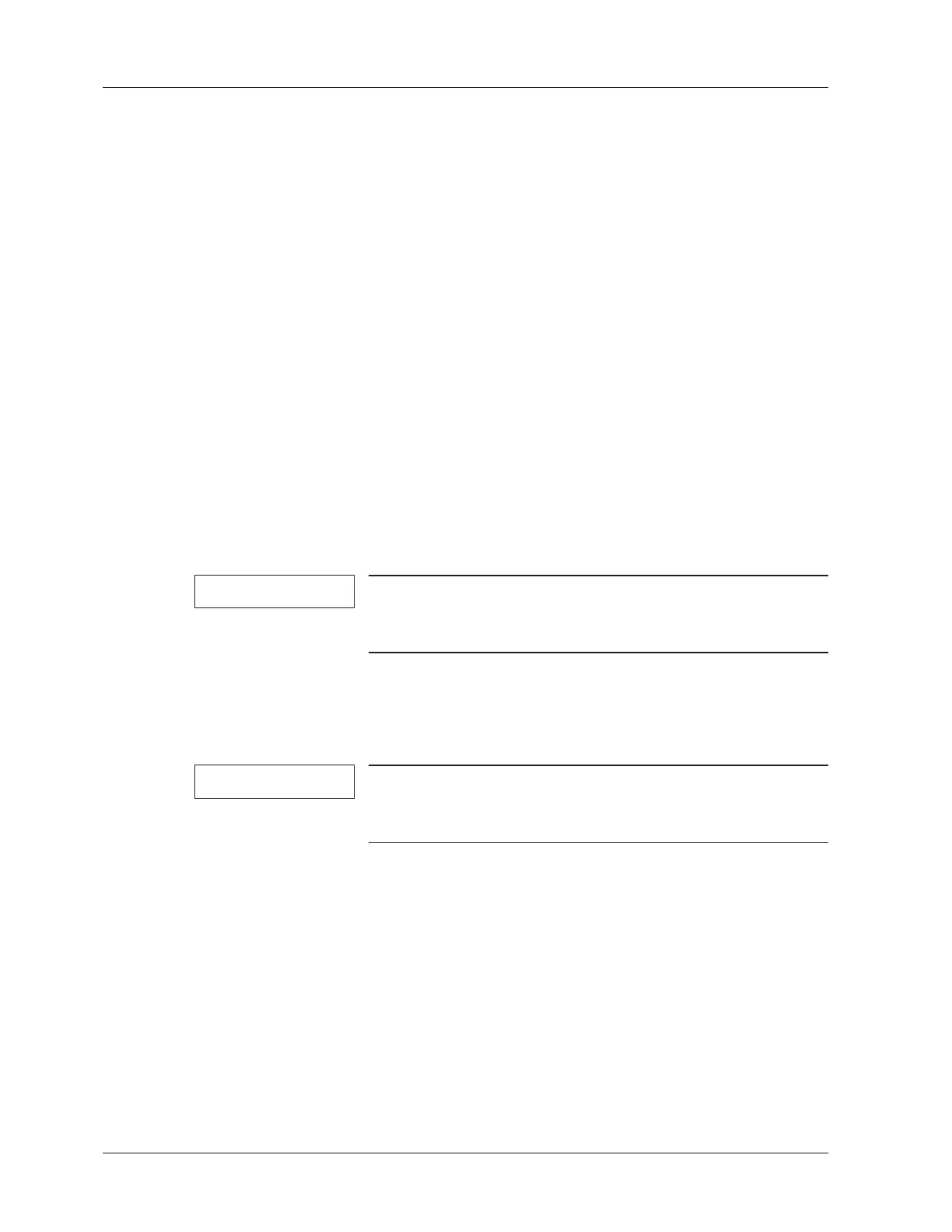68 Adjustments / Programs
SIREMOBIL Iso-C SPR2-230.840.01.01.02 © Siemens, 2008
08.08 CS PS SP
Page 68 of 148
For internal use only
Dose-area product measurement device "WELLHÖFER" 5.12
Programming in the SIREMOBIL 0
x Connect the service PC to the serial interface of the SIREMOBIL.
x Start the service program.
x Select the "Adjustment", "Parameters..." menu.
x In the combo box "Parameter Groups:" select "Diamentor".
x Click "Get from Unit".
x The Parameter "1. Diamentor Existing" must be set to YES .
x Select parameter "2. Constant (Qt * Kg)".
x Enter the test value "50" in the "Value Actual:" field.
x Click "Set Value".
x Click "Put to Unit".
¹ The system is automatically reset and restarted.
x After the system has booted, close the popup window by clicking the OK button.
x Click "Save to File".
NOTE
The service program must be exited with "Logoff" and "Quit"
. Only then are the changed parameters saved as a new file
on floppy disk.
Functional test of the measurement device and cabling 0
NOTE
The check of the programmed value activates the internal
test of the dose-area product measurement device electron-
ics unit.
Prerequisites
The test value is already programmed. See ’(Programming in the SIREMOBIL / p. 68)’.
x Connect the service PC to the serial interface of the SIREMOBIL.
x Start the service program.
x Select the "Adjustment", "Calibration..." menu.
x At the prompt click "Yes".
x In the combo box "Function Group:" select "Diamentor".
