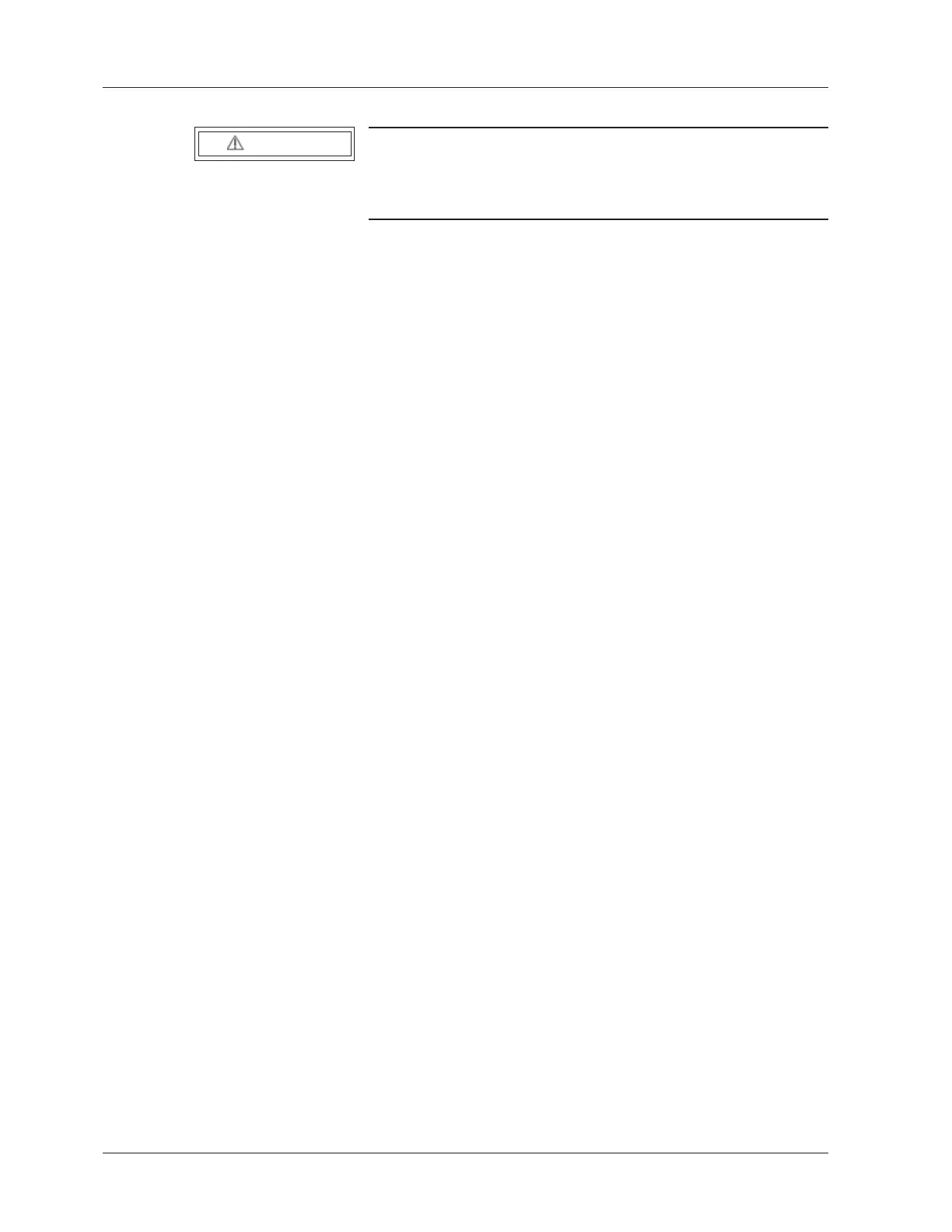28 Line voltage adjustment
SIREMOBIL Iso-C SPR2-230.840.01.01.02 © Siemens, 2008
08.08 CS PS SP
Page 28 of 148
For internal use only
2- 2Line voltage adjustment
WARNING
Electrical voltage!
¹ Refer to (Safety information / p. 11).
¹ Disconnect the SIREMOBIL Iso-C line voltage plug.
x Open the back cover of the monitor trolley.
x Measure the on-site line voltage and line frequency.
x Adjust transformer T1 to the required line voltage and line frequency. Refer to the label
on the switch-on assembly.
x Adjust transformer T2 to the required line voltage and line frequency. Refer to the label
on the switch-on assembly.
x Check fuses F1 and F2 to see if they correspond with the values on the label of the
switch-on assembly, and replace them if necessary.
x Mark the correct line voltage and line frequency on the line voltage label on the back of
the monitor trolley.
