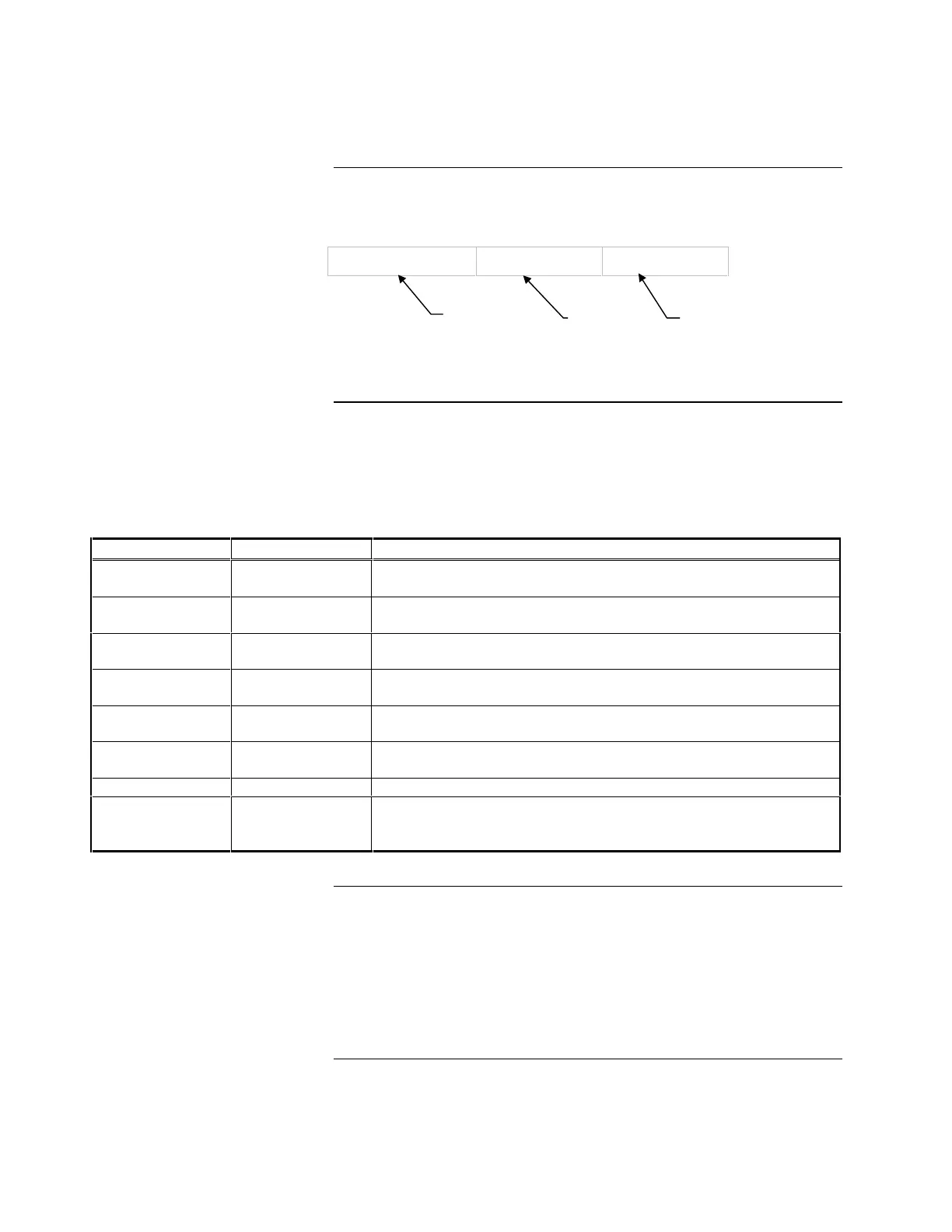3-20
Each output statement is made up of three fields.
Field 1 Field 2 Field 3
[+ROG2Q] [] []
Figure 3-31. The Three Fields in an Output Statement
Field 1 is the Action Operator for the Output. Field 1 contains the Action
Operators described in Table 3-1. These operators are used to define the action
of the output device specified in Field 2.
Table 3-1. Field 1 Action Operators
Action Operator Description Input/Output Conditions
TRACK ON Track Point ON When Input is TRUE; Output turns ON
When Input is FALSE; Output turns OFF
TRACK OFF Track Point OFF When Input is TRUE; Output turns OFF
When Input is FALSE; Output turns ON
HOLD ON Hold Point ON When Input is TRUE; Output turns ON and stays ON
Output only turns off with another equation or with a system reset
HOLD OFF Hold Point OFF When Input is TRUE; Output turns OFF and stays OFF
Output only turns on with another equation or with a system reset
ACK Acknowledge
Point
When Input is TRUE; Output is acknowledged
S MARCH Slow March
Output
When Input is TRUE; Output cycles on at 20 beats per minute
MARCH March Output When Input is TRUE; Output cycles on at 120 beats per minute
TEMPORAL Temporal Output When Input is TRUE; Output cycles in a pattern of three (½ sec.
Pulse, ½ sec. Silence) cycles separated by 1½ sec. Of silence.
The output continues until Reset.
When using any action operator, Field 2 choices are:
• CPU Card Points 00-01 through 00-17
• System Card Points 18-01 through 27-xx (where xx is the point number)
• Power Supply Points 28-01 through 28-15
• Digital Pseudo Points 29-01 through 29-50
• List Pseudo Points 31-01 through 31-25
Continued on next page
Output Statements
Output Side (THEN)
Output Field 1
Output Field 2
Action
Specifier for
Field 2
Point Priority
OUTPUT STATEMENT
Technical Manuals Online! - http://www.tech-man.com
