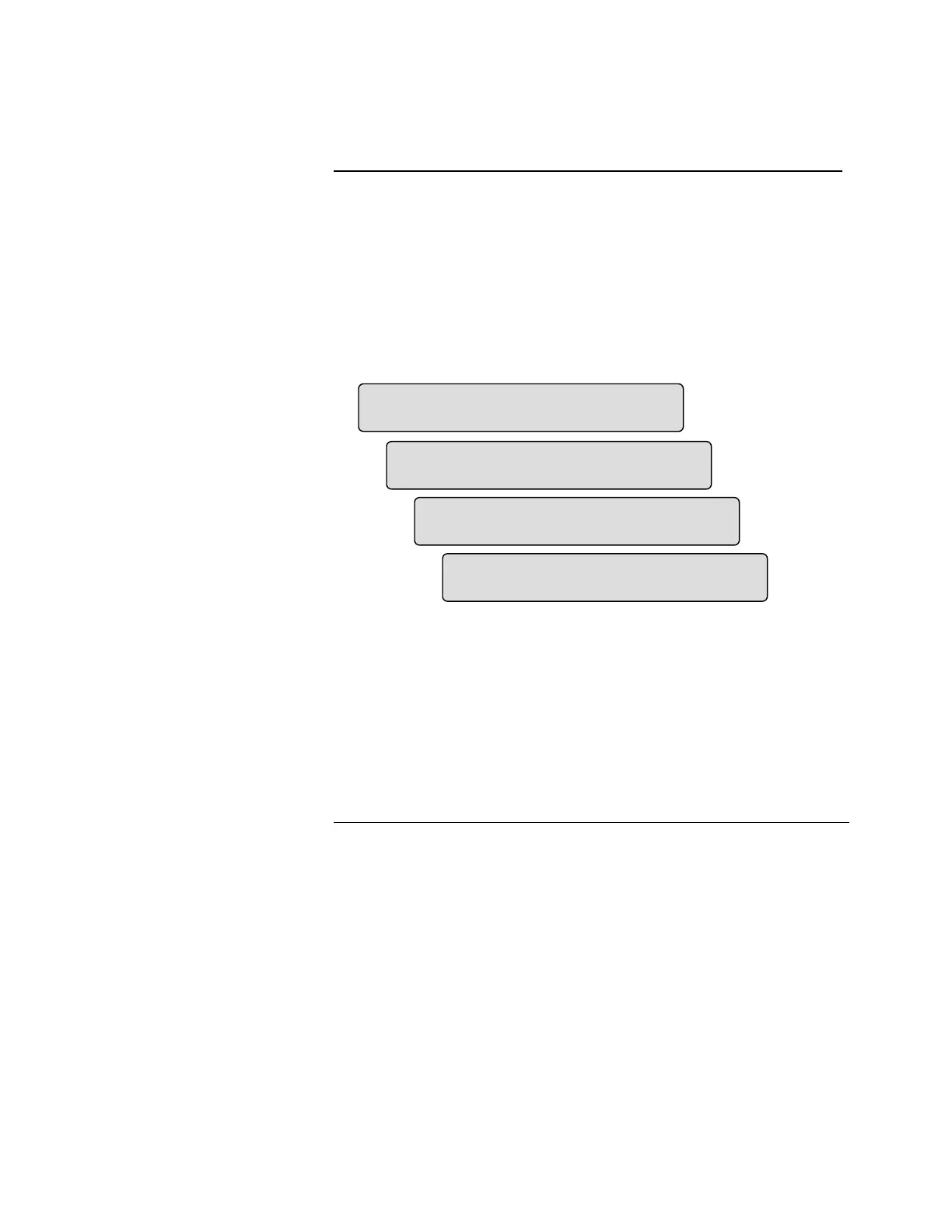2-8
To Disable a Point, use the following steps:
1. View points by pressing <Menu> and <Next> until [9LHZ3RLQWV] is
displayed, and then press <Enter>.
2. Press <Previous> or <Next> to display the Device Type of the point you
wish to disable and then press <Enter>.
The first point for that Device Type is displayed.
3. Press <Previous> or <Next> to display the point you wish to enable (A).
A.
B.
C.
D.
Figure 2-7. Typical Screens Used to Disable a Point
4. Press <Enable/Disable>. Press <Previous> or <Next> until [
'LVDEOH] is
displayed (B).
5. Press <Enter> to disable the point.
6. Press <Enter> to confirm your choice or <Exit/Clear> to cancel (C).
The point disables immediately and a trouble occurs (D). Acknowledge the
trouble and continue.
Disabling a Point
Disabling a Point
)LUVW)ORRU(DVW:LQJ 5RRP
0RQLWRU=RQH 7528%/(
)LUVW)ORRU(DVW:LQJ 5RRP
&RQWURO >'LVDEOH@ 6WDWXV (1$%/('
)LUVW)ORRU(DVW:LQJ 5RRP
3UHVV(17(5WR'LVDEOH(;,7WRFDQFHO
)LUVW)ORRU(DVW:LQJ 5RRP
0RQLWRU=RQH 7528%/(
Technical Manuals Online! - http://www.tech-man.com