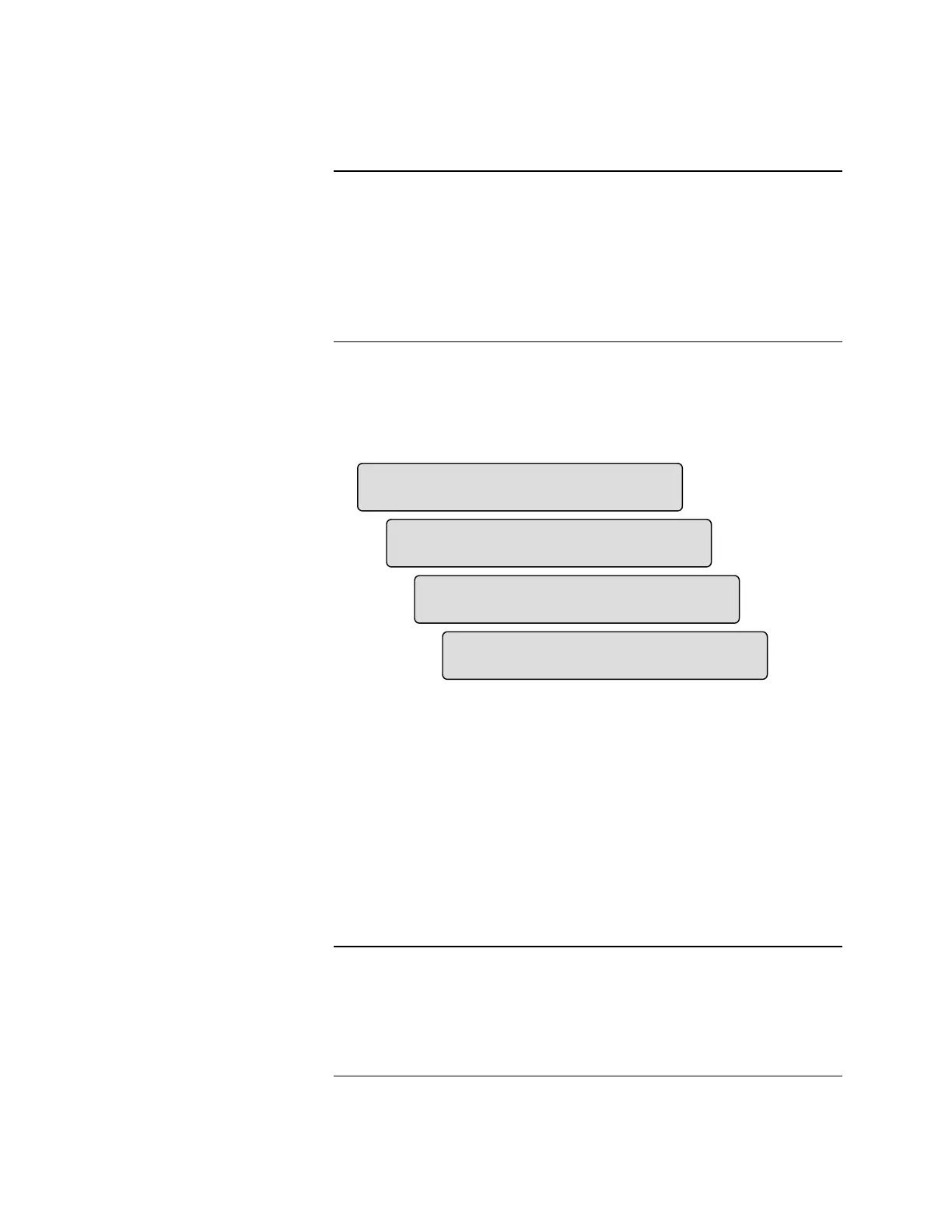2-3
Even though “Passcode” is not the first menu option, you must log in to the 4005
FACP in order to perform the Level 4 programming covered in the remainder of
this publication.
To enter the Programming mode, press <Menu>. (You must always press
<Menu> first to begin programming mode.)
The Menu Programming screen is displayed.
Use the following steps and Figures 2-3 and 2-4 to log in to the 4005.
Note: All passcodes consist of a four-digit number (refer to Default
Passcodes below). An asterisk (∗) appears in the place of an
entered number for security purposes.
A.
B.
C.
D.
Figure 2-3. Menu Progression from the Normal Menu to the
Passcode Menu
1. Press <Next> to scroll through the menus until [
3DVVFRGH] is displayed
(A) and then press <Enter> (B).
2. Press <Enter> to Login (C).
3. Press <Next> to scroll through the numbers (0-9) for the first digit of the
passcode. When the correct number appears between the focus brackets
( [ ] ), press <ö> to move the brackets to the next digit of the code.
4. Repeat Step 3 until all four numbers are entered (D).
The 4005 comes with three default passcodes.
• 2000 = Level 2 access
• 3000 = Level 3 access
• 4000 = Level 4 access (causes a Simplex Service Mode Trouble)
Continued on next page
Basic Things to Know About Programming a 4005, Continued
Programming Mode
LogIn
Default Passcodes
6<67(0,61250$/
0HQX >3DVVFRGH@
&XUUHQW$FFHVV/HYHO /HYHO
3DVVFRGH >/RJLQ@
&XUUHQW$FFHVV/HYHO /HYHO
3DVVFRGH >@
&XUUHQW$FFHVV/HYHO /HYHO
3DVVFRGH >@
Technical Manuals Online! - http://www.tech-man.com
