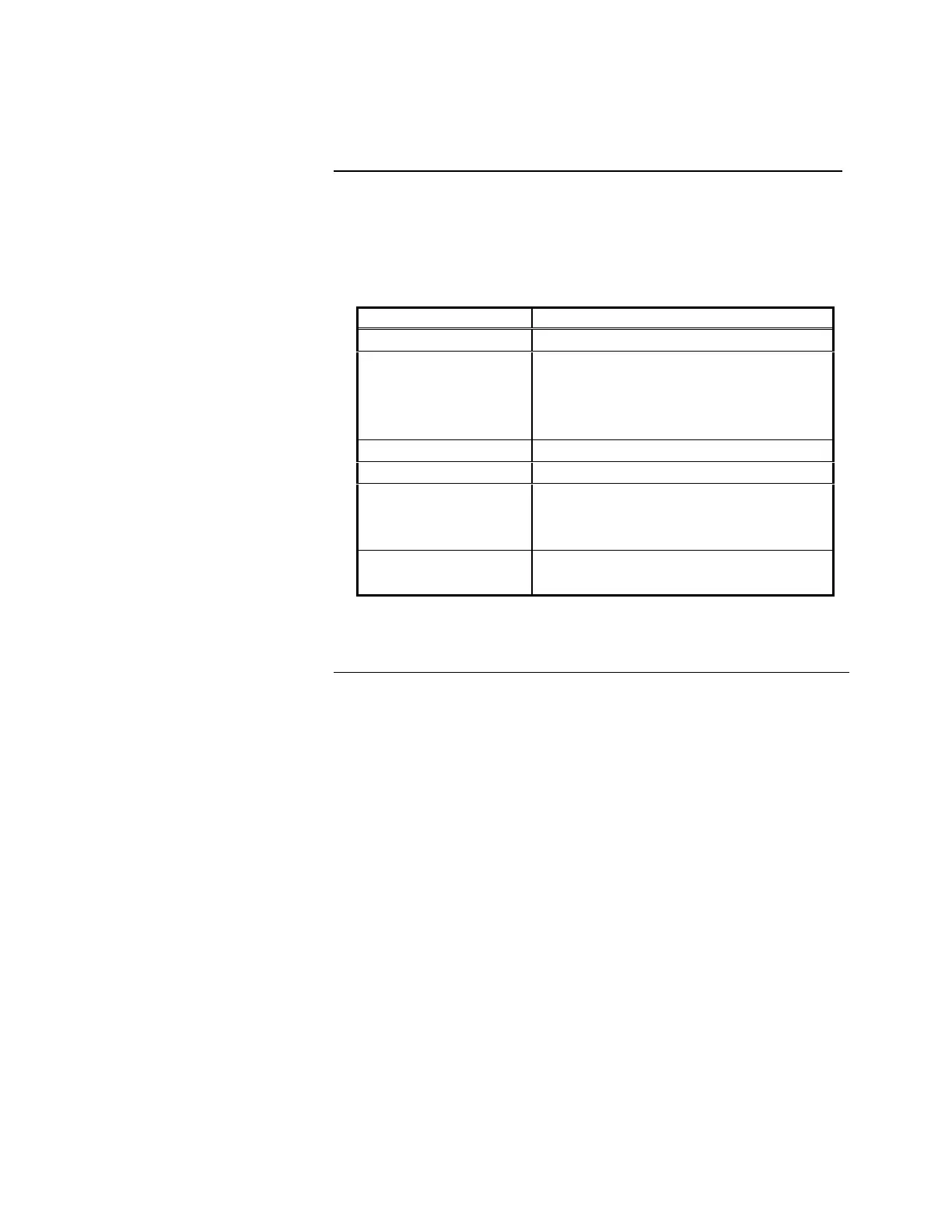2-6
Certain Functions are allowed during the View Points session. To activate
Function Control for a specific point, use Steps 1 through 3 above to view the
point and then press <Function>. Refer to Table 2-2 for a list of functions based
on device types.
Table 2-2. Functions Based On Device Type
Device Type Available Function Commands
Monitor Clear Verification Tally
Relay
Signal
Digital (P27-P50)
• Turn ON the point
• Turn OFF the point
• Turn the point to AUTO
• Change the point Priority
Analog (A5-A25) Change the Point Value
System Points Turn ON/OFF certain points
Lists
• Turn List ON
• Turn List OFF
• Turn List Auto
Generic Outputs
• Turn ON the point
• Turn OFF the point
Use <Previous> or <Next> to scroll through the commands and then press
<Enter> to execute the command.
Function Control while Viewing Points
Function Control
Technical Manuals Online! - http://www.tech-man.com
