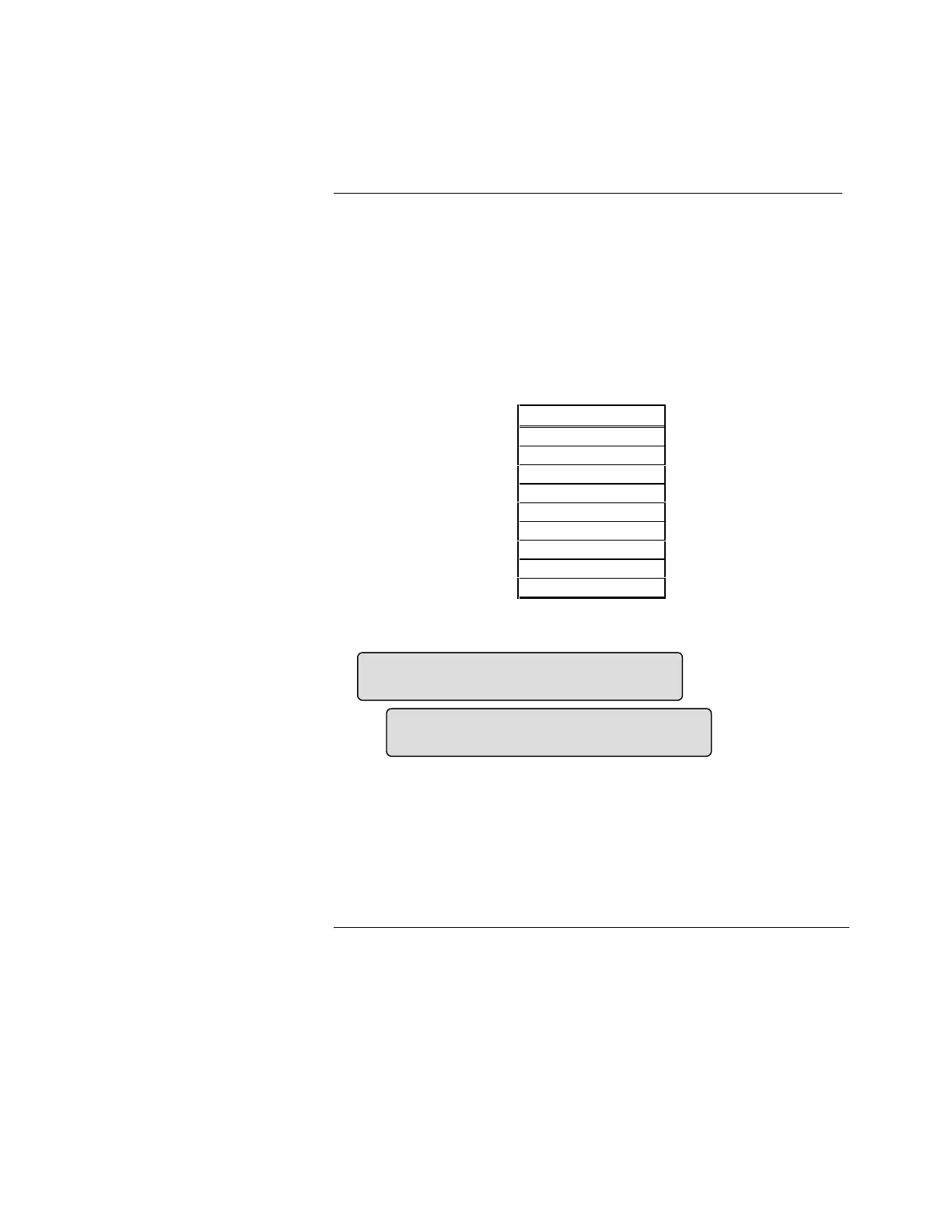2-5
To View a Point, use the following steps:
1. To view points, press <Menu>, <Next> until [9LHZ3RLQWV] is
displayed, and then press <Enter>.
2. Press <Previous> or <Next> to display the Device Type of the point you
wish to view and then press <Enter> (refer to Table 2-1).
The first point for that Device Type is displayed.
Table 2-1. Device Type
Device Type
Monitor
Relay
Signal
Digital
Analog
Generic Output
Generic Input
System Points
List
3. Press <Next> or <Previous> to scroll through additional points.
Figure 2-5. Standard Screens Based on Device Type
4. To view additional information (if available), press <ö> or <ì> to
advance through the information screens. Pressing <Exit/Clear> returns
you to the menu screen (see G in Figure 2-4). When viewing the point or
list, all points or lists have two standard screens based on the device type
(see Figure 2-5).
Operations Involving Points:
Viewing Points
Viewing Points
&ODVV)LUH0RQLWRU =21(
0RQLWRU=RQH 1250$/
'HYLFH 021% &DUG 3RLQW
0RQLWRU=RQH 1RUPDO
Technical Manuals Online! - http://www.tech-man.com
