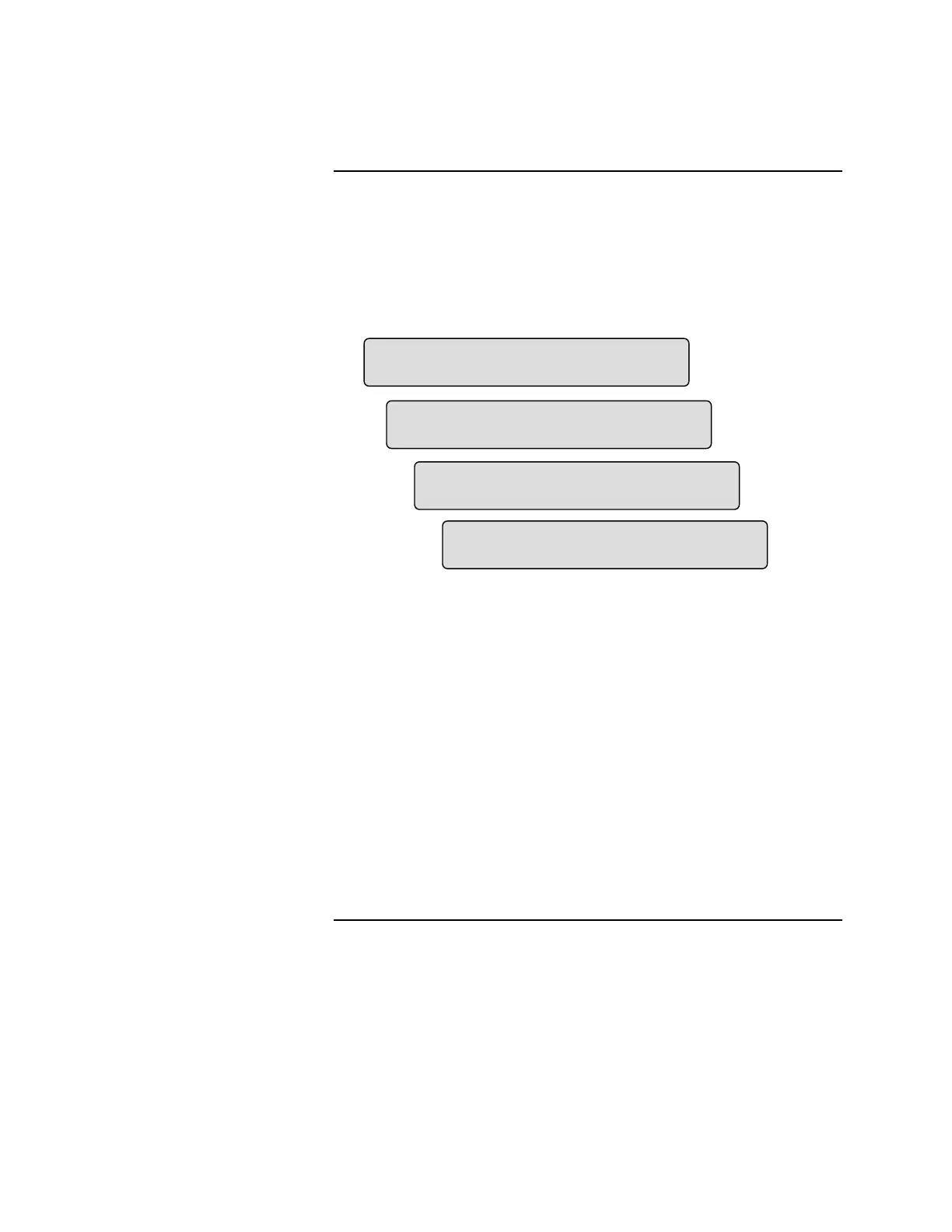2-29
To set the type of Visible Evacuation signal for the 4005, use the following
steps:
1. Follow Steps 1 through 3 under Editing a Point Label.
2. Press <Next> or <Previous> to scroll through the menus until
[
6\VWHP2SWLRQV] is displayed (A) and then press <Enter>.
A.
B.
C.
D.
Figure 2-27. Typical Screens Used to Set the
Visible Evacuation Signal
3. Press <Next> or <Previous> until [
9LVLEOH(YDFXDWLRQ] is displayed
(B) and then press <Enter>.
The focus brackets ( [ ] ) appear in the New: field (C) of the display.
4. Press <Next> or <Previous> to choose the type of visible signal for
evacuation (Steady, Slow March, Fast March, Temporal) and then press
<Enter>.
Note: When initially setting a value for a System Option, all values in
the ‘New:’ field will reflect the ‘Current:’ field's setting.
5. Press <Enter> to confirm your selection or <Exit/Clear> to cancel (D).
“Option is updated” is displayed when selecting Enter.
Visible Evacuation Signal
Setting the Visible Evacuation
Signal
),5( 683(59,625< 7528%/(
3URJUDPPLQJ>6\VWHP2SWLRQV@
),5( 683(59,625< 7528%/(
6\VWHP2SWLRQV>9LVLEOH(YDFXDWLRQ@
9LVLEOH(YDFXDWLRQ
1HZ>6WHDG\@ &XUUHQW6WHDG\
3UHVV(17(5WRFRQILUP(;,7WRFDQFHO
1HZ>6ORZ0DUFK@ &XUUHQW6WHDG\
Technical Manuals Online! - http://www.tech-man.com