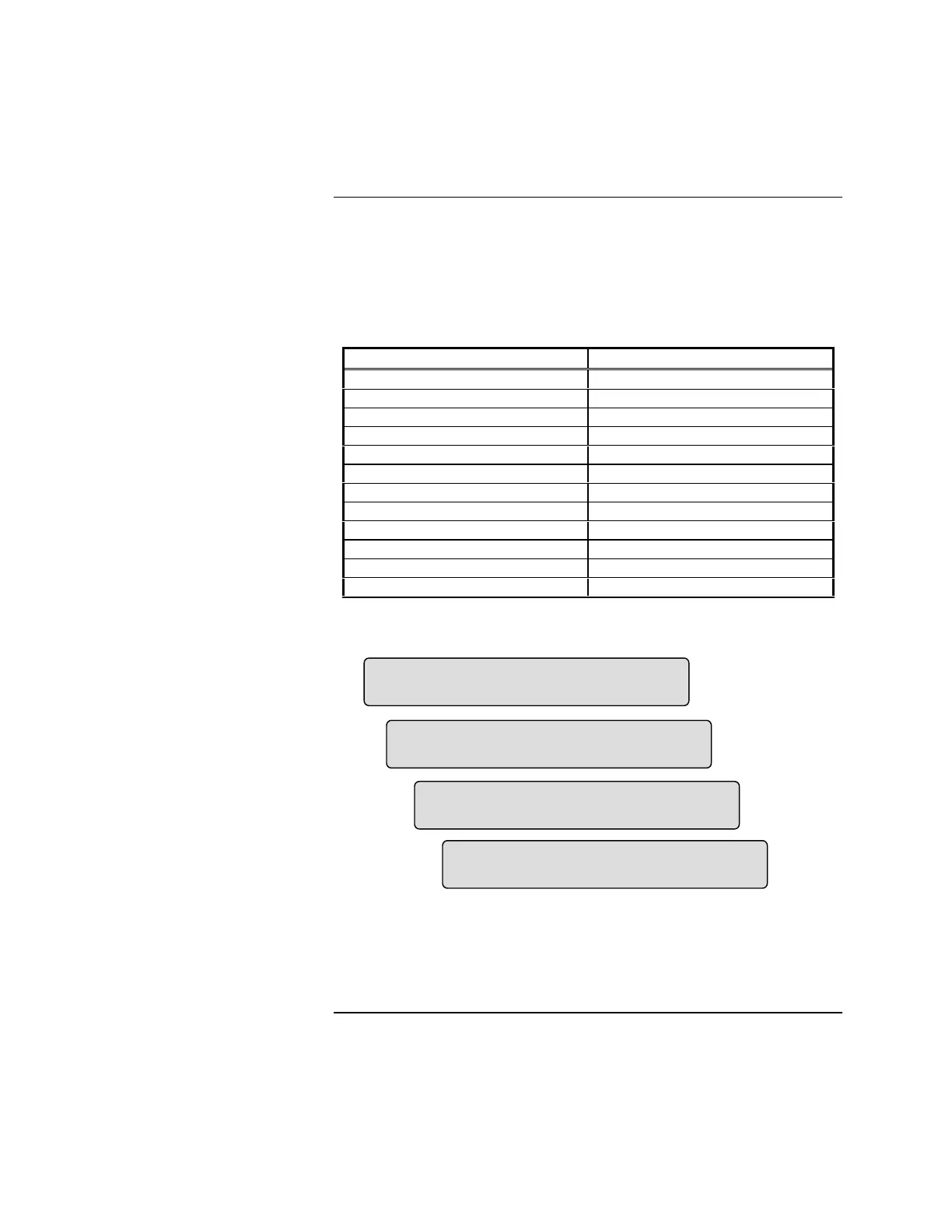2-36
Use the following steps and Figure 2-34 to change an access level of the options
listed in Table 2-6. For each of the specified options, you can change the access
level of the option, from level 1 through level 4. You cannot set an access level
higher than your current access level nor can you edit an access level that is
higher than your logged on level.
Table 2-6. Default Access Levels for System Options
OPTIONS DEFAULT ACCESS LEVEL
Alarm Silence Level 1
System Reset Level 1
Fire Ack Level 1
Supervisory Ack Level 1
Trouble Ack Level 1
Set Time/Date Level 2
Enable/Disable Level 2
Control Points Level 3
Clear Logs Level 3
Walk Test Level 3
Clear Verification Tallies Level 3
Cold Start Level 4
1. Follow Steps 1 through 3 under Editing a Point Label.
A.
B.
C.
D.
Figure 2-34. Typical Screens Used to Change
Access Level
2. Press <Next> or <Previous> to scroll through the menus until
[
$FFHVV/HYHO] is displayed (A) and then press <Enter>.
Continued on next page
Performing Basic Operations:
Changing Access Level
Changing Access Level
),5( 683(59,625< 7528%/(
3URJUDPPLQJ>$FFHVV/HYHO@
),5( 683(59,625< 7528%/(
6\VWHP2SWLRQV>$ODUP6LOHQFH@
$ODUP6LOHQFH
1HZ>/HYHO@ &XUUHQW/HYHO
3UHVV(17(5WRFRQILUP(;,7WRFDQFHO
1HZ>/HYHO@ &XUUHQW/HYHO
Technical Manuals Online! - http://www.tech-man.com