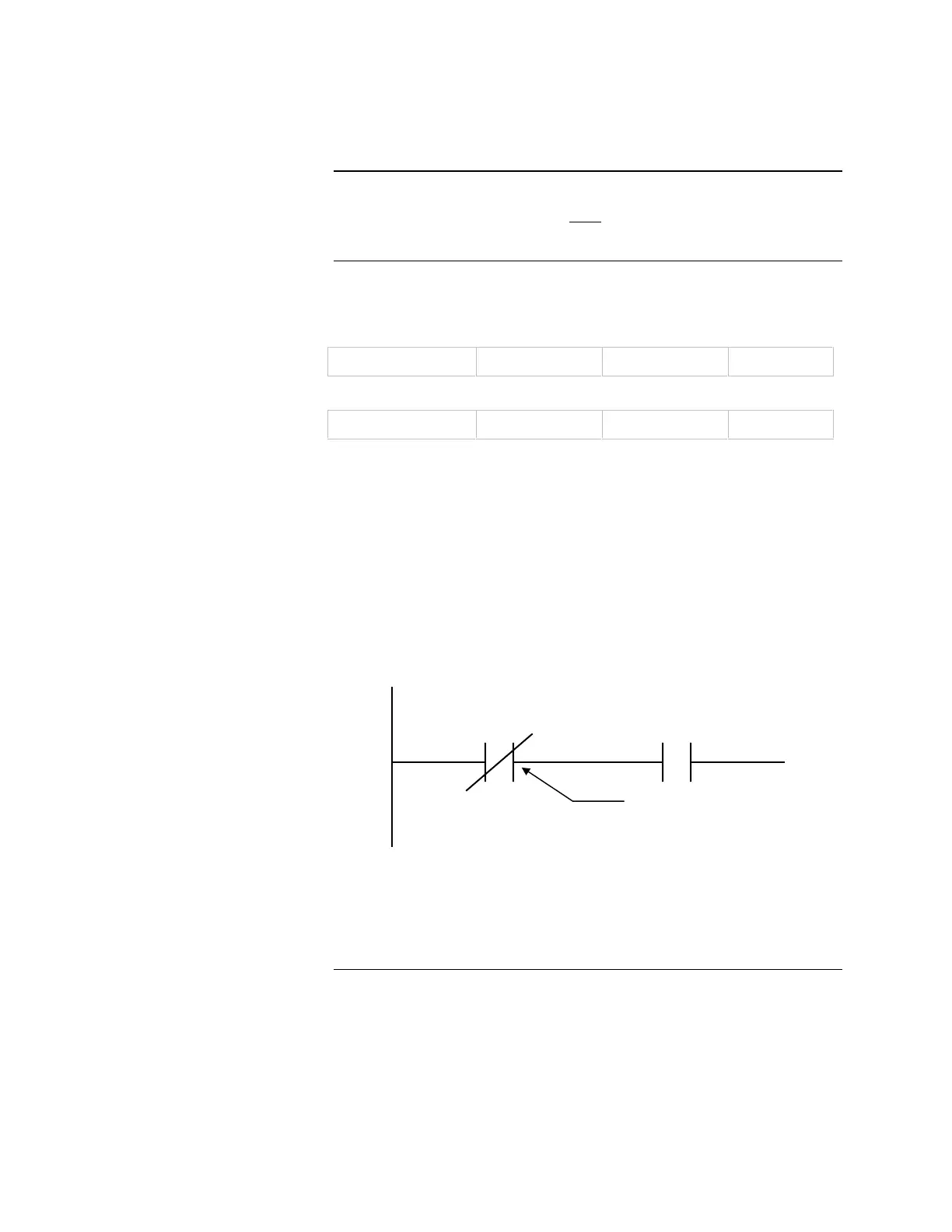3-9
Field 2 can be empty or contain the negative operator NOT. NOT is shown in
Figure 3-5 to state: IF point 03-01 is NOT in a FIRE condition, THEN the
statement is true.
The AND Link operator links the current statement in Series with all previous
statements in an equation (see Figure 3-14).
Field 1 Field 2 Field 3 Field 4
[] [] [),5(] []
Field 1 Field 2 Field 3 Field 4
[$1'] [127] [),5(] []
Figure 3-14. The NOT Operator
In Figure 3-15, if the condition of 03-01 is Fire AND the condition of 03-02 is
NOT Fire then the INPUT SIDE is true. In order to cross from the INPUT SIDE
of the equation to the OUTPUT SIDE, the first and second statements must be
true.
Note: The NOT gate is shown as a normally closed contact. This
statement is true because there is a path from the Input to the
Output.
18-01 18-02
Figure 3-15. An Example of How the NOT Operator Works In Series
Continued on next page
Input Field 2
Overview
Using the AND and NOT
Operators
FIRST STATEMENT
SECOND STATEMENT
INPUT SIDE
(Statements 1 & 2)
OUTPUT SIDE
This statement is true because
03-01 is in the FIRE condition
and 03-02 is NOT in the FIRE
condition.
03-01 03-02
Technical Manuals Online! - http://www.tech-man.com