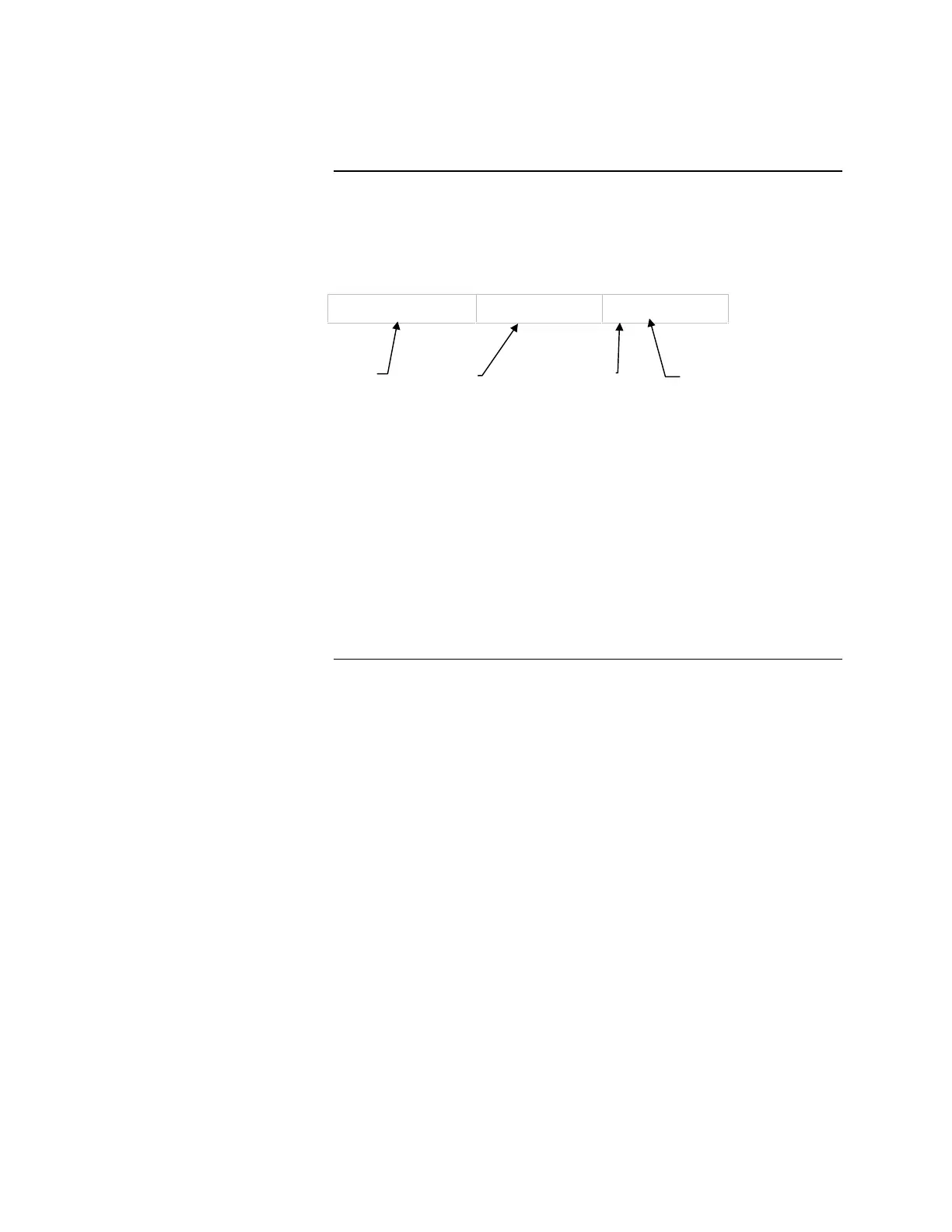3-21
Field 3 contains the Set and Reset Priorities of control equipment (relays). This
eliminates confusion of when a point is under control of one statement and
another statement tries to take control (see Figure 3-32).
Field 1 Field 2 Field 3
[+ROG2Q] [] []
Figure 3-32. Field 3 Showing the Set and Reset Priorities
In Figure 3-32, point 20-02 will HOLD ON (IF the Input is true) at a Set priority
of 9. This Output statement maintains control of this point until another output
statement with an equal (9) or greater Set priority takes over. The possible
ranges for a priority are from 1 to 15, 1 being the highest and 15 being the lowest
priority. By default, the priority is 9. When changing a priority, press Function
and then press <▲> to place the cursor under the Set priority. Use <Next> and
<Previous> to scroll through the priorities. Press <▼> to place the cursor under
the Reset priority. Use <Next> and <Previous> to scroll through the priorities
and then press <Enter> to program the priorities selected.
Output Statements, Continued
Output Field 3
Action
Specifier for
Field 2
Point
Set Priority Reset
Priorit
OUTPUT STATEMENT
Technical Manuals Online! - http://www.tech-man.com