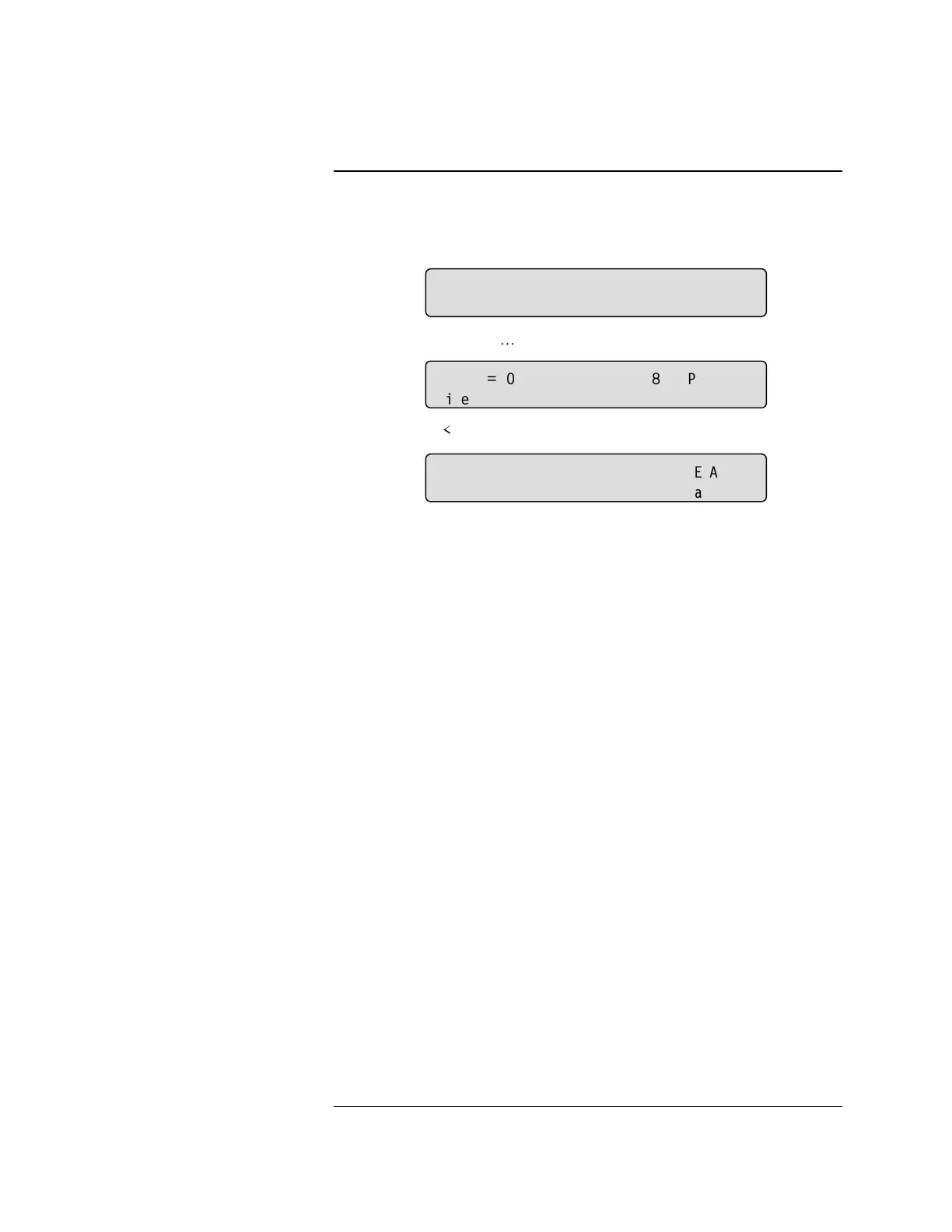5-2
The <ö> key can always be used to obtain additional information about the
point. Another example would be if the Fire Monitor Zone is open, the screens
shown in Figure 5-5 would be displayed.
Figure 5-5. Series of information displays
These additional screens more specifically identify circuit conditions:
• OPEN
• TROUBLE
• DISABLE TROUBLE
• CLASS A TROUBLE
The screens also specifically identify the circuit’s Physical Status:
• NORMAL
• ABNORMAL
• SHORT
• OPEN
Depending on the Point type, the screen may also identify the type of alarm:
• EMERGENCY
• SMOKE
• FIRE
• MANUAL
• VERIFIED SMOKE
• RUNNING
• STAGE 1
• STAGE 2
• WATERFLOW
• ACTIVATED
• DISCHARGE
Point Type Charts, Continued
Displaying information on the
LCD Panel (continued)
5RRP7UDLQLQJ&HQWHU %XLOGLQJ
)LUH0RQLWRU=RQH 7528%/(
'HYLFH
021% &DUG
3RLQW
)LUH0RQLWRU=RQH 23(17528%/(
3K\VLFDO6WDWXV
23(1 (1$%/('
&ODVV$
1250$/ 7DOO\
<ö> key…
<ö> key…
Technical Manuals Online! - http://www.tech-man.com