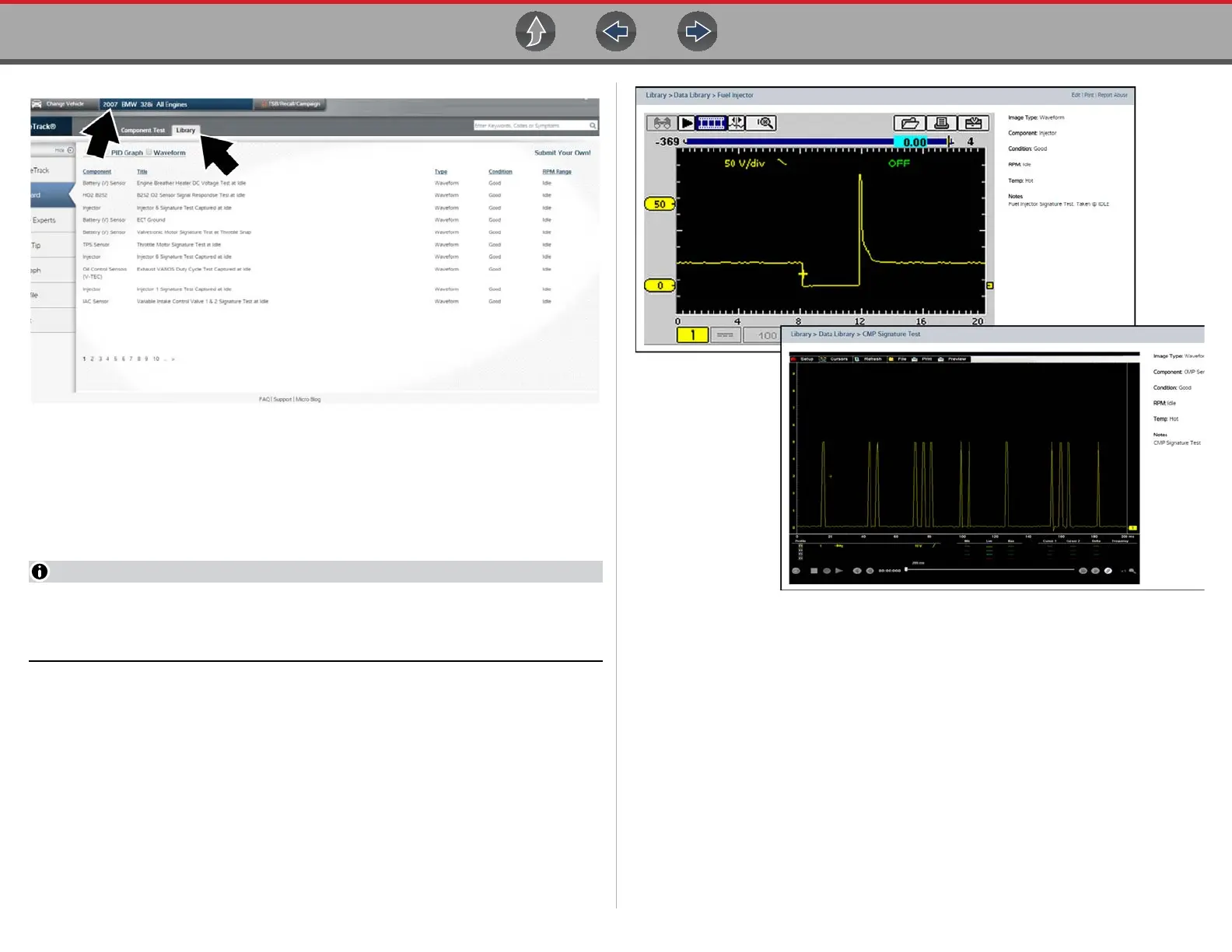Scope Multimeter General Reference
105
Figure 9-44 SureTrack - Library tab showing list of waveform examples
5. Select the Library tab (Figure 9-44). A list of examples is displayed and
sortable by selecting the PID Graph and/or Waveform check boxes at the top.
6. Search through the list and select the desired example.
Typical examples are displayed in Figure 9-45.
Examples may not be available for all vehicles or components and are
supplied from various diagnostic tools. All examples are provided as reference
only.
Figure 9-45 SureTrack - Waveform examples
For additional waveform reference information, visit the Snap-on Diagnostics
forums to ask questions, and share information at:
http://productforum.autorepairdata.com
