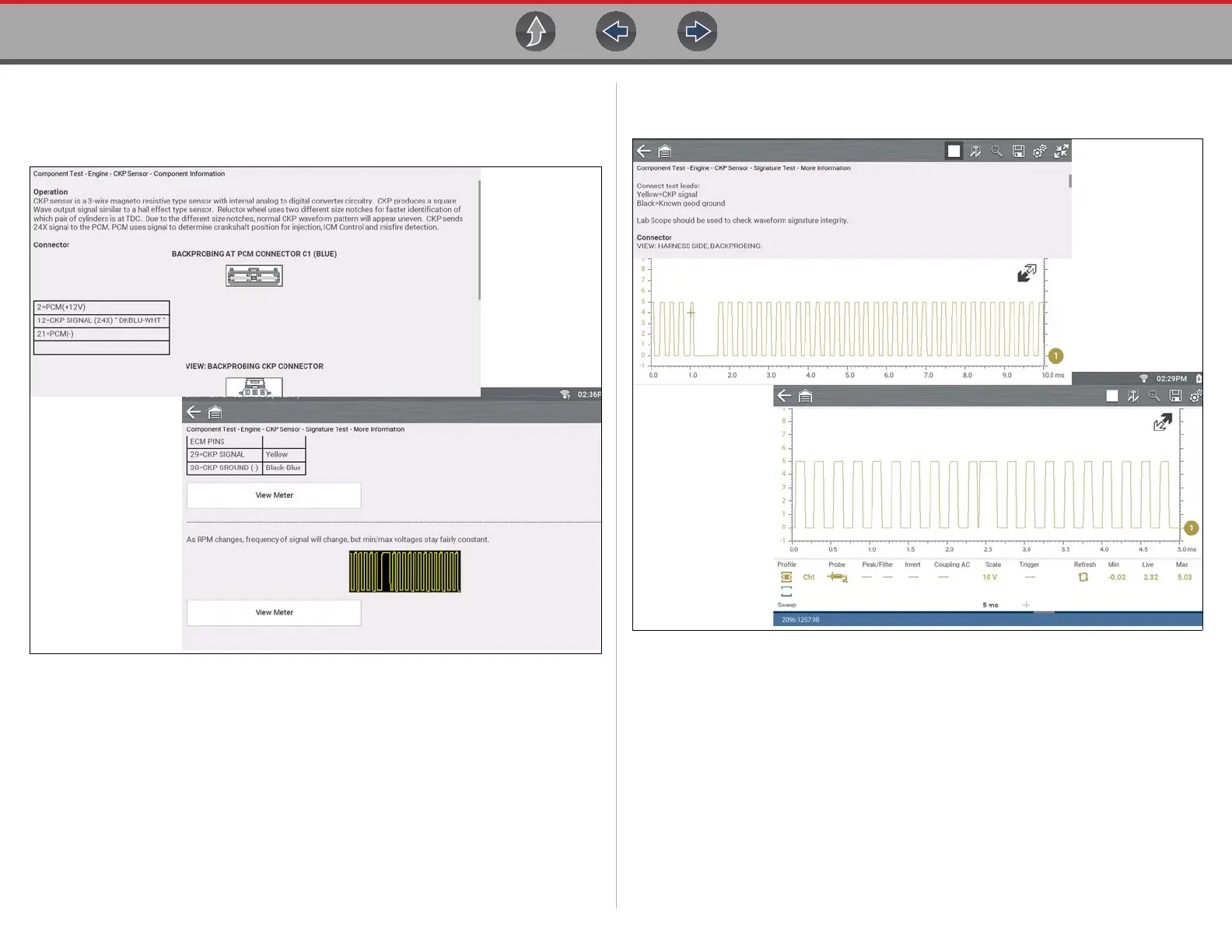Guided Component Tests Operation
68
The test connection information screen displays (Figure 8-8).
Use the scrollbar to display hidden information.
3. Select View Meter to display the meter display and to perform the test.
Figure 8-8
4. Use the Expand/Collapse icon to toggle through split and full screen views
and to display the control panel (Figure 8-9).
Figure 8-9
