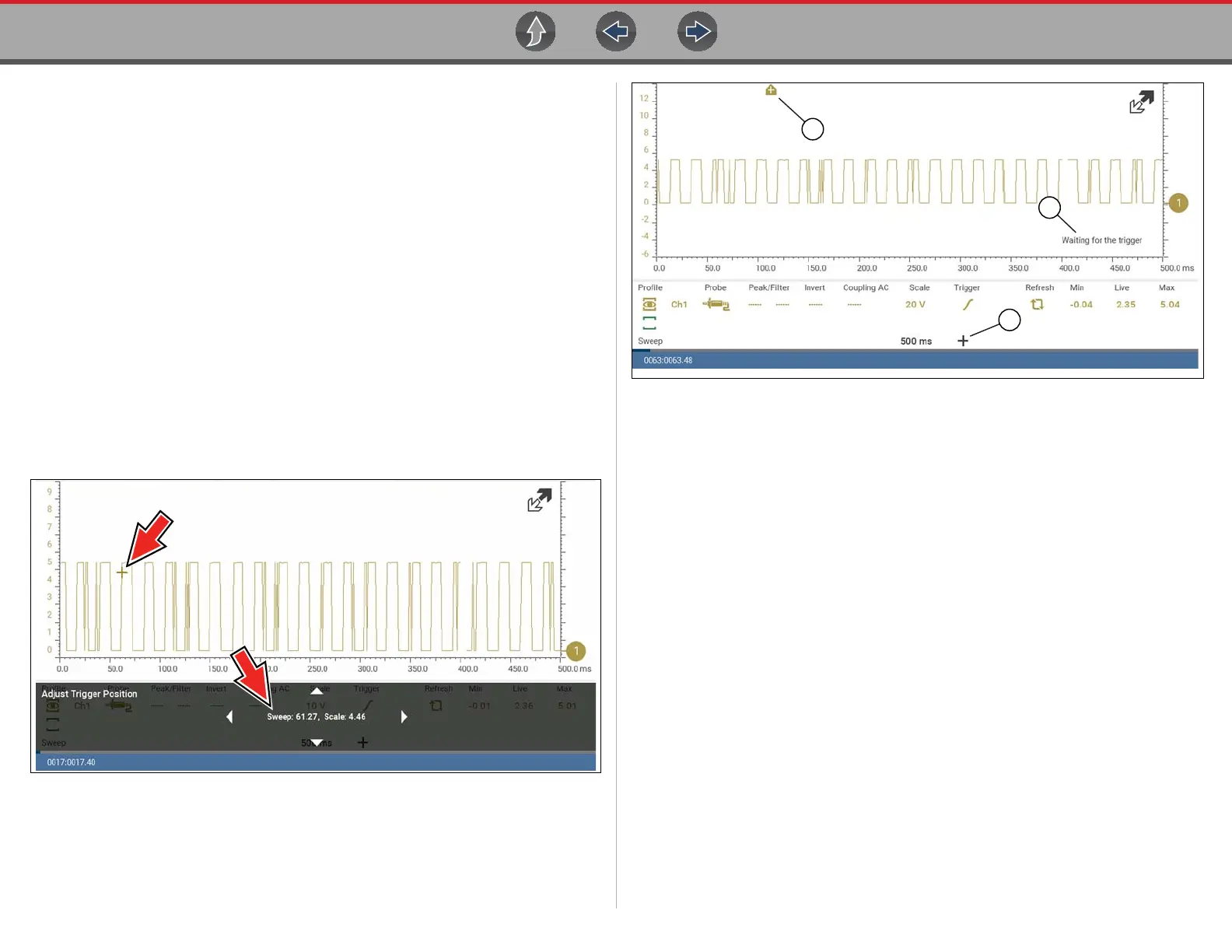Scope Multimeter Operation and Controls
89
z To set trigger position:
Trigger position (also called trigger level) can be adjusted in two ways:
– Dragging the trigger marker (Figure 9-21) on the touch screen - rough
adjustment
– Using the trigger position control panel (Figure 9-21) - fine adjustment
The trigger marker is indicated by a plus symbol (+) on the display
(Figure 9-22). The trigger marker represents the trigger point and is displayed
on the screen when the trigger is turned on.
To roughly position the trigger marker, select and drag it into position using the
touch screen.
4. To more accurately position the trigger marker, select the Trigger Position
Control icon (Figure 9-22).
The trigger position control panel opens.
5. Use the directional controls provided, or the thumbpad directional controls to
move the trigger marker into position (Figure 9-21). Sweep and vertical scale
values are provided in the trigger position control panel, which gives you the
precise position of the trigger marker.
6. Press the N/X button, to exit.
1— Trigger Marker
2— Trigger Position Control Panel
Figure 9-21
1— Trigger Marker (out of range symbol)
2— Waiting for Trigger Message
3— Trigger Position Control Icon
Figure 9-22
