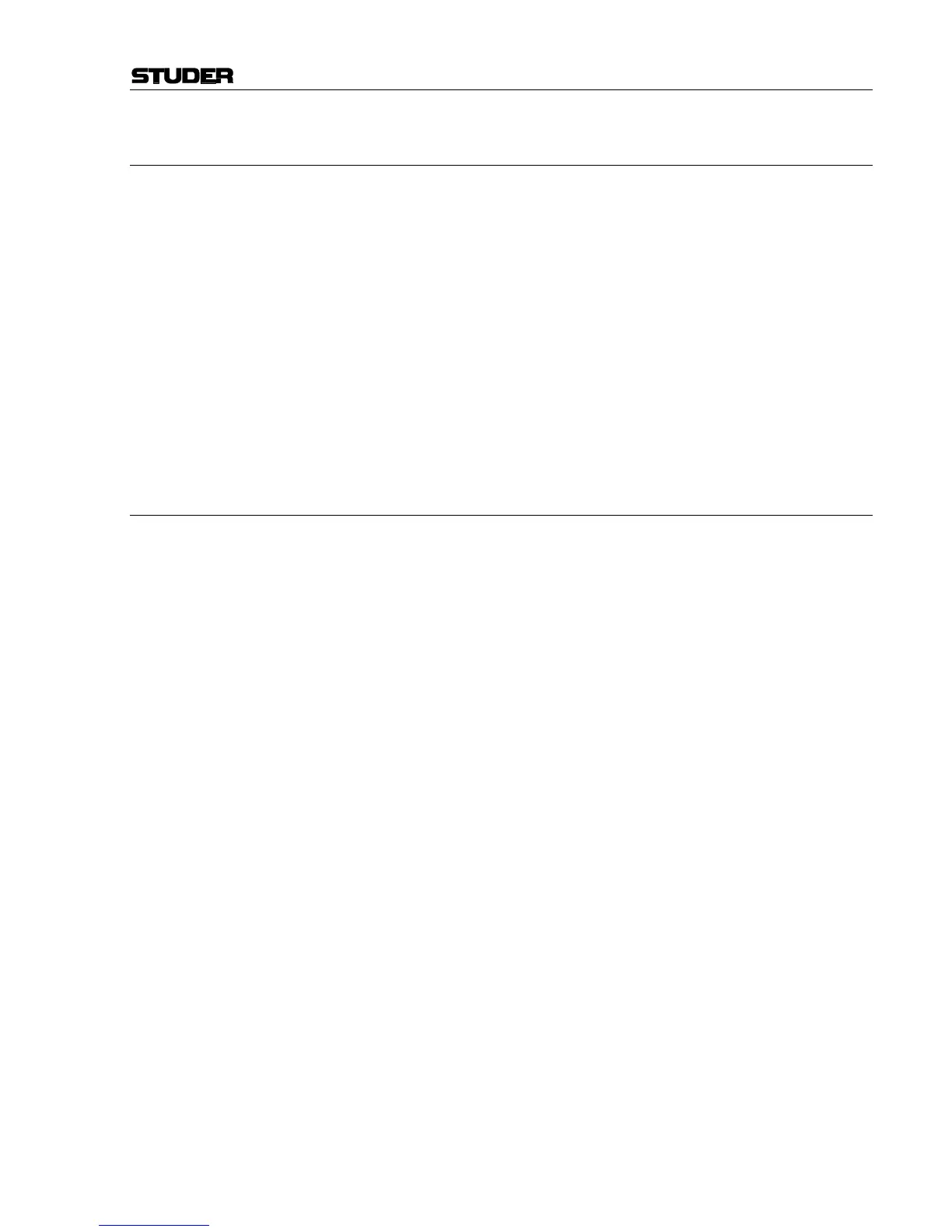OnAir 2000M2 Digital Mixing Console
Date printed: 12.11.03 SW V 4.0 Configuration 12-1
12 CONFIGURATION
In order to meet the requirements for different studio environments, the
OnAir 2000M2 is highly configurable.
Depending on the connected audio equipment, different input and output
modules can be installed. Some optional modules (Time Sync, RS232/422,
Clock Sync, etc.) can also be installed to allow for extended functionality.
All these hardware modules are automatically detected by the OnAir
2000M2 software.
According to the installed hardware modules, the system offers corre-
sponding software configuration options. This software configuration is
described in this chapter.
A configuration is “static”, which means that it cannot be changed during
normal operation. Although snapshots rely on a certain configuration, the
configuration data are not stored together with the snapshots. Therefore,
snapshots cannot change the console configuration.
12.1 Configuration Handling
At system startup, each installed module is identified. The list of detected
modules is compared with the list of modules which had been installed at
the last power-down. If a hardware configuration change is found, a mes-
sage is displayed in the central screen. This is very important, since e.g.
snapshots may not be compatible if the type of an input module has
changed.
Hardware configuration can only be changed if the console is switched off.
Modules must not be replaced or added while the console is running;
“hot-patching” of modules will make the system hang.
System configuration can be changed by the system administrator, or by
any user with access right to the SYSTEM CONFIG. page. System con-
figuration includes data for:
• Channel labels
• Control signal modes
• Nominal input levels
• Level meter assignment, etc.
An OnAir 2000M2 configuration can be stored on a PC-Card, or loaded
from the PC-Card into the console.