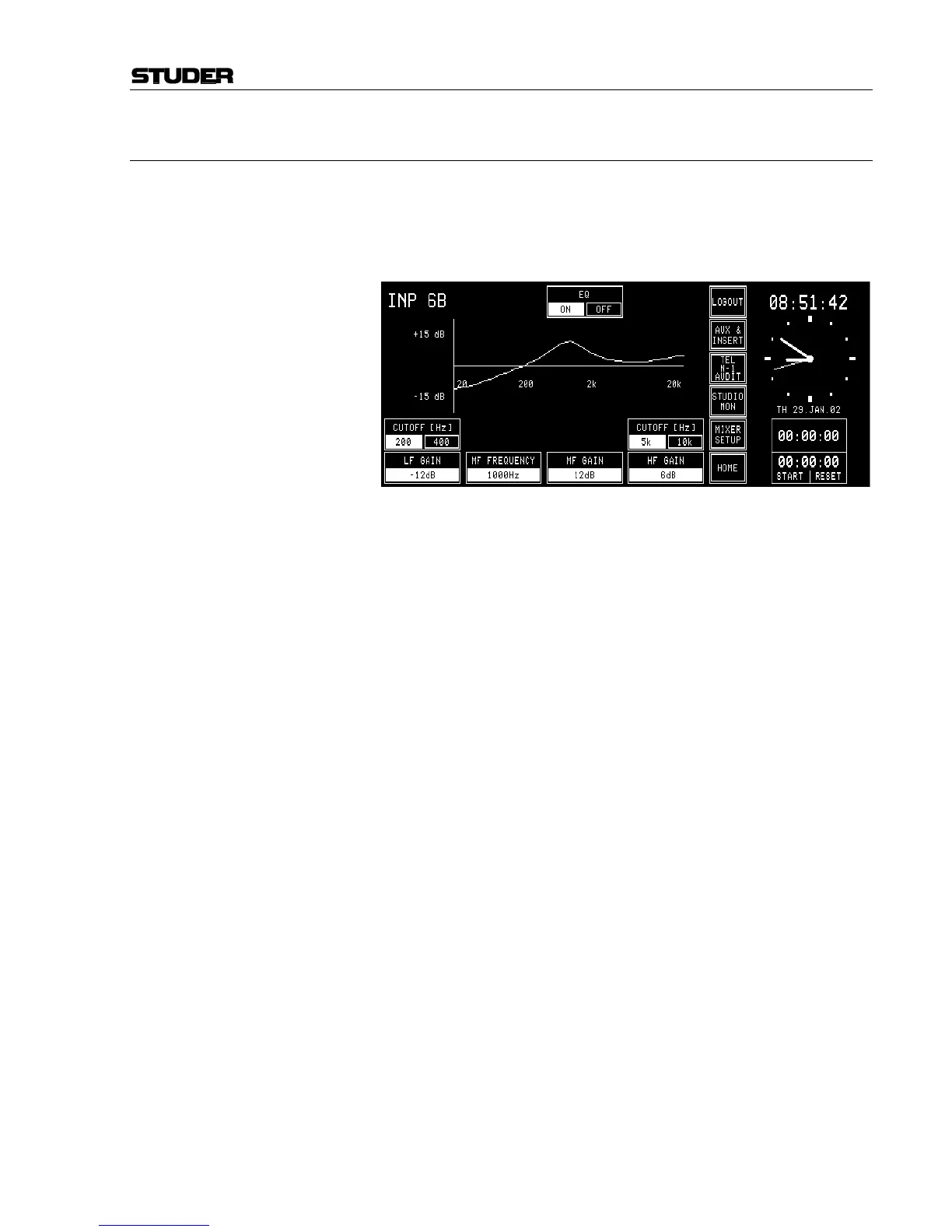OnAir 2000M2 Digital Mixing Console
Date printed: 12.11.03 SW V 4.0 Channel Functions 4-9
4.4.6 EQ/Filter Page, Analog Line/Digital Input
The EQ/Filter page for analog line and digital input modules is opened if
the EQ/Filter touch-screen field on the channel screen is touched, provided
that the selected input module is an analog line or digital input. If the user
has no access permission to the EQ parameters, the EQ/Filter page will not
be displayed at all.
The only difference between the analog line/digital and the microphone
EQ/Filter pages is the missing HPF high-pass filter switch on analog
line/digital inputs.