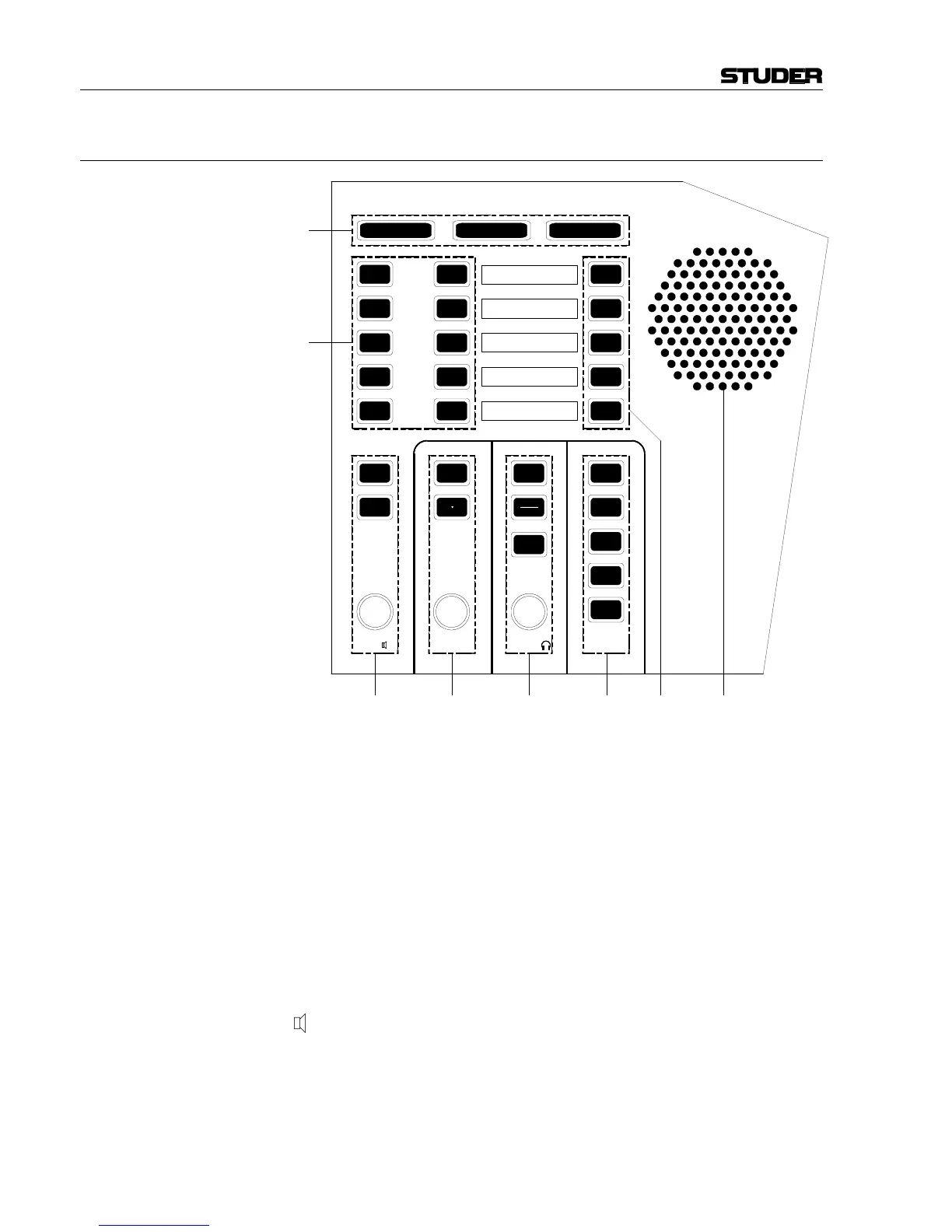OnAir 2000M2 Digital Mixing Console
3-4 Operating Concept SW V 4.0 Date printed: 12.11.03
3.1.4 Central Section, Monitoring and Talkback
[1] Control Room Monitoring Selector
Ten mutually releasing keys for selecting the control room monitoring
signal from the following sources:
AUX 2/AUX 1: Auxiliary, general purpose outputs;
AUDIT: Auxiliary, general purpose output with configurable inputs;
ΣREC: Recorder output;
ΣPGM: Program output (on-air);
PFL: PFL (pre-fader listening);
EXT 3: External analog input signal;
EXT 2: External analog input signal;
EXT 1: External analog input signal;
OFF AIR: External analog input signal (e.g. tuner for off-air listening).
[2] CR Monitor Speaker Control
MON : Monitoring volume control.
DIM: If pressed, the monitor speaker level is reduced by 20 dB.
The DIM function is activated automatically if one of the TALK BACK
keys is pressed. If “CR DIM WHEN AUDITION SEL” is active (details:
refer to chapter 12.2.2), the monitoring source is AUDIT, and the DJ mi-
crophone is on, the AUDIT level is not muted but reduced by 20 dB.
If DIM is active, the key is illuminated.
PFL/TB
EXT
PFL
PFL
MON
MON
CUT
DIM
PHONES
PFL
MON
PFL
MON
TALK BACK
N–1 B
N–1 A
AUX 2
AUX 1
STUDIO
ON-AIR CR-MIC STUDIO-MIC
AUX 2
AUX 1
AUDIT
Σ REC
Σ PGM
PFL
EXT 3
EXT 2
OFF AIR
EXT 1
F5
F4
F3
F2
F1
[3] [4] [5] [6] [8]
[7]
[1]
[2]