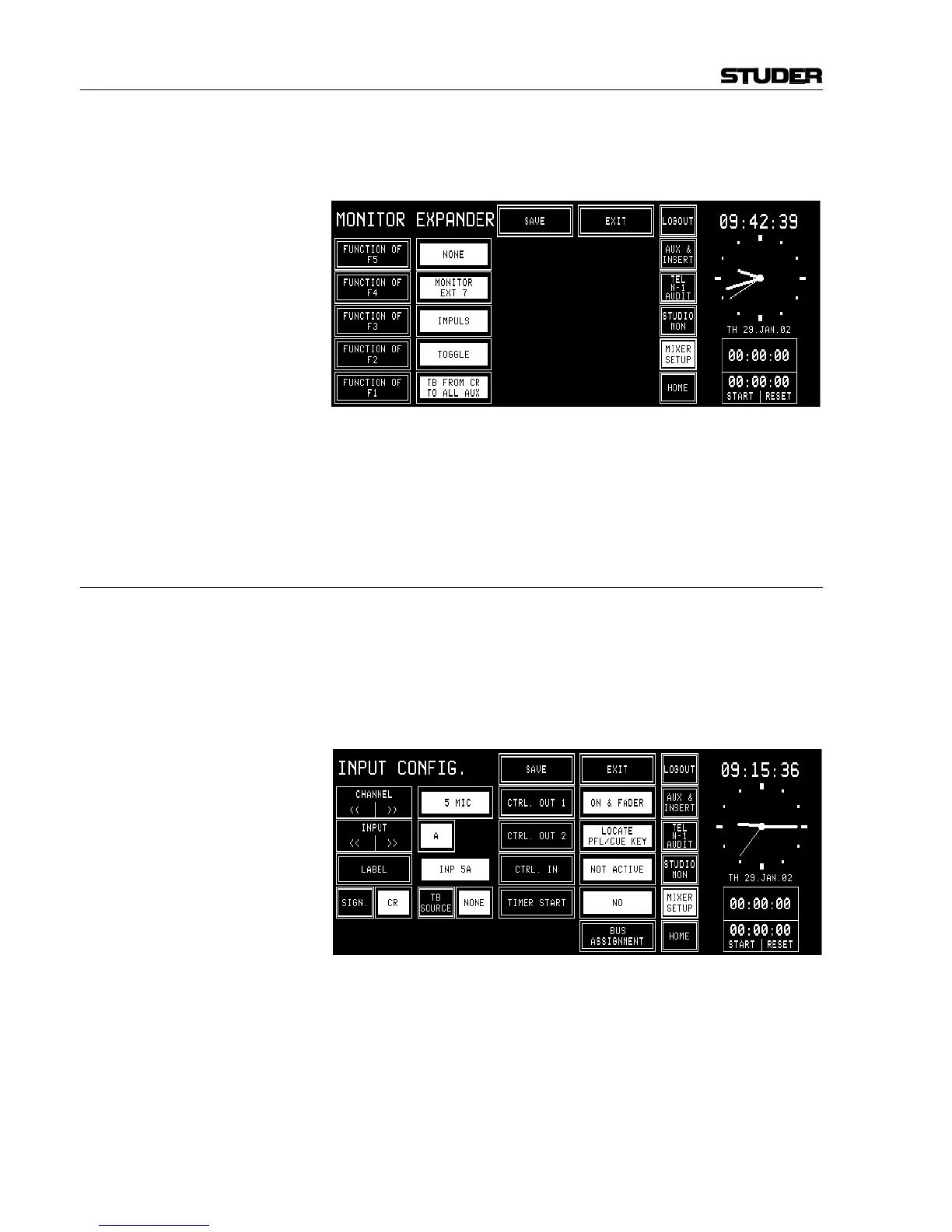OnAir 2000M2 Digital Mixing Console
7-6 Monitoring SW V 4.0 Date printed: 12.11.03
For ease of operation, the F1...F5 keys can also be configured as “TB
FROM CR TO ALL N–1”, “TB FROM CR TO ALL AUX”, or “TB
FROM CR TO ALL” (N–1 and AUX) keys.
If e.g. the TB FROM CR TO ALL AUX function is configured on the F1
key as shown above, pressing this key activates talkback from the DJ mi-
crophone to all AUX outputs, and the two AUX1 and AUX2 keys are il-
luminated as well; pressing both AUX1 and AUX2 keys simultaneously
then also illuminates the F1 key.
7.3.2 Talkback Settings
Starting with SW V3.0, talkback and signaling can be configured inde-
pendently. The “SIGN.” setting (formerly labeled “MIC LOCATION”) in
the INPUT CONFIG. page is used only for signaling (red light) and moni-
toring (cut and dim).
The additional “TB SOURCE” parameter in the INPUT CONFIG. page
sets the assignment of the talkback source, i.e. the input to the TB bus
(NONE, from CR, or from Studio).
During talkback from the Studio, the studio speakers are dimmed only if at
least one input is configured as “SIGN.” = STUDIO and “TB SOURCE” =
STUDIO. The same applies for talkback from the control room.