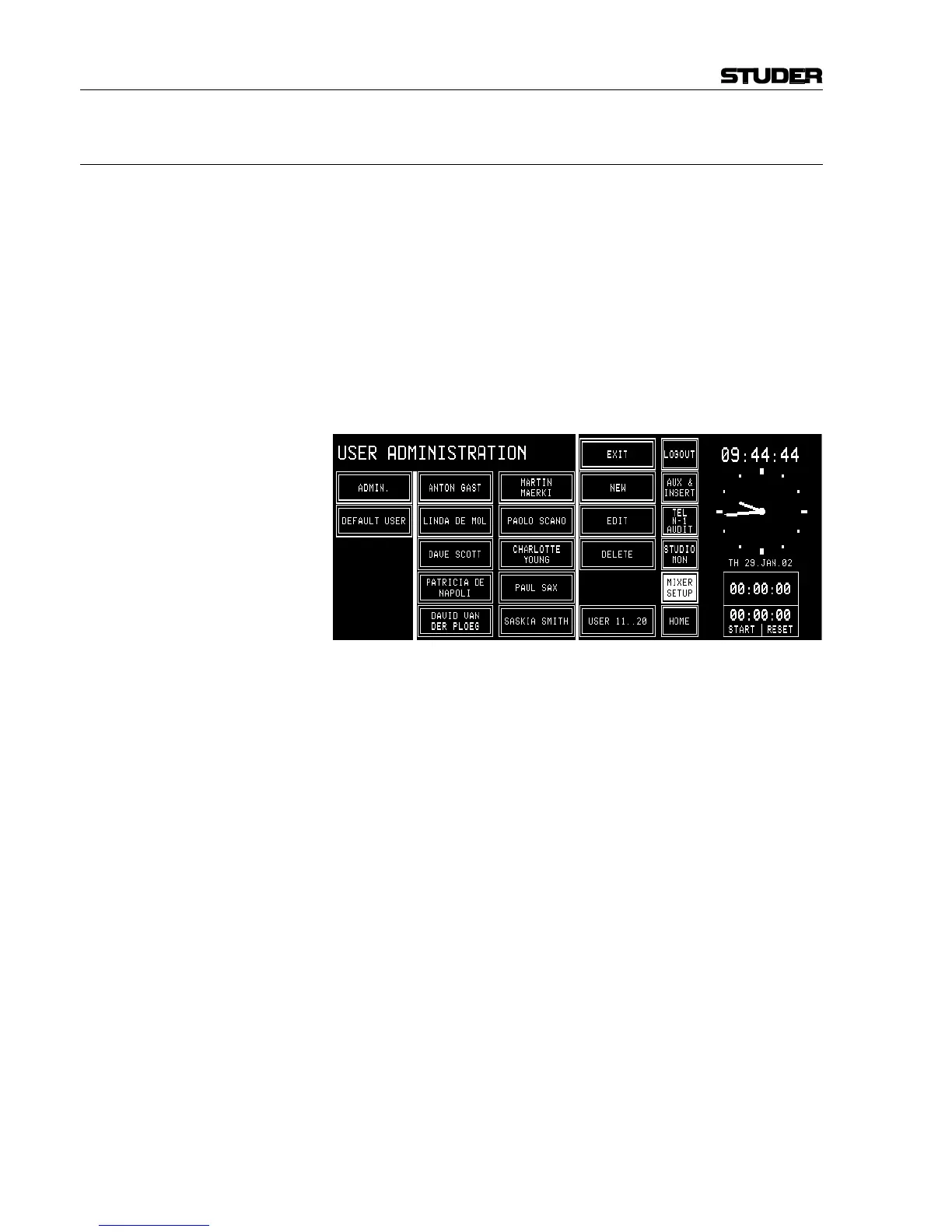OnAir 2000M2 Digital Mixing Console
11-4 User Modes SW V 4.0 Date printed: 12.11.03
11.3 User Administration
The described access permission allows different functionality ranges to
important console functions for each user. By assigning an appropriate ac-
cess permission to each user, it is possible to fit the OnAir 2000M2 con-
sole to very different working environments.
This user administration is done with the help of a User Administration
table that is part of the console configuration. This table can be edited by
the system administrator only.
The users supposed to use the console with basic functionality do not need
an account. To adjust the console to differently trained staff, it is possible
to change the access permissions of the default user.
A user who wants to store his own, private data (snapshots, mic settings
and/or channel routing) must have an account containing his name, his ac-
cess permission table, and an optional password.
The USER ADMINISTRATION page can only be opened by the system
administrator, by touching USER ADMIN in the SYSTEM CONFIG.
page. Ten users will be listed. With the USER 11..20 field, the adminis-
trator can list the remaining users. When the second block of users is dis-
played, the USER 11..20 field changes to USER 1..10.