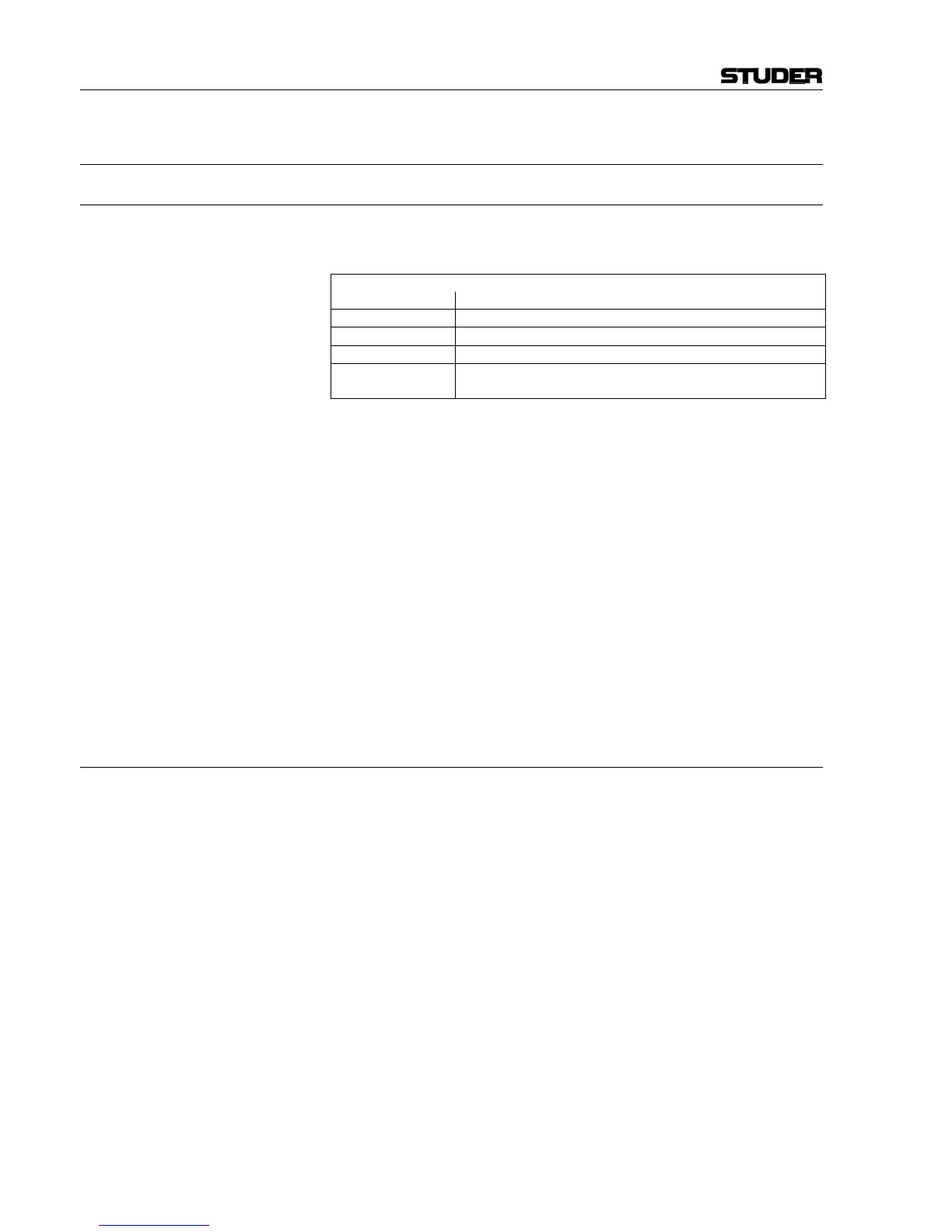OnAir 2000M2 Digital Mixing Console
9-4 Machine Control SW V 4.0 Date printed: 12.11.03
9.3 Control Inputs
9.3.1 CTRL IN
A CTRL IN control input is available for each audio input. This input's
function can be selected in the INPUT CONFIG. page (see chapter 9.1).
Input configuration (for each channel individually):
CTRL IN mode CTRL IN signal
NOT ACTIVE No function (input signal is ignored)
READY Key 3 (“OFF”) is illuminated as long as CTRL IN is active
EXT. MUTE Channel is muted as long as CTRL IN is active (e.g. cough key)
EXT. ON/OFF
Toggles the channel ON/OFF; used e.g. for ON/OFF button on
speaker’s desk, or for remote control through CAB system
Note: An optional, external control interface (1.942.803.xx) can be used for the
following functions of a single channel:
• Electrical isolation between CTRL OUT and the connected source (re-
lay with make contact);
• Conversion from the continuous fader start signal to electrically isolated
start and stop pulses;
• Remote control of a channel using separate ON and OFF keys, logically
linked with the ON LAMP signal. The ON and OFF keys in the console
remain functional;
• Remote control of a channel through a CAB system which gives a con-
tinuous signal as long as a channel must be on, logically linked with the
ON LAMP signal. The external command is overridden by the ON and
OFF keys in the console.
Additional information on this interface can be found in the circuit dia-
grams chapter of the OnAir 2000M2 Service Manual.
9.3.2 EXTERN PFL Input
An external PFL control input is available on the “EXT PFL CTRL” con-
nector on the monitoring module (refer to chapter 15.13). It allows e.g. to
open the EXTERN PFL pre-listening audio path by a CAB system.