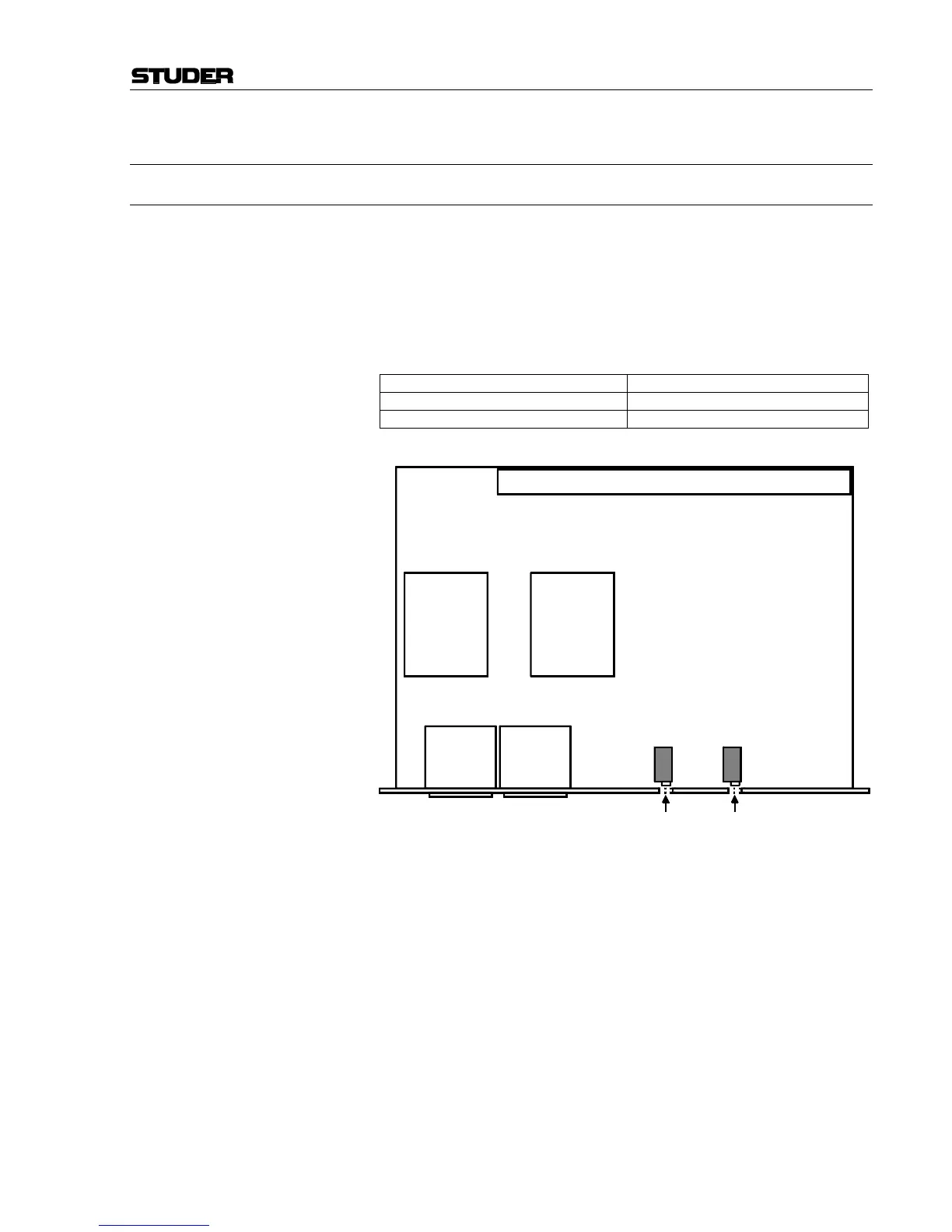OnAir 2000M2 Digital Mixing Console
Date printed: 12.11.03 SW V4.0 Alignment 4-3
4.3 Output Levels
4.3.1 Analog Output Module 1.942.120/.122
• Feed a test signal with your particular nominal level (e.g. +6 dBu) to the
input of an analog or digital line input module.
• Set the fader of the corresponding channel to the 0 dB position.
• Route the signal to the output which is to be adjusted.
• Connect an AF voltmeter to this output.
• Adjust for a reading of your particular nominal level (e.g. +6 dBu) on the
AF voltmeter according to the table below:
Output: Adjust with:
Left RA1
Right RA2
Analog
output module
1.942.120
RA2 RA1