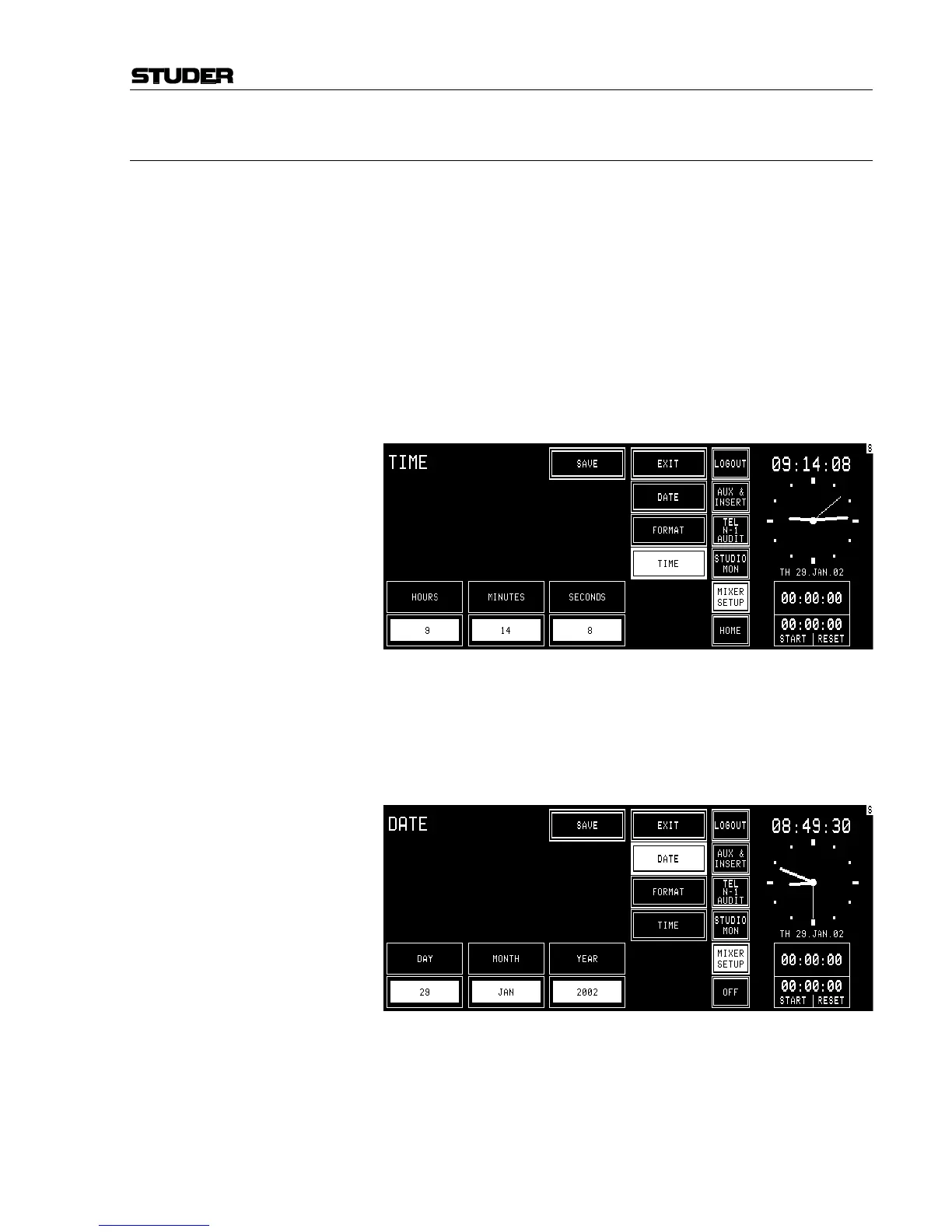OnAir 2000M2 Digital Mixing Console
Date printed: 12.11.03 SW V 4.0 Configuration 12-9
12.2.5 Time & Date
The watch gives a time, day-of-week, and date display. The standard time
reference is an internal battery-buffered real-time clock (RTC). The RTC
continues to run even when the console is switched off. Therefore it is un-
necessary to set the watch at power-up.
The RTC may also be synchronized by a time signal on the Time Sync
Module's input or by a broadcast automation system (CAB). If time syn-
chronization is established, the top right corner of the center screen shows
an “S”.
Changes to the time or date settings are made on the TIME page. Access
permission to the SYSTEM CONFIG. page is required.
From the HOME page, this page is found by selecting MIXER SETUP,
followed by SYSTEM CONFIG., TIME & DATE, and TIME.
An example of the TIME page is given below:
The hours, minutes, and seconds are adjusted with three of the rotary en-
coders located next to the corresponding fields. By touching “SAVE”, the
parameters are updated. If they are invalid, the parameter changes are ig-
nored.
The DATE page is shown below. This page is displayed by touching the
“DATE” field on either the TIME or the FORMAT page.
The day, month, and year is adjusted with three of the rotary encoders
located next to the corresponding fields. By touching “SAVE”, the pa-
rameters are updated. If they are invalid, the parameter changes are ig-
nored.