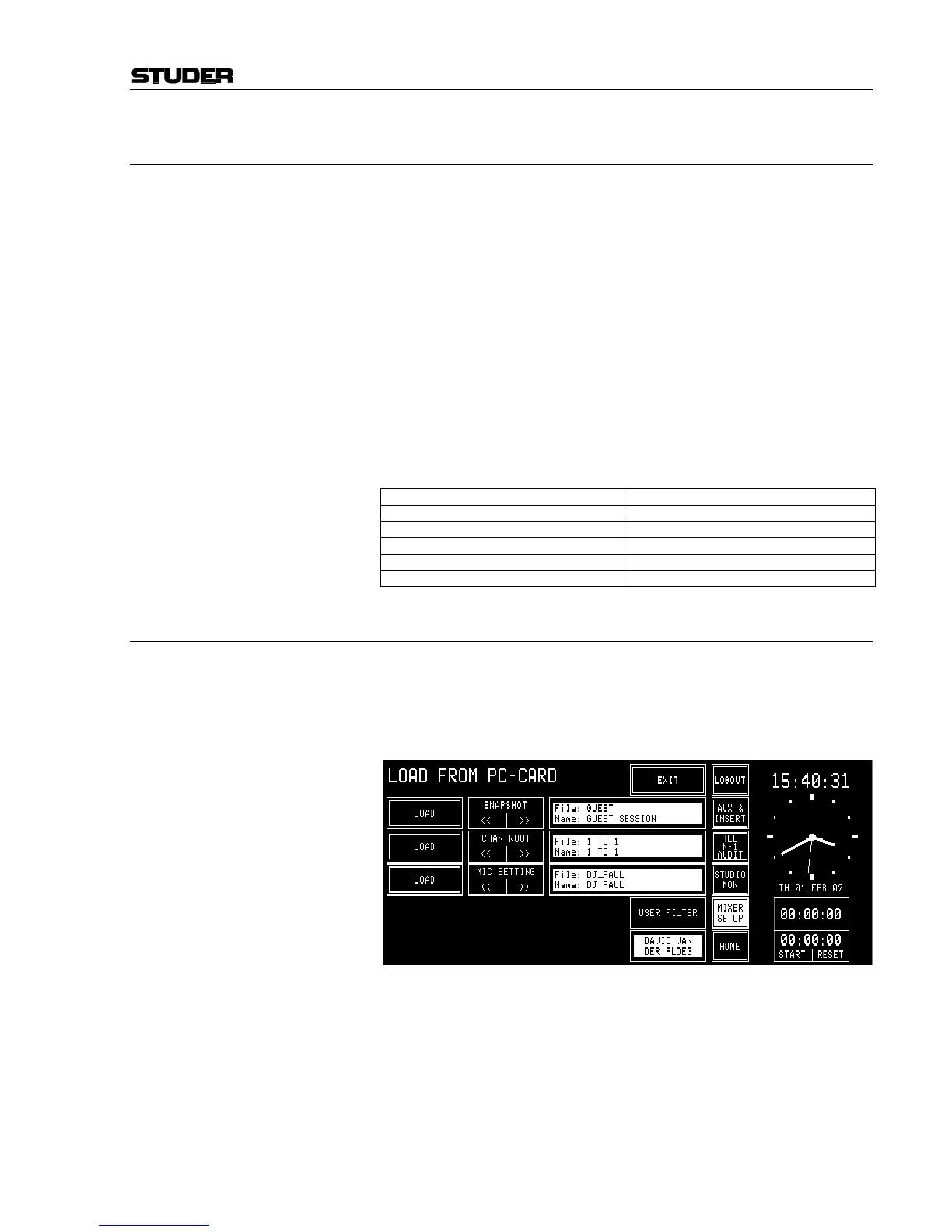OnAir 2000M2 Digital Mixing Console
Date printed: 12.11.03 SW V 4.0 Master Functions 5-17
5.9 Using PC-Cards
Snapshots, mic settings, and global channel routings can be saved to a PC-
Card or loaded from the card into the console's flash memory. Using PC-
Cards, parameter settings of a console can also be copied to an other con-
sole, provided that both have the same configuration.
A PC-Card with a capacity of 64 kB can hold about 20 snapshots.
Notes: Using PC-Cards, it is also possible to exchange snapshot, mic setting,
and/or channel routing data between OnAir 2000, OnAir 2000M2, and
OnAir 1000 consoles. However, some restrictions must be considered if
the consoles have different hardware configuration (e.g. number of chan-
nels, number of fader strips, different input module types).
Only the administrator is allowed to load, save, and delete global channel
routings from/to PC-Card.
File Name Extensions: The three-character DOS file name extensions on the PC-Card will be
generated automatically. The relationship between the file name extension
and the file content is shown in the following table.
Data type File name extension
Global snapshot .gss
Private snapshot .pss
Global mic setting .mis
Private mic setting .mip
Global channel routing .gfm
5.9.1 Load a Snapshot/Mic Setting/Channel Routing from PC-Card
To load a snapshot, a mic setting, or a global channel routing from a PC-
Card, touch MIXER SETUP followed by LOAD FROM CARD. The page
below will be displayed (please note that the CHAN ROUT area is only
displayed for the administrator). The USER FILTER allows to select dif-
ferent user's data with the fourth rotary encoder.
Snapshots, mic settings, or a global channel routing can only be loaded as
long as there is sufficient empty space available in the console's flash
memory; if not, some of them must be deleted first. They can be selected
for loading by scrolling with the corresponding << or >> fields, followed
by LOAD. After having loaded a snapshot, a mic setting, or a channel
routing, it is not automatically active, but it is available in the Mixer Setup
page and must be recalled with RECALL FROM MEMORY, as described
in chapters 5.6.1, and 5.7.1, or 5.8.2, respectively.
