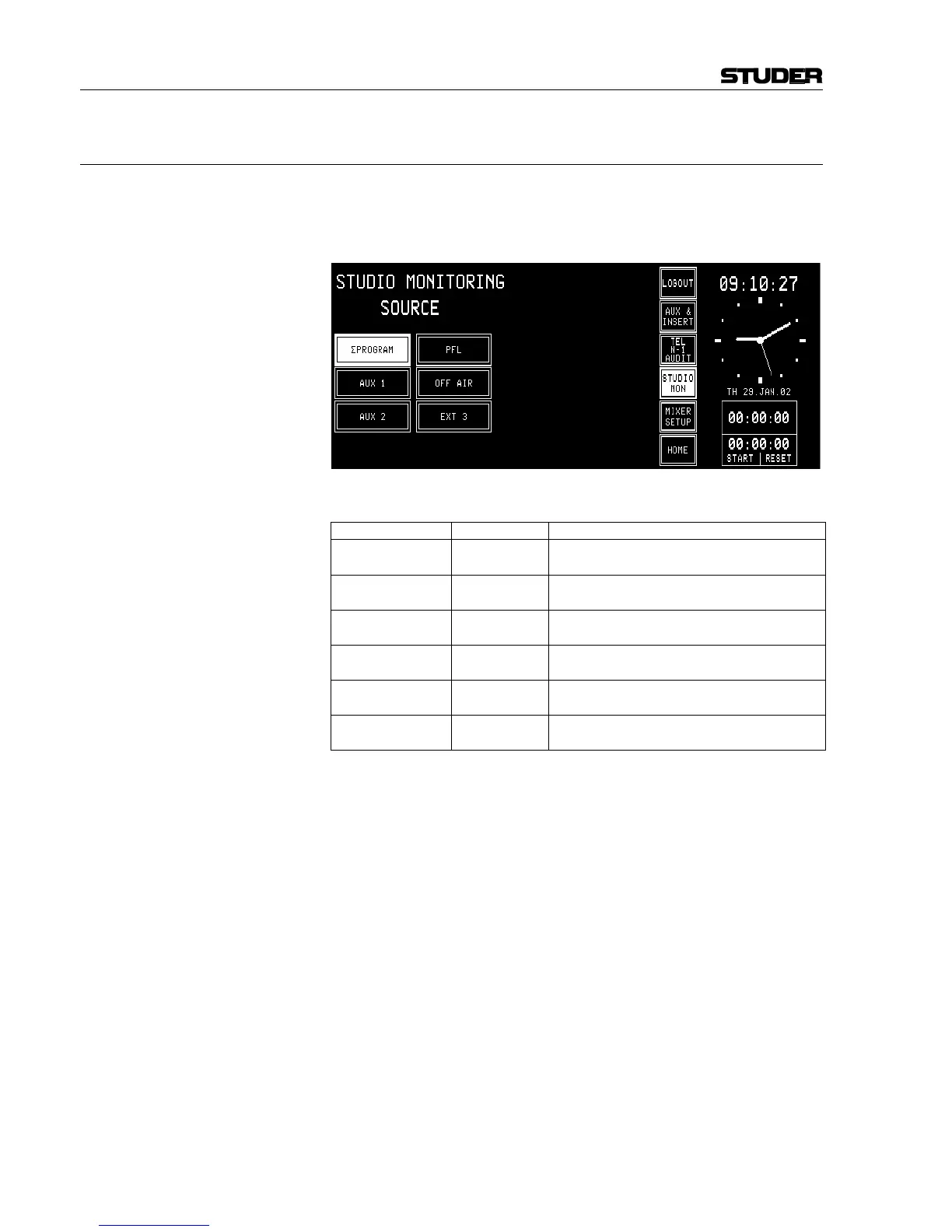OnAir 2000M2 Digital Mixing Console
7-4 Monitoring SW V 4.0 Date printed: 12.11.03
7.2 Studio Monitoring
The built-in studio monitoring functions are based on a touch-screen menu
on the control screen. The STUDIO MONITORING SOURCE page allows
one of six sources to be selected for routing to the studio speakers and
headphones.
The table below lists the available sources.
Label Function Description
ΣPROGRAM
Program output
(on-air)
Output signal to the transmitter. PROGRAM is
highlighted if selected.
AUX 1
Auxiliary
output 1
General purpose output sum. AUX1 is highlighted
if selected.
AUX 2
Auxiliary
output 2
General purpose output sum. AUX2 is highlighted
if selected.
PFL
Pre-fader lis-
tening output
PFL sum. PFL is highlighted if selected.
OFF AIR
External Off-air
input
General purpose input signal, usually from re-
ceiver. OFF AIR is highlighted if selected.
EXT 3 External input
General purpose input signal. EXT 3 is highlighted
if selected.
As soon as one of the fields is touched, the corresponding signal is routed
to the studio, and the field is highlighted.
The monitoring source selection can be controlled from the studio via ex-
ternal pushbuttons thanks to the parallel interface. The monitor speaker
and headphones levels can independently be controlled by two potenti-
ometers located in the studio.
The studio monitoring speakers are muted if one of the studio microphones
is on. The headphones are not muted in this case.
During talkback from the CR to the studio, the volume for the studio
speakers is reduced by 20 dB. The talkback signal from the CR to the stu-
dio is not reduced and has therefore the normal listening level on both the
studio monitor speakers and the studio monitor headphones.