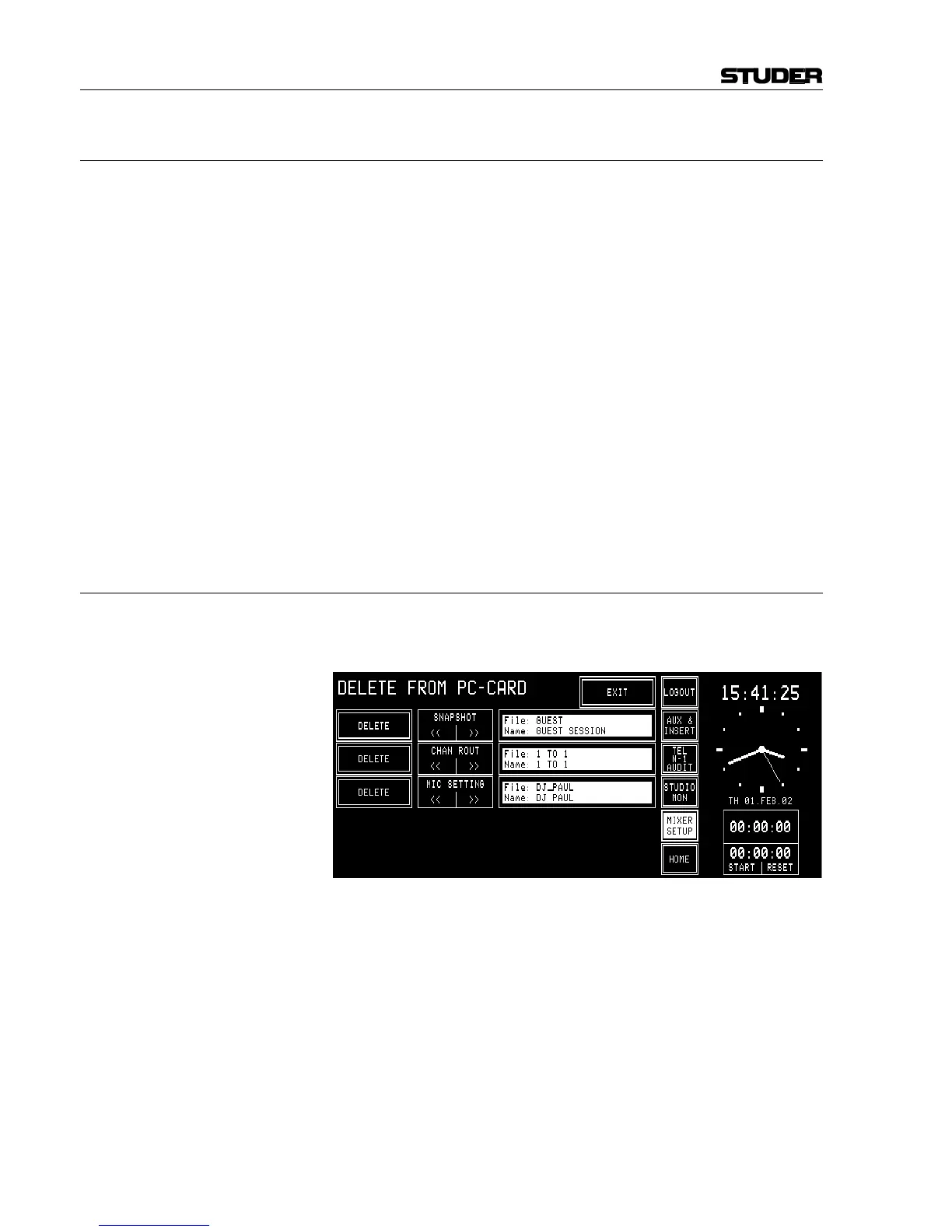OnAir 2000M2 Digital Mixing Console
5-18 Master Functions SW V 4.0 Date printed: 12.11.03
5.9.2 Save a Snapshot/Mic Setting/Channel Routing to PC-Card
To save a snapshot, a mic setting, or a channel routing to a PC-Card, first
select a snapshot, a mic setting, or a channel routing in the Mixer Setup
page. Then touch the SAVE CARD field. A keyboard appears for entering
a file name (max. 8 characters, no dots, no spaces), as described in chap-
ters 5.6.2 and 5.7.2 .
After confirmation with ENTER, the snapshot, the mic setting, or the
channel routing is saved on the card.
If an empty file name is entered or if EXIT is touched, the action is can-
celled without saving anything to the PC-Card.
Please note that only the administrator is allowed to save channel routings
on the PC-Card.
Exceptions: If the file name already exists on the PC-Card, the action must be con-
firmed before the file is overwritten.
If a user tries to store a file under a file name that is already existing but
has been given by an other user, the existing file will (after confirmation)
be overwritten; it will no more be visible for the initial user.
If the card is full, a dialog box appears, telling that the file cannot be
saved.
5.9.3 Delete a Snapshot/Mic Setting/Channel Routing from PC-Card
To delete a snapshot, a mic setting, or a channel routing from the PC-Card,
DELETE CARD must be touched. The page below is displayed; (please
note that the CHAN ROUT area is only displayed for the administrator).
A snapshot, a mic setting, or a channel routing can be selected for deleting
by scrolling with the corresponding << or >> fields. The selected file and
the snapshot, mic setting, or channel routing name which is contained in
this file are displayed to the right of the << / >> fields. When touching
DELETE, the console asks for confirmation. After confirmation, the file is
deleted permanently. Once deleted, the data cannot be recovered.
A user can only delete his own, private data from the card. The adminis-
trator, however, has access to all (global and private) files on the card. De-
pending on what selection the administrator has made in the Setup page,
either only the global or only the private files are displayed for him.
The DELETE FROM PC-CARD page remains until either EXIT or one of
the main menu fields is touched.
