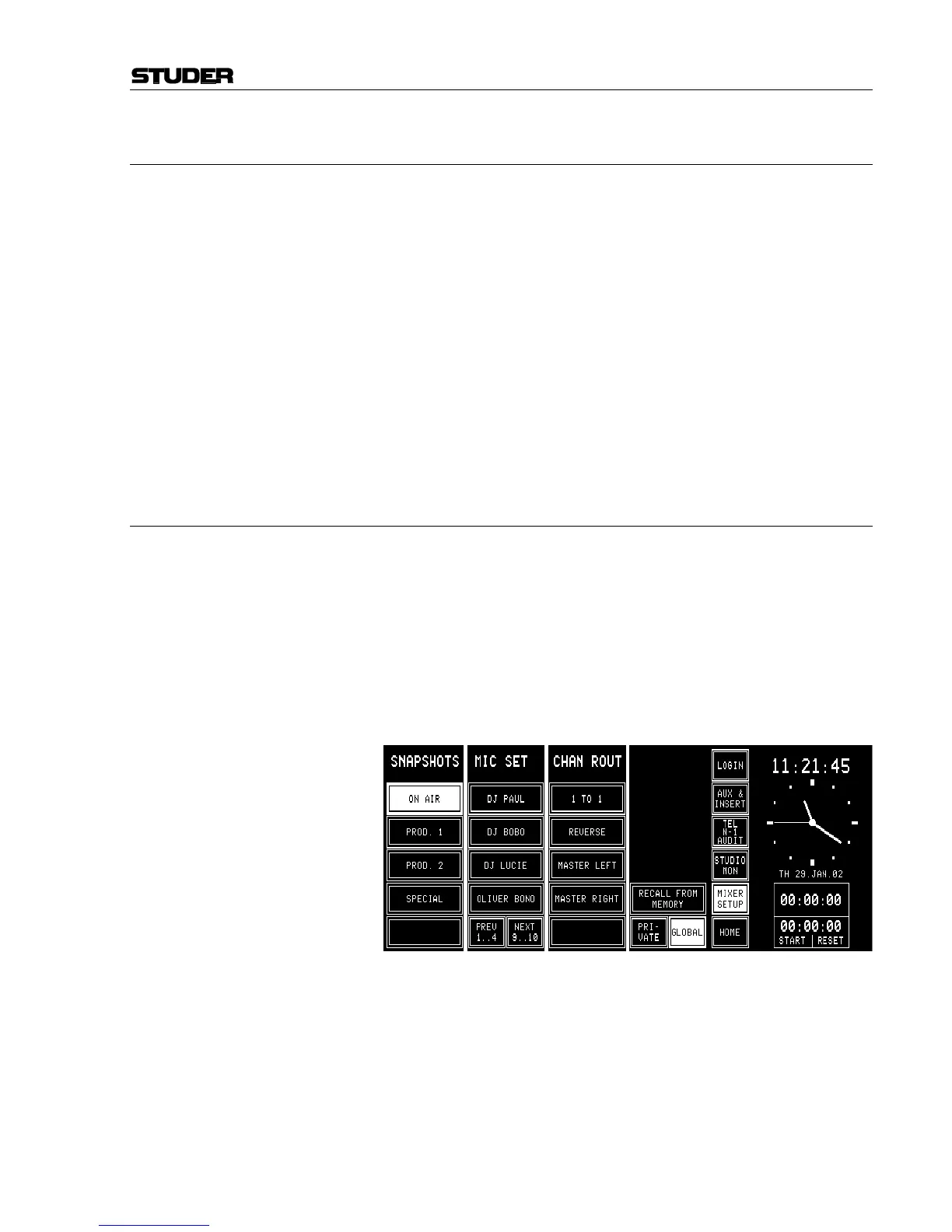OnAir 2000M2 Digital Mixing Console
Date printed: 12.11.03 SW V 4.0 Master Functions 5-7
5.6 Snapshots
A snapshot is a copy of a momentary console setup. It contains all pa-
rameters (as input selection, input gain, phase, phantom power, balance or
panorama setting, EQ settings, AUX settings, channel ON/OFF, and insert
assignment), except fader positions and PFL. A snapshot does not contain
any parameters being part of the console configuration (input channel
routing, channel labels, control signal functions, clean-feed bus assign-
ment, level meter assignment, etc.).
Each user having a personal password can store up to four private snap-
shots (max. 20 users), and up to five global snapshots (available for every
user) can be saved in the console's flash memory. More snapshots can be
saved on a PC-Card (refer to chapter 5.8) and loaded from the card into the
console's flash memory if required.
A name can be given to every snapshot which is displayed in the leftmost
field column.
Also refer to chapter 5.10.1 for information on snapshot access rights.
5.6.1 Recall a Snapshot from Memory
Select a snapshot by touching one of the name fields. The name of the
selected snapshot is highlighted. When touching the RECALL FROM
MEMORY field, the snapshot will immediately be recalled from the con-
sole's internal flash memory, except if the current channel is active
(switched to the program or the record bus); then the recall operation is
delayed until the channel is closed.
During execution of the snapshot RECALL function, the system compares
the configuration parameters of each channel with the configuration pa-
rameters saved together with the snapshot. If there is a mismatch, the snap-
shot will not be executed for this channel.