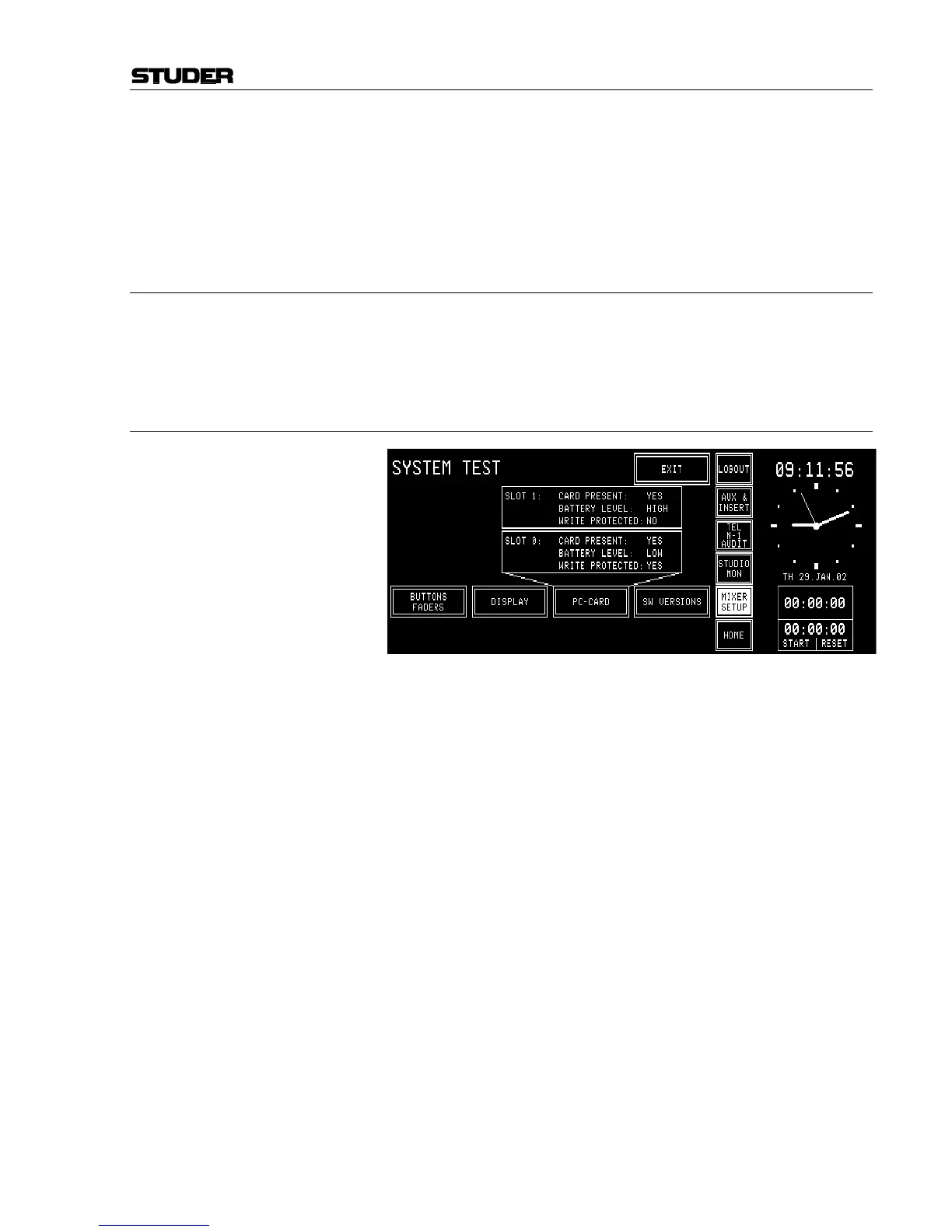OnAir 2000M2 Digital Mixing Console
Date printed: 12.11.03 SW V 4.0 Diagnostics 14-9
• Touch CAL FADER or, on the service terminal (only V2.0.1 and up),
enter:
call all <return>.
• Close the fader(s) which just has/have been calibrated; the correspond-
ing fader bar(s) on the channel screen should disappear.
14.3.3 Display Test
Selecting DISPLAY generates a test pattern on all available displays, al-
lowing to check for faulty LCD pixels. This mode remains on until the
central screen is touched again.
14.3.4 PC-Card Test
Two types of PC-Cards are used with the console:
• Program card, used for software upgrade
• Data card, used for storing and recalling console configuration, snap-
shot data, and mic settings
When having touched PC-CARD, the inserted PC-Card is checked for
battery voltage and write protection.