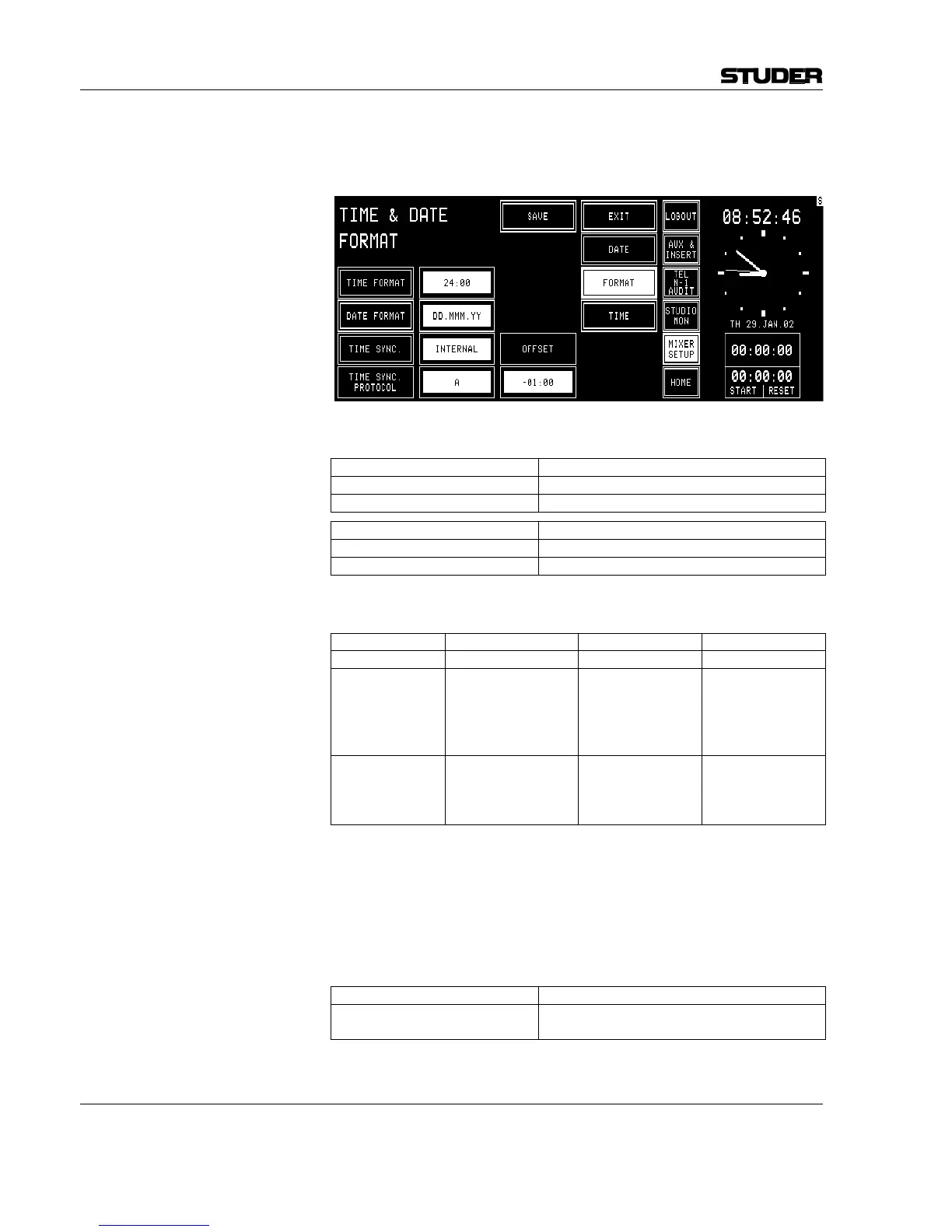OnAir 2000M2 Digital Mixing Console
12-10 Configuration SW V 4.0 Date printed: 12.11.03
The watch configuration is done in the TIME & DATE FORMAT page.
This page is displayed after touching the “FORMAT” field on either the
TIME or the DATE page.
Both time and date can be displayed in two formats (select with TIME
FORMAT or DATE FORMAT, respectively), as shown below:
Time Format Digital Time Indication
05:00:00 p.m. 12 hour time format
17:00:00 24 hour time format
Date Format Example
DD.MMM.YY MO 20.MAR.02
MMM-DD-YY MO MAR-20-02
TIME SYNC. defines the means to set and maintain time and date. The
following settings are available:
Time Sync Sync Reference Date Setting Time Setting
INTERNAL Internal quartz By user By user
TIME SYNC.
MODULE
Internal quartz, peri-
odically updated by the
external time reference
signal
By user, periodically
reset by ext. time
reference signal
(century never over-
written by ext. ref.)
By user, periodically
reset by the external
time reference signal
AUTOMATION
Internal quartz, peri-
odically updated by
automation time refer-
ence
By user, periodically
reset by automation
time reference
By user, periodically
reset by automation
time reference
The Time Sync module can process different time reference signal for-
mats, the current format is selected with a DIP switch on the Time Sync
module. The setting of this switch is displayed in hexadecimal in the
TIME SYNC. PROTOCOL field for easy verification. For details please
refer to chapter 16.10.
The time zone offset can always be set, regardless whether it makes sense
to set an offset in conjunction with the time sync source or not.
Offset Watch Function
–12:00 to +12:00
(resolution: 1 h)
Compensates the sync time by the given offset
before setting (synchronizing) the internal watch.
12.2.6 System Test
More information on this subject can be found in chapter 14.