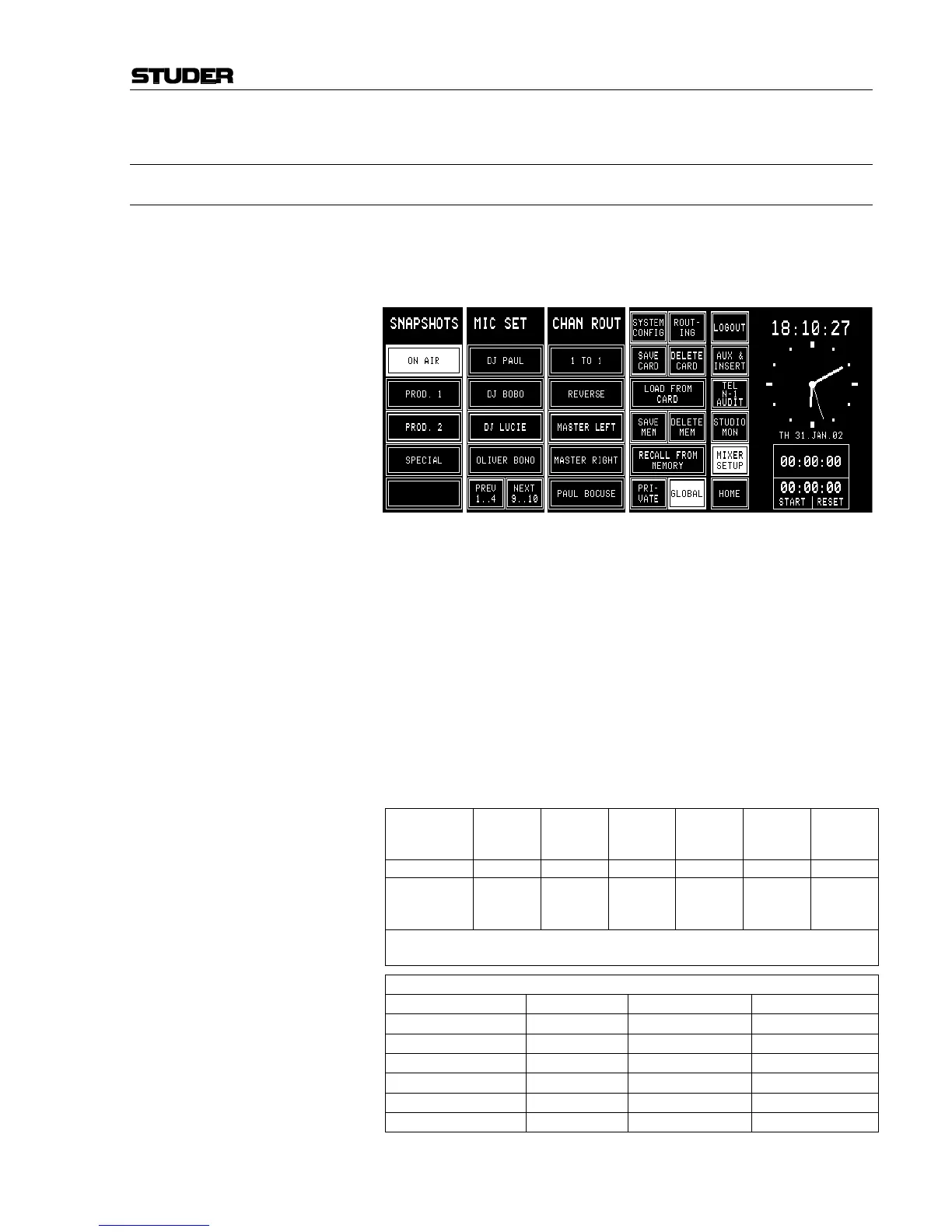OnAir 2000M2 Digital Mixing Console
Date printed: 12.11.03 SW V 4.0 Master Functions 5-19
5.10 Administrator
5.10.1 Features
• The administrator has access to all private and global snapshots, mic set-
tings, and channel routings.
• The administrator has no private snapshots or mic settings, but one user
channel routing.
The administrator's Mixer Setup page is shown above. In this case all
SAVE, DELETE, RECALL, and LOAD actions correspond to global
snapshots, mic settings, and channel routings.
When the administrator touches the PRIVATE field and selects one of the
users, he can modify the private settings of this user (see chapter 5.10.2).
Summary: The displayed private snapshots, private mic settings, and user channel
routing depend on the user logged-in to the console; global snapshots,
global mic settings, and global channel routings are the same for all users.
When a user is not logged-in, i.e. he has not entered any password, he is
automatically treated as the default user. The default user, too, has private
settings; these will, however, not be password-protected, so they can be
overwritten by any other user that is not logged-in to the console.
Global parameter settings can be recalled by any user, but modified by the
system administrator only.
Access
Rights:
Global
Snapshots
Private
Snapshots
Global
Mic
Settings
Private Mic
Settings
Global
Channel
Routings
User
Channel
Routings
Administrator read/write read/write* read/write read/write* read/write read/write
Logged-in
user,
default user
read read/write read read/write read read/write
* The administrator can read and write the private snapshots and mic settings of any user,
but he has no own snapshots or mic settings.
Number of Parameter Sets:
Data Type Number Multiplied by Total Data Records
Global snapshots 5 1 5
Global mic settings 10 1 10
Global channel routings 5 1 5
Private snapshots 4 per user 20 80
Private mic settings 4 per user 20 80
User channel routings 1 per user 22 22