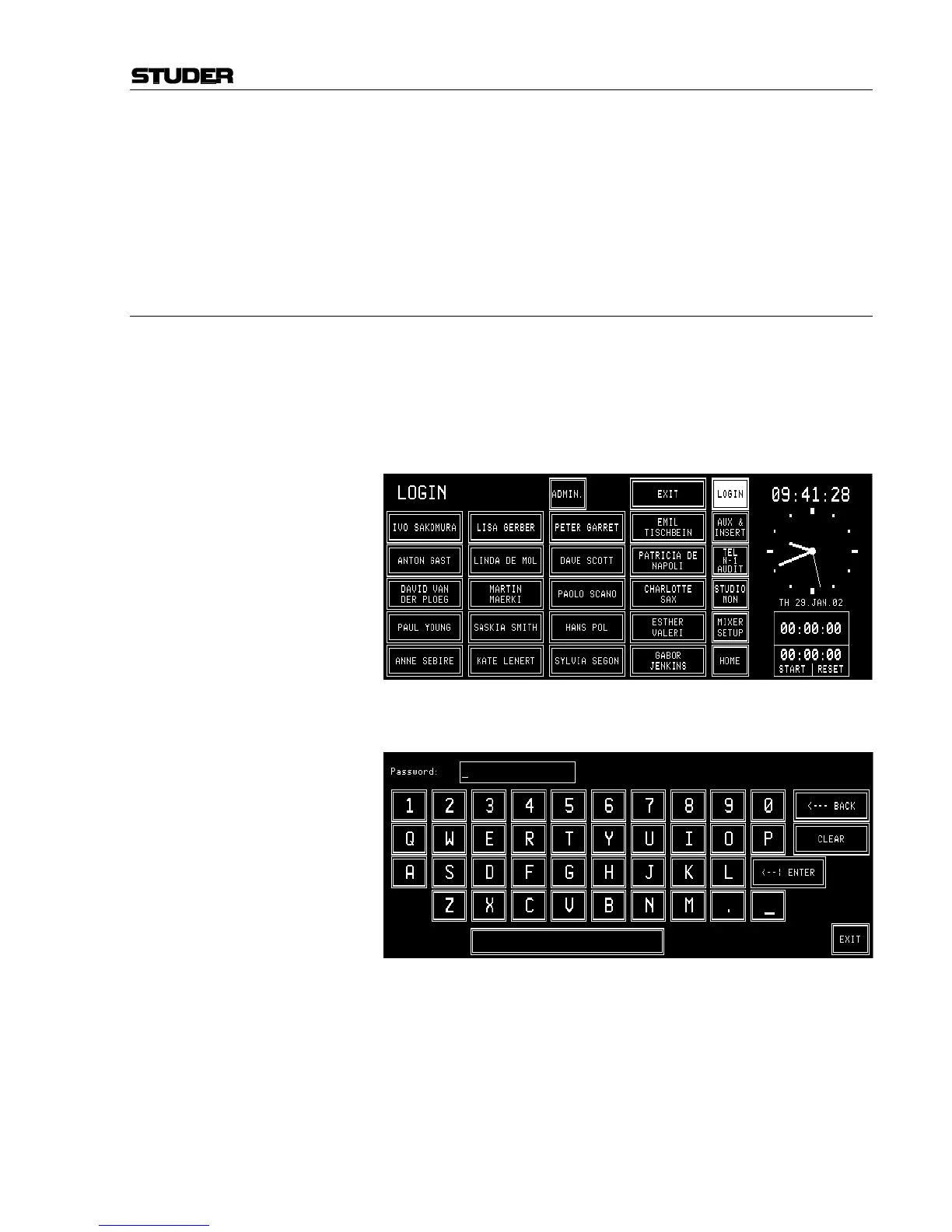OnAir 2000M2 Digital Mixing Console
Date printed: 12.11.03 SW V 4.0 User Modes 11-7
Delete User Record: To delete a user record from the user administration table, a record must
be selected by touching the desired name field. A dialog box appears; if
deleting the user is confirmed there, the selected user is permanently re-
moved from the memory, and the user record disappears from the USER
ADMINISTRATION page.
The default user and the administrator can be edited only, but not deleted.
11.5 Log-in Procedure and Defaults
The console always starts up in default user mode. The default user's ac-
cess permission is activated automatically when a user logs out. If the cor-
responding customer code is activated (refer to chapter 12.2.12), the de-
fault user's channel routing is also recalled automatically.
If the user is a registered user, and if he wants to work in his own, private
environment, he must log-in. After touching the LOGIN field, the LOGIN
page will appear where the user can touch the field with his own name.
If a password is defined for this user, he has to enter it on the keyboard
page.
If the password is correct, the system automatically returns to the page on
which the user touched the LOGIN field. If the password is not valid, a
dialog box will appear on the LOGIN page telling the user that the pass-
word was not correct. The user can leave the LOGIN page via the EXIT
field which brings him back to the previous page.
If no password is defined for a user, the system does not show the key-
board page after a touch on a name field in the LOGIN page. The system
directly jumps back to the page where the LOGIN field was touched. As