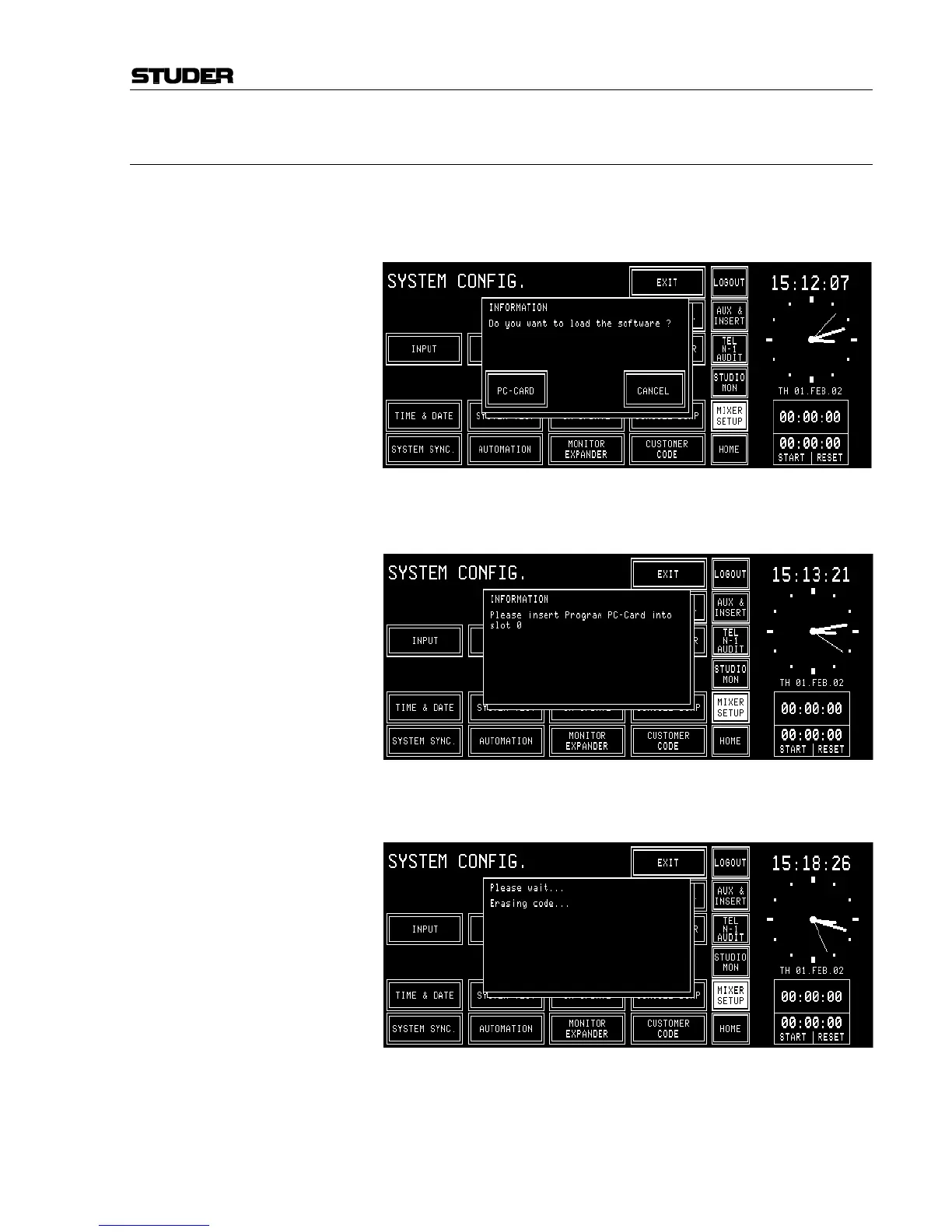OnAir 2000M2 Digital Mixing Console
Date printed: 12.11.03 SW V 4.0 SW Update 13-3
13.2 SW Update Procedure
After touching the SW UPDATE field in the SYSTEM CONFIG. page, a
dialog box appears, where the user can decide whether he wants to load the
software (PC-CARD), or whether he wants to stop the software update
procedure (CANCEL).
When canceling the software update, the program returns to the SYSTEM
CONFIG. page. After touching the PC-CARD button in the dialog box, the
next dialog box appears.
As soon as the software has detected a PC-Card in slot 0, the card is
checked. If the PC-Card contains valid code, the software download starts.
In a first step, the previous program of the console is erased.