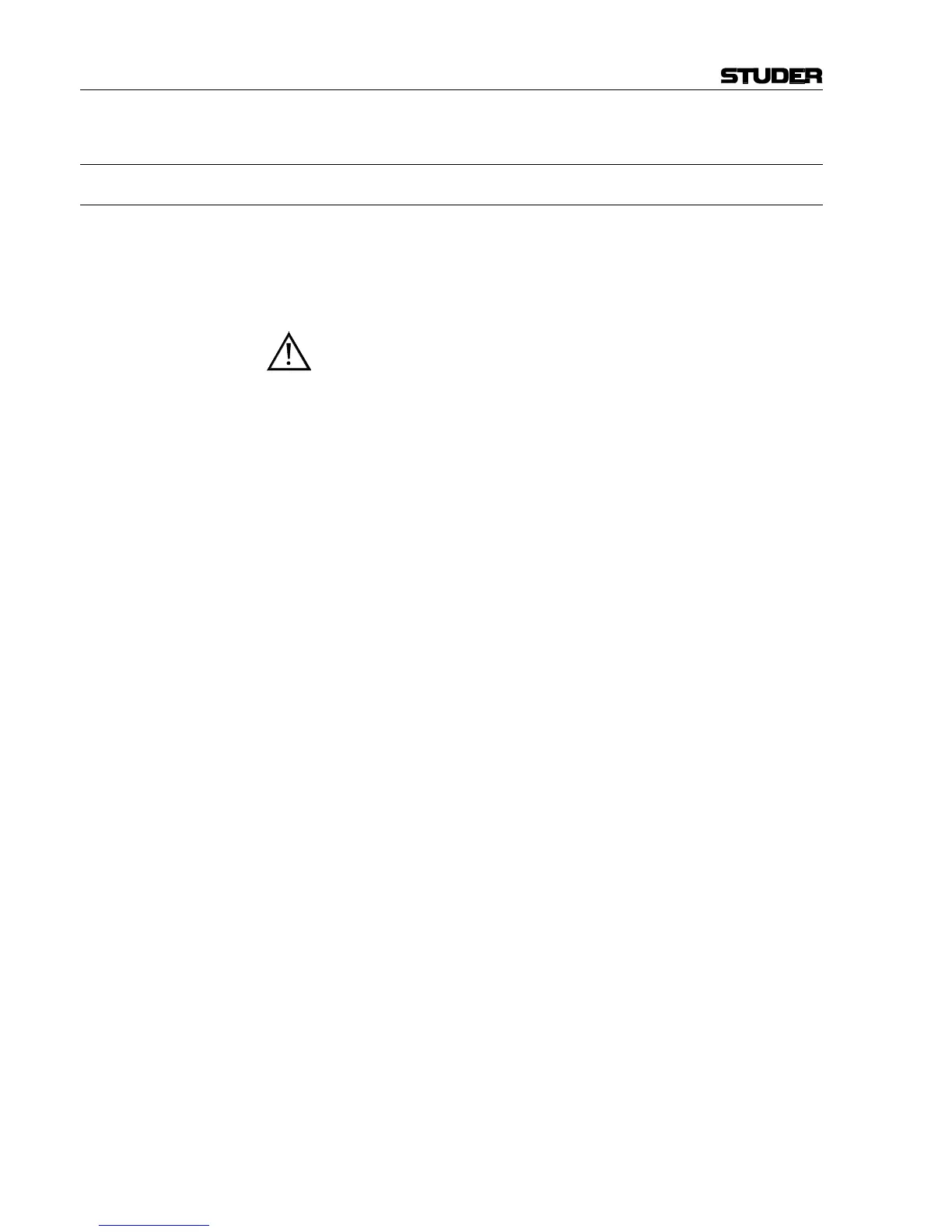OnAir 2000M2 Digital Mixing Console
3-2 Operating Concept SW V 4.0 Date printed: 12.11.03
3.1 Operating Elements
3.1.1 Power Switch
Standard Versions: The power switch is located on the rear side of the console next to the
power inlet.
Ext. Supply Versions: If an OnAir 2000M2 is equipped with the optional, dual external power
supply for redundancy, no power switch is at the rear of the console. In-
stead, each of the two power supply units has its own power switch.
Please note that the two external power supply units should be connected
to different phases of the mains for improved redundancy.
For operation and service details of the external power supply units, an
additional, separate manual is shipped with the power supply units.