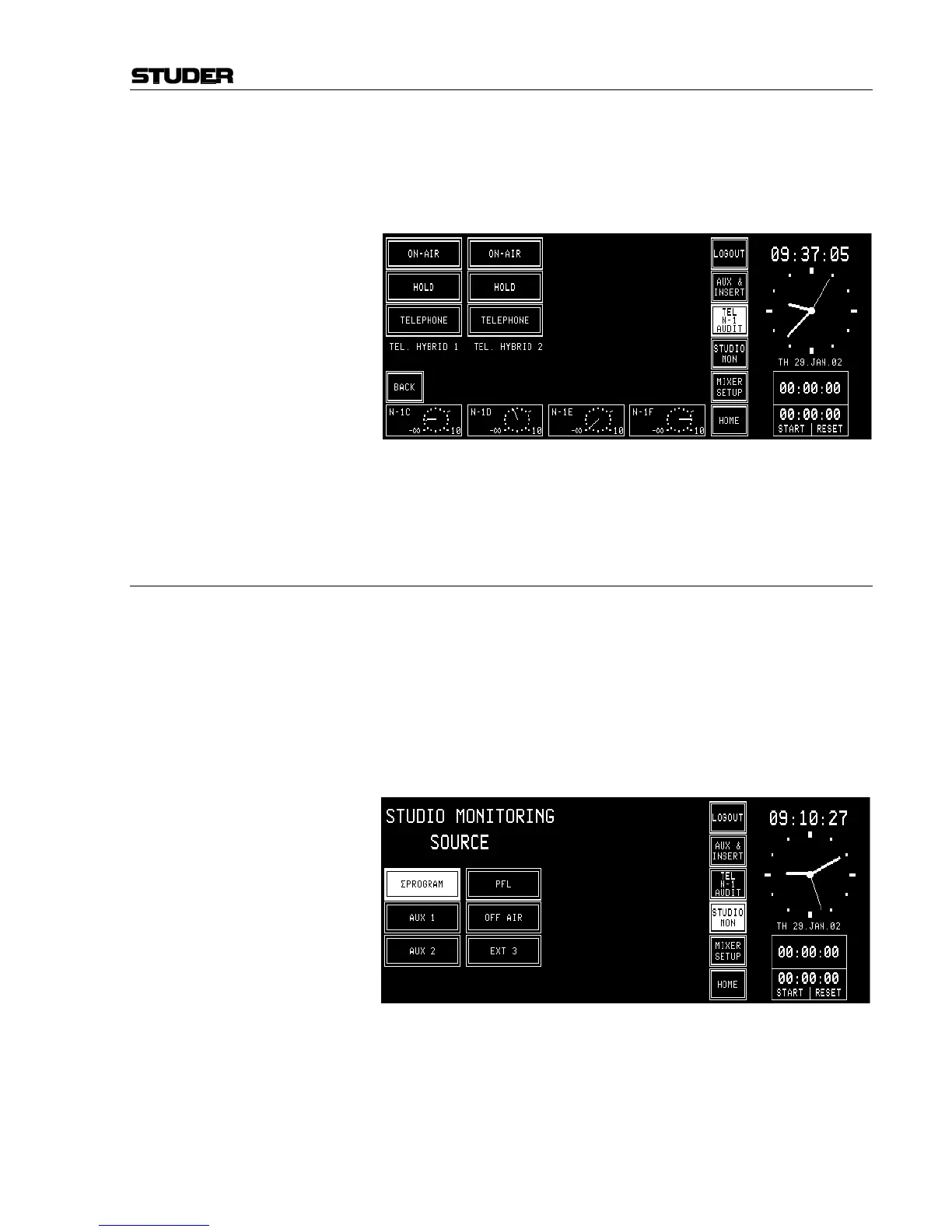OnAir 2000M2 Digital Mixing Console
Date printed: 12.11.03 SW V 4.0 Master Functions 5-5
The TEL/N–1/AUDIT page allows to control the N–1 outputs A and B and
the audition output using the rotary encoders, as described earlier. After
touching “MORE N–1”, the additional N–1 outputs (C to F) can be con-
trolled, as shown below. With “BACK”, the previous page is displayed
again.
Note: If the console is configured for N–1C...F outputs without removing an
Insert 3/4 Module, the N–1C...F outputs are not available; however, talk-
back with fixed level to these outputs is possible.
5.4 Studio Monitoring
The STUDIO MONITORING SOURCE page is opened by touching the
STUDIO MON field. This page allows selecting one of six signals to be
routed to the studio monitoring loudspeakers and headphones. This selec-
tion can also be done via a pushbutton remote control from the studio (op-
tional accessory “Studio Talkback Box” available). The field of the cur-
rently selected signal source is highlighted.
The signal selected with the EXT3 field is the same as the one selected
with EXT3 on the CR monitor selector in the central console section; this
signal is fed to the console via the 39-pin EXTERN MONITOR (INPUT)
connector on the monitoring module.
For a more detailed description of the monitoring system, see chapter 7.