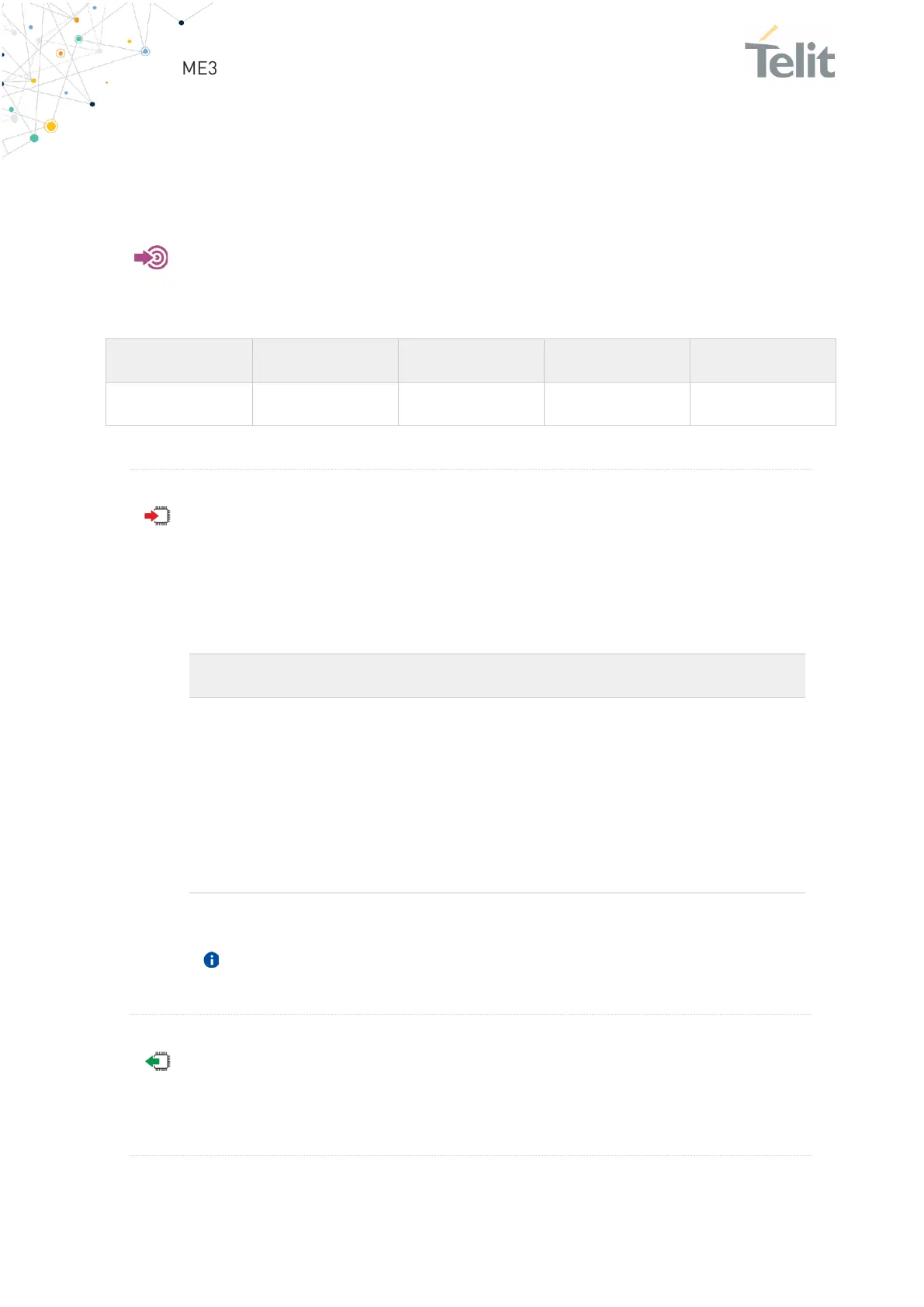ME310G1/ME910G1/ML865G1 AT Commands Reference Guide
80617ST10991A Rev. 11 Page 109 of 1039 2021-09-23
3.2.2.39. AT#PORTCFG - Connect Physical Ports to Service Access Points
This command allows to connect Service Access Points (software anchorage points) to
the external physical ports.
[1] Hardware User's Guide of the used module
AT#PORTCFG=<Variant>
Set command allows to connect Service Access Points to the external
physical ports giving a great flexibility. Examples of Service Access Points:
AT Parser Instance #1, #2, #3, etc..
Parameter:
set port configuration. A short description,
for each <Variant> value, is reported in
test command section. The range depends
on the product.
To enable the set port configuration, the module must be rebooted.
AT#PORTCFG?
Read command returns the requested and the active port configuration in
the format:
