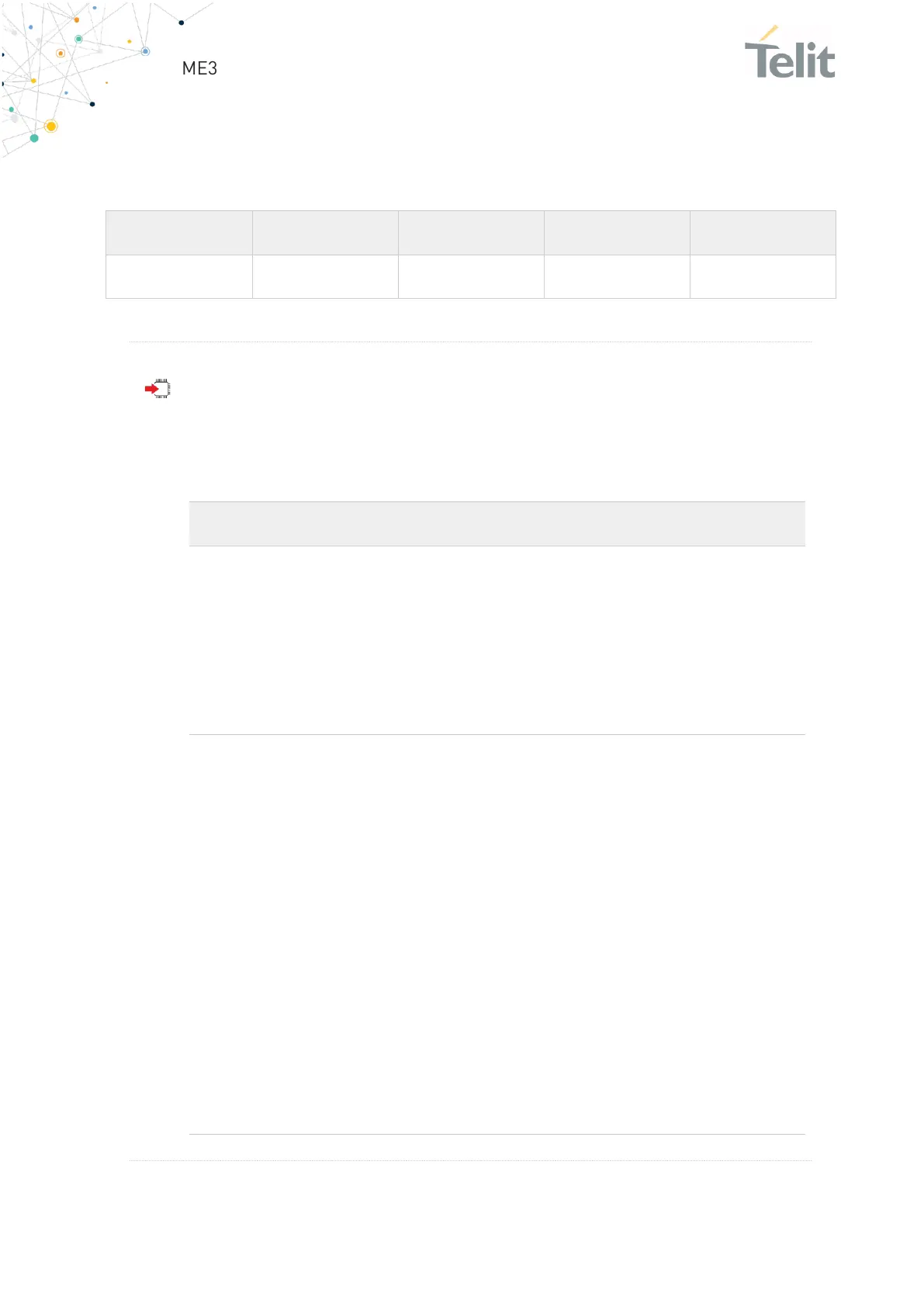ME310G1/ME910G1/ML865G1 AT Commands Reference Guide
80617ST10991A Rev. 11 Page 944 of 1039 2021-09-23
3.24.12.14. AT#MQSNSTATE - Set MQTT-SN client state
This command initializes a MQTT-SN client and allocates the necessary resources.
AT#MQSNSTATE=<instanceNumber>,<state>[,<duration>]
Set command changes the MQTT-SN client state to "asleep", "awake" or
"active" state.
Parameters:
Selects the client instance to
activate or deactivate. The list of
available clients is obtained with
the read command.
Value: 1..<maxClients>
To know maxClients value use
test command.
Desired state of the MQTT-SN
client.
Active state. This is the normal connected
state in which all the MQTT-SN operations
can be performed. This option is valid only
if client is in asleep state
Asleep State: Client can enter asleep state
whenever they are not active, and can
become active whenever they have data to
send or to receive. In this state, no MQTT-
SN operation can be performed except
sending keep-alive packets. User has to
specify periodic duration of sleep state.
