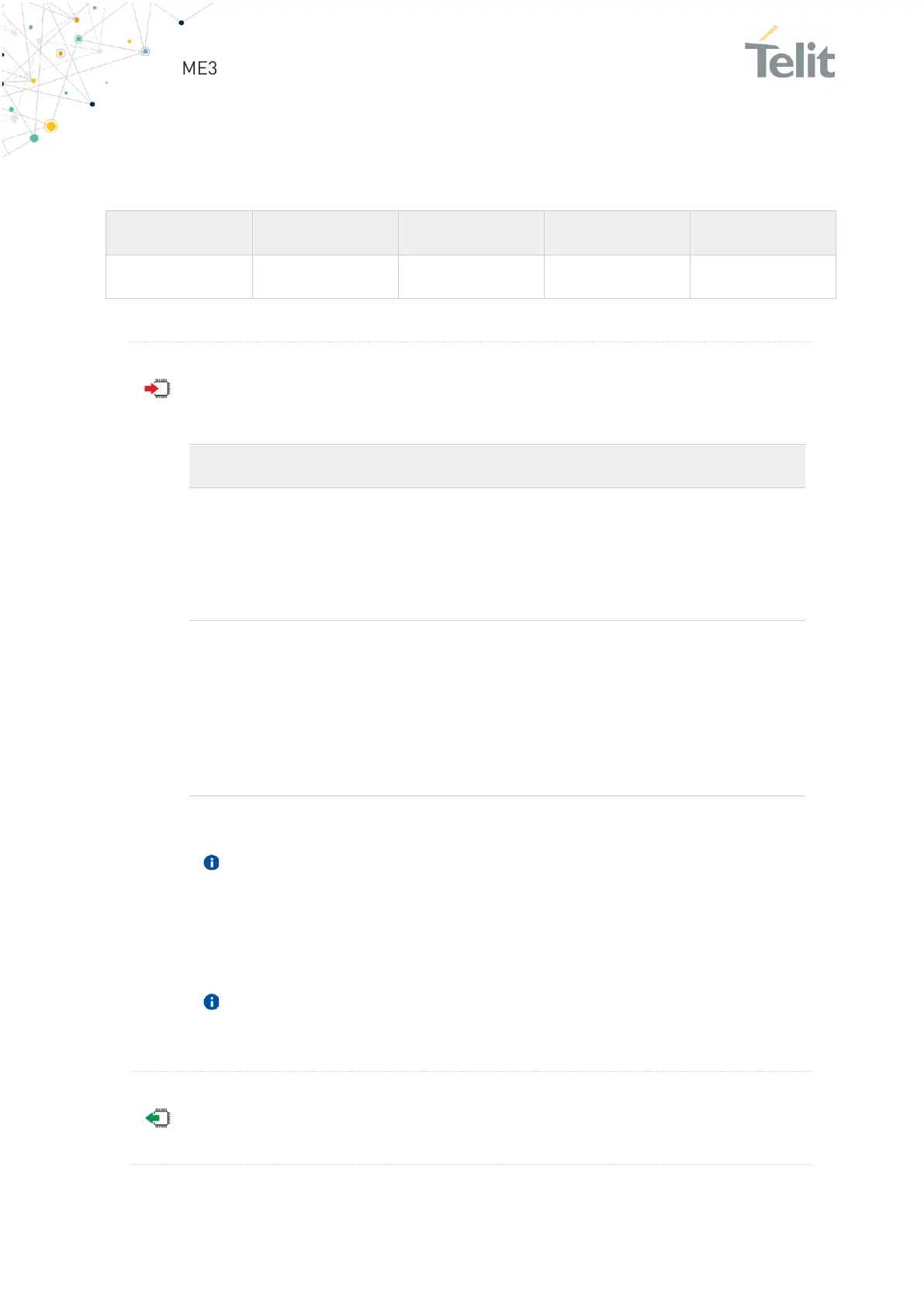ME310G1/ME910G1/ML865G1 AT Commands Reference Guide
80617ST10991A Rev. 11 Page 807 of 1039 2021-09-23
3.19.4. AT#SSLEN - Enable a SSL Socket
This command activates/deactivates a socket secured by SSL.
AT#SSLEN=<SSId>,<Enable>
Parameters:
only one socket is available
activate/deactivate secure socket
If the unique available secure socket is not activated, all the
commands - belonging to the SSL set (example: #SSLSECDATA,
#SSL..., etc.) and different from test commands - return an error
message. #SSLS command is an exception, it can be issued also if
the socket is deactivated.
If the unique available secure socket is connected, it cannot be
deactivated issuing AT#SSLEN=1,0.
