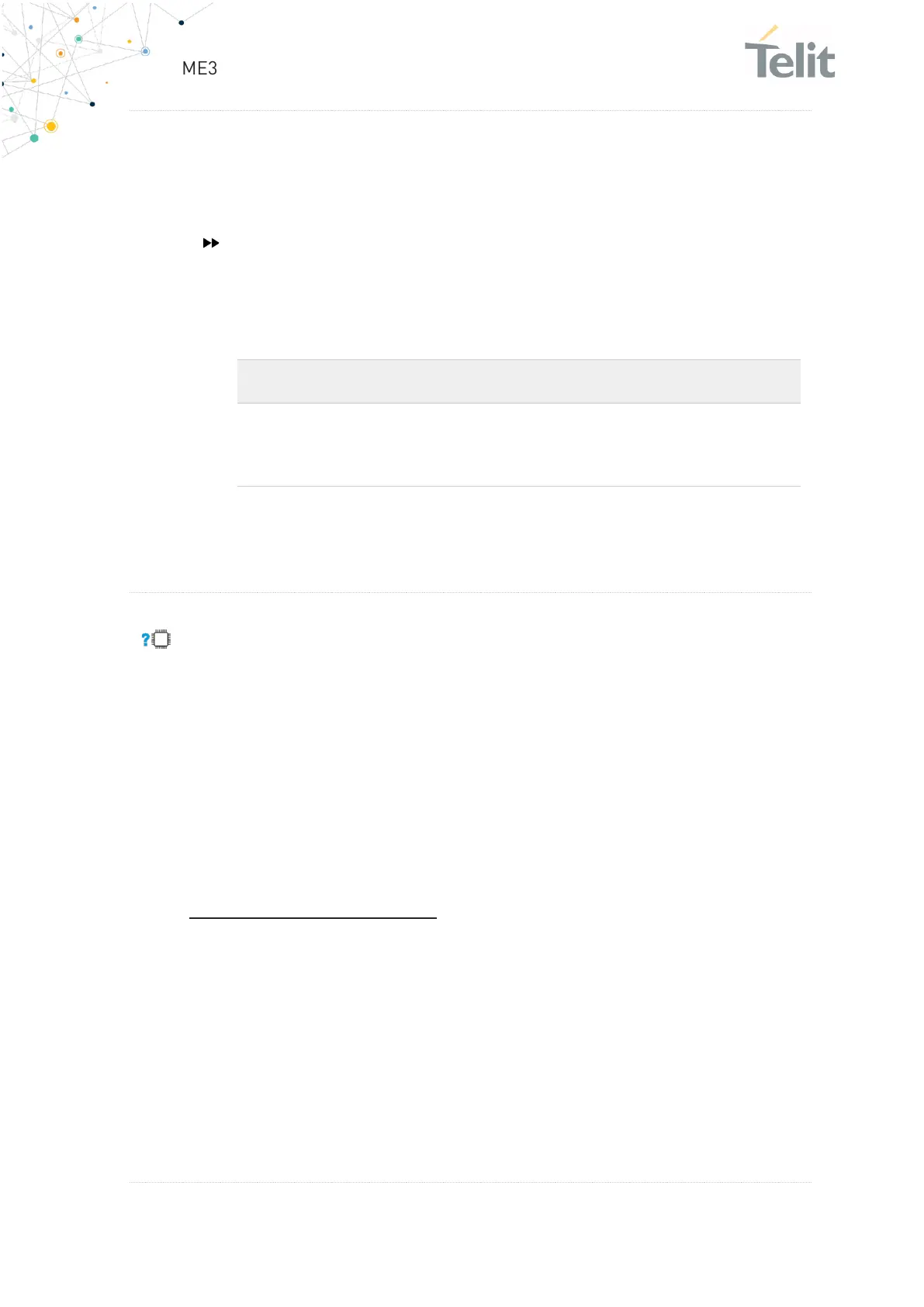ME310G1/ME910G1/ML865G1 AT Commands Reference Guide
80617ST10991A Rev. 11 Page 110 of 1039 2021-09-23
Parameters returned by the read command, in format:
#PORTCFG: <requested>,<active>
value showing the requested
configuration that will be
activated on the next power ON.
AT#PORTCFG=?
Test command returns a brief description of the supported ports
arrangement solutions.
For each <Variant> are reported, on one row, the logical connections
between a physical port (USIF0, USB0, etc.) and a Service Access Point
(AT#1, AT#2, etc.). Each row reports the logical connections available in
two configurations: USB cable plugged or not plugged in. To have
information about the physical ports, refer to document [1].
The test command returns, for example, the following message:
For ME310G1 family modules:
AT#PORTCFG=?
#PORTCFG: Variant=0: AT= USIF0 USB0 USB1
#PORTCFG: Variant=3: AT= USIF0 AUX USB0
#PORTCFG: Variant=8: AT= USB0 USB1
#PORTCFG: Variant=13: AT= USIF0 USB0
OK
