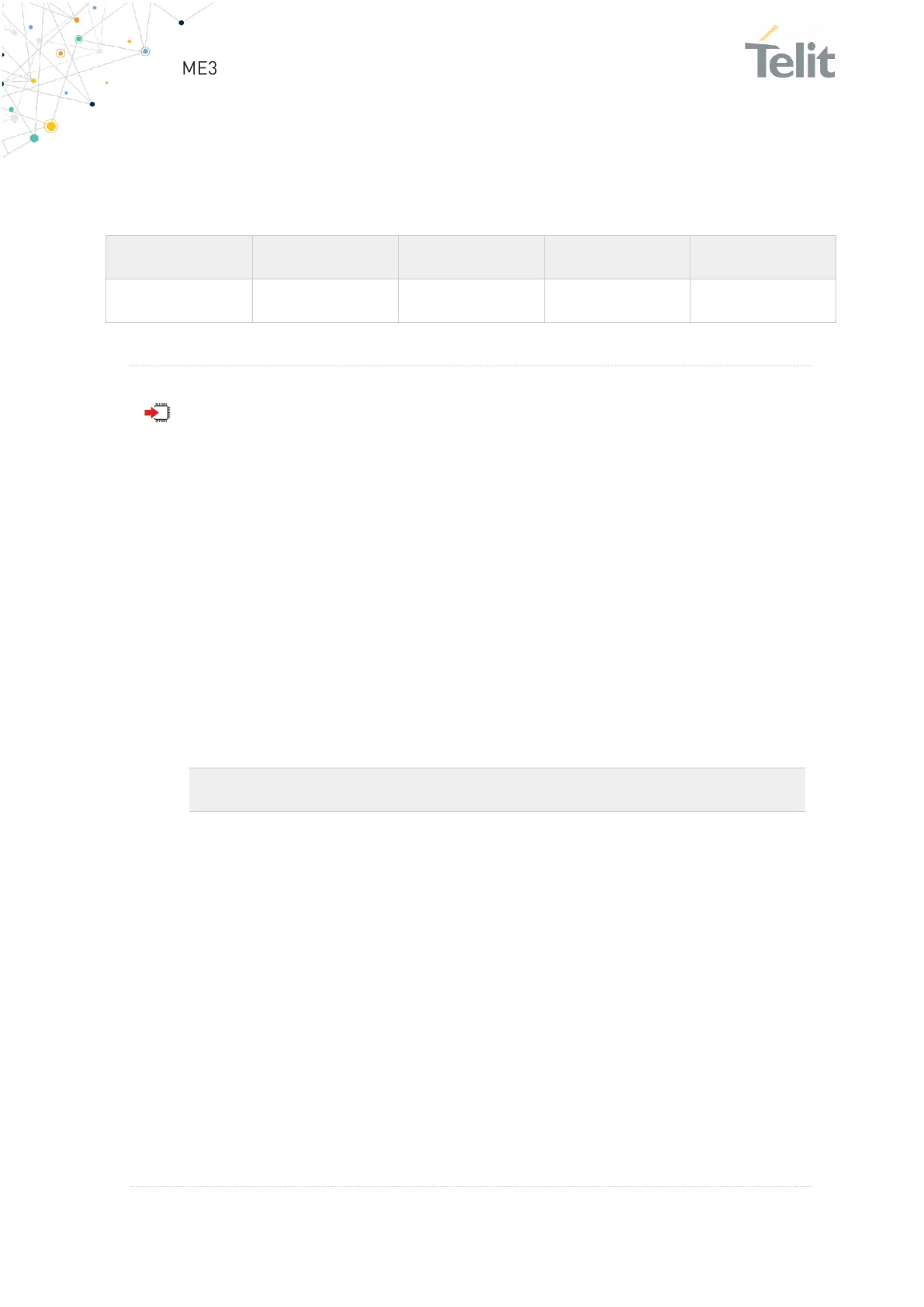ME310G1/ME910G1/ML865G1 AT Commands Reference Guide
80617ST10991A Rev. 11 Page 555 of 1039 2021-09-23
3.10.14. AT#TESTMODE - Test Mode Configuration
Set module in Test Mode for configuring and testing the POWER level (not signaling
mode).
AT#TESTMODE=<cmd>
The Test Mode is entered using the following commands according to the
network technology:
AT#TESTMODE="TM" followed by AT#TESTMODE="INIT2G" for 2G
networks
AT#TESTMODE="TM" followed by AT#TESTMODE="INIT4G" for 4G
networks
Only after this set, AT#TESTMODE can be used with the other allowed
commands. To exit from Test Mode and go back to Operative Mode, enter
the command AT#TESTMODE="OM".
Parameter:
identifies one of the commands listed in the
Values: section. The command is a quoted
string.
PL4G and PL2G commands must be followed
by the value of the <pwr> power transmission
in tenths of dBm:
AT#TESTMODE="PL4G -100"
AT#TESTMODE="PL2G 300"
CH4G command must be followed by the
<earfcn> channel and <bw> bandwidth:
AT#TESTMODE="CHG4 20000 0"
